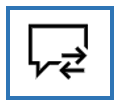Hello, Joshua.
Welcome to Microsoft´s Community.
We understand that you are having some issues to successfully access your achievements in your dashboard, we will be happy to assist you.
Before accessing your Microsoft Certifications Profile, we kindly suggest that you follow some basic troubleshooting steps:
Make sure to use an up-to-date browser. (e.g., Edge)
Clear cache and cookies.
Make sure you check Preserve Favorites, website data and check both Temporary Internet Files and Cookies; then click Delete.
On the Delete Browsing History window, make sure to uncheck Preserve Favorites, website data and check both Temporary Internet Files and Cookies; then click Delete.
Allow all third - party cookies through the browser settings.
Please make sure that you have the latest version of the Edge browser or Internet explorer.
To better assist you, we have initiated a Private Message where you will be able to share some useful information with us in a safe way to verify your MS profile and proceed accordingly.
Find the access to this space on the top right corner of this screen as shown in the image below:
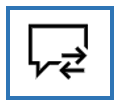
We are looking forward to hearing from you. Please bear in mind that if no response is received, we will proceed to close the case after two business days.
Warm regards,