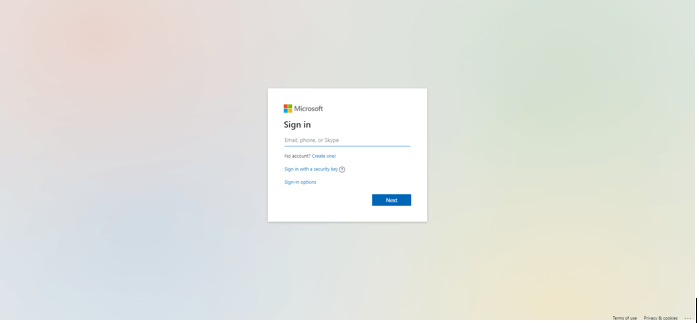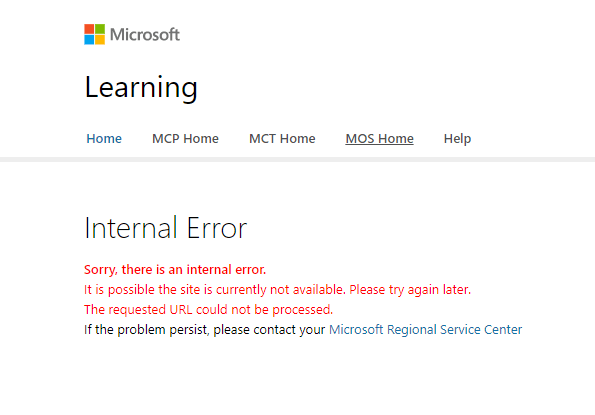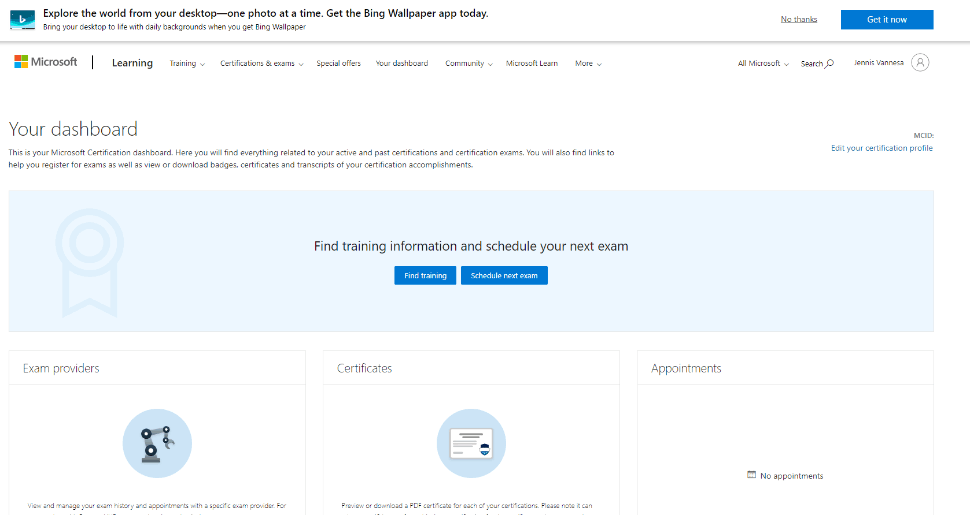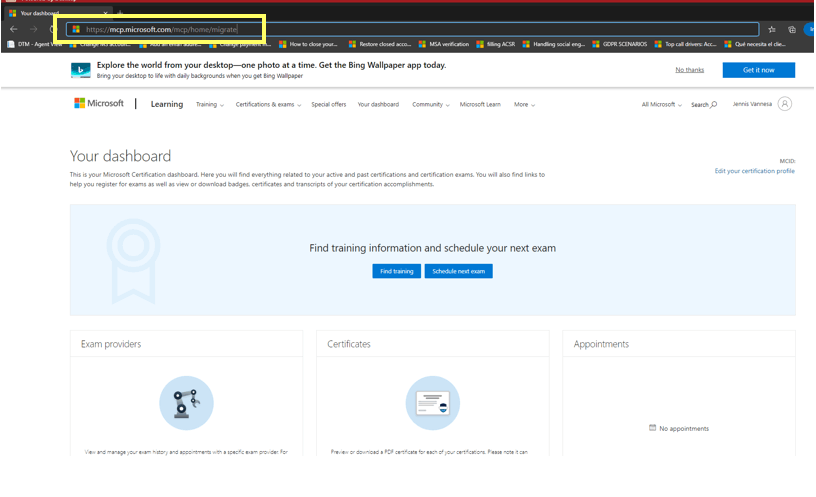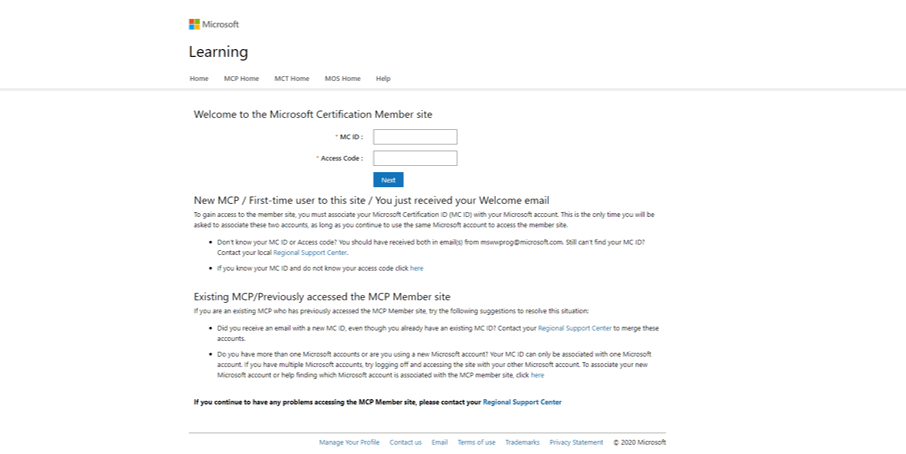Hi,
I had completed my MCSE certification sometime in the >removed<. Please can you tell me how to access them.
I have my ID number but I don't have the email address to get the access code. So I am unable to use the below link to get my access code :
https://mcp.microsoft.com/MCP/Home/ResetCode
And when I am trying to contact the local Regional Service Center https://www.microsoft.com/learning/support/worldsites.mspx
I am getting below error : Your request has been blocked.
Appreciate any help you could provide.
Thanks in advance.
Cheers,
>removed<
***Personal Information deleted by the moderator. Please see the Microsoft’s Community Frequently Asked Questions form more information on how you can protect your privacy***