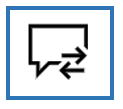Hello, Michael.
We are glad to have you here in our Microsoft Community.
We understand that you are facing issues renewing your Certification.
First, please let's follow the troubleshooting steps below, to rule out browser-related issues:
1. Make sure to use an up-to-date browser. (e.g., Edge).
2. Clear cache and cookies (Steps here), make sure you check Preserve Favorites website data and check both, Temporary Internet Files and Cookies, and then click Delete.
3. On the Delete Browsing History window, make sure to uncheck Preserve Favorites website data and check both, Temporary Internet Files and Cookies, then click Delete.
4. Allow all third-party cookies through browser settings.
5. Please make sure that you have the latest version of the Edge browser or Internet Explorer.
If there are no changes, please send us a recording of the dashboard, showing the options that you have tried so far, you will be able to use PSR (Problems Steps Recorder) following the next steps:
Please use the Problem Steps Recorder (PSR) tool to go through the troubleshooting steps.
Start Microsoft Edge’s InPrivate mode (accessible by clicking the drop-down menu on the top right section of the browser or pressing the key combination Ctrl + Shift + N).
Navigate to the Microsoft Certified Professional sign-in: https://mcp.microsoft.com/mcp
Sign in with your account’s credentials.
Go to the error page and do a couple of clicks, so it gets recorded.
Please provide the recording through Private Message.
To use the Private Message Feature please look at the right side of the page and click the icon seen in the image below:
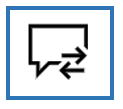
It is necessary to display the email address used at the time of accessing the Certification Profile page, and the error message you encounter; we advise you to take multiple screenshots of these if necessary.
Keep in mind the PSR tool is set to a limit of 25 screenshots as a default, if you need a higher number of pictures to show the process, please change the number to at least 100 screenshots in the tool’s settings.
If the issue persists, please provide us with the information requested via Private Message to check deeper on the issue that you are presenting.
We look forward to hearing from you again. Please keep in mind, if no response is received, we will close the case in the next two business days.
Hope you have an amazing day,