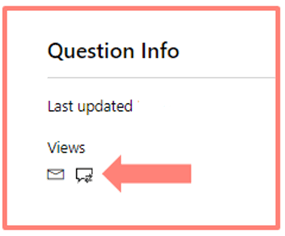I took the AZ-900 exam last night and during the initial assessment of my environment the proctor notified me that I would not be allowed to use my external monitor. I informed him that I require the use of a large screen as I am Visually impaired and am not able to read from the laptop screen very well. he suggested that I would be allowee to if I had an external camera that I could connect which I did but he was not able to switch to it and hence preasurred me into not having any other choice but to work off the laptop which impacted my speed of reading and navigtion around the screen.
Also I use a high contrast windows colour theme that enables me to see the screen, however the OnVUE tool in which the exam is taken would not display some of the questions which used picture/icons correctly from which I had to determine the correct answer. even when I switched to using the alternative theme options choices from the OnVUE tool (bottom of the screen) these did not make any difference and upon enquiring to the proctor I was told that the only option I had was to exit the session and start it again which would mean that I would even more time to complete the exam.
I found this to be a lot more stressful that my previous exams that I have taken in simillar situtations and feel that due to these issues occuring that I be given the oppertunity to retake the exam.
Happy to provide any further details that you might need.
Many thanks
Amjad