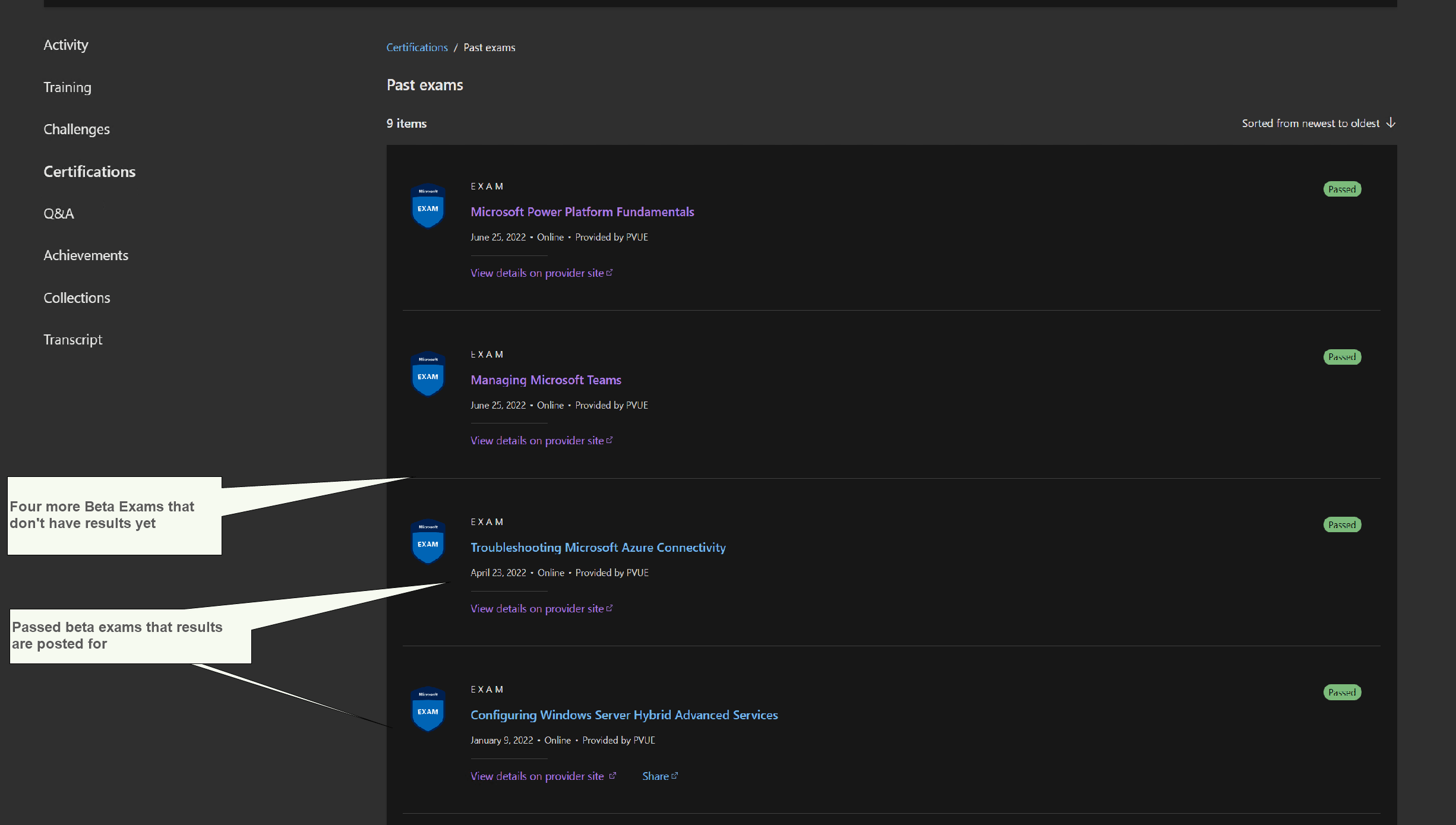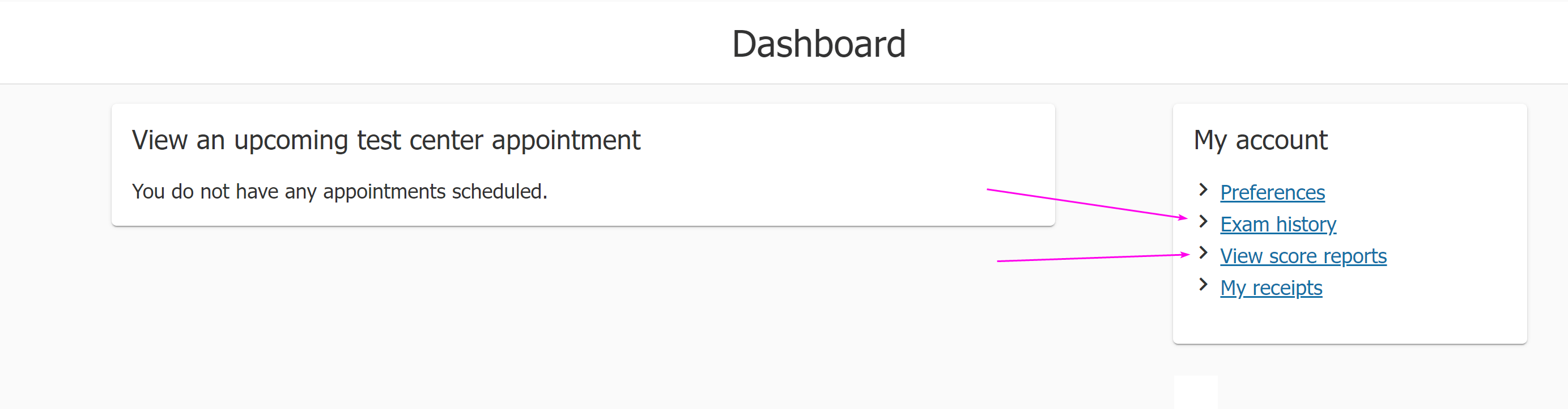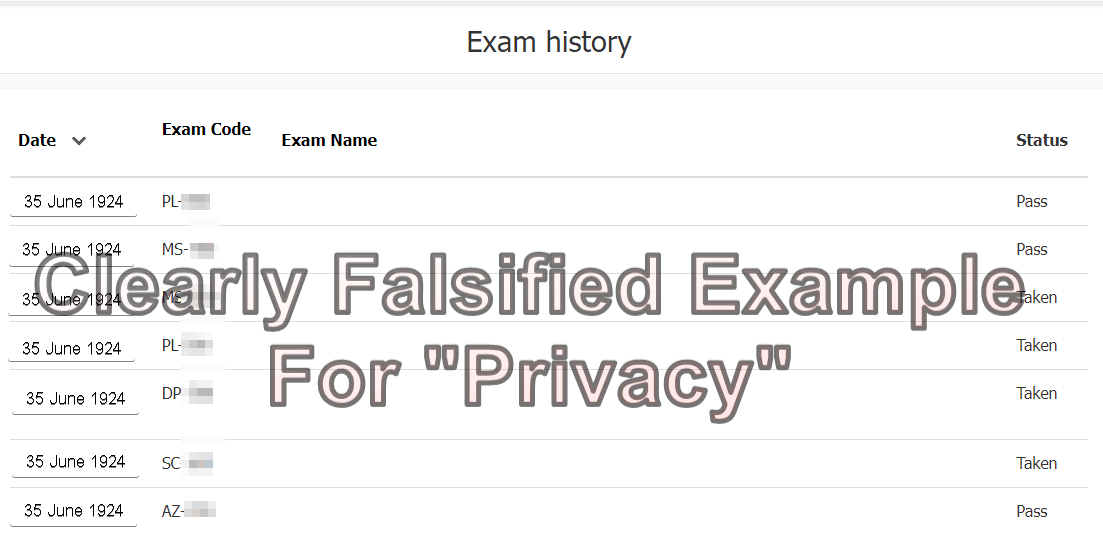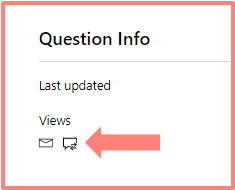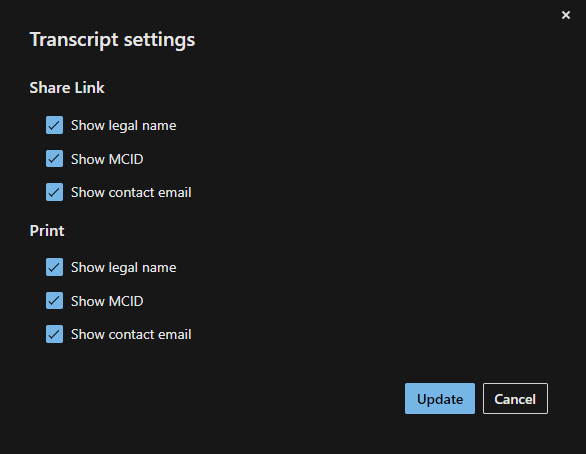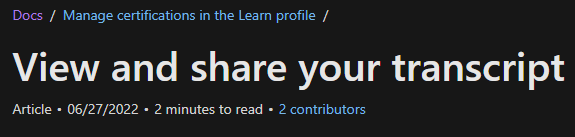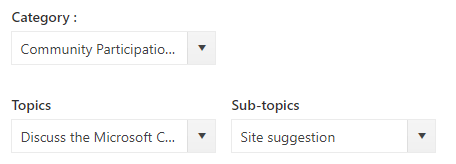With the switch to Exams and Certifications being listed through the Learn Profile, I can't find a place to check the status on Beta exams that I have taken, but results have not come in yet.
for example, under Learn Profile > Certifications > Passed Exams ( or approximately this URL, substituting your username https://docs.microsoft.com/users/YourUserName/certifications/exams )
In the previous System I could view ungraded betas as "Ungraded Beta". I can't find a way to access the old system to give comparison screenshots.
If you can find your way to the PearsonVue-Microsoft Test Taker dashboard (which is quite difficult in this new system - nearly everything seems to be trying to offer through MS Learn instead) - then you can view these under "View Score Reports" as "Taken" until they are graded (Again AZ-720 shown here was Beta until about a week ago) - for anyone else finding this - you MAY be able to access this site more easily by going to https://wsr.pearsonvue.com/testtaker/registration/Dashboard/MICROSOFT - you may get redirected to Learn and back again, or have to open it again after logging in- I have had mixed results
>Image of Pearson Vue "Exam History" showing no personal information or identifying numbers Removed<
>Image of Pearson Vue "View Score Reports" showing no personal information or identifying numbers Removed<
Is there a way to view the currently not-yet-graded Beta Exams in our exam history?
OP Edit: These two images looked very similar, but contained no information I could reasonably construe as private information - just through an abundance of caution - here is a mockup of what these reports may look like - for literally anyone - as there is no personal information on them. Note: I do not believe Microsoft's Certification program was even conceived of by the 35th of June, 1924. This is just a mockup.
***Personal information deleted by the moderator. Please see the Microsoft Community Frequently Asked Questions for more information on how you can protect your privacy.***