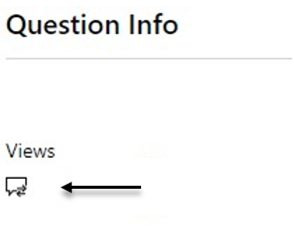Hi,
I earned MCSA Windows Server 2016 in****
And I can see my badge at https://certification.microsoft.com/badge.
In the badge, I see only Microsoft Certified Professional MCSA Windows Server 2016 Earned****
It doesn’t show my name and my picture.
I know, it’s mine but without my name and my snap, it doesn’t look specific to me.
Can I customize it so that I can add my name and my snap?
Moreover, can I get it in physical form like credit card size with my name and snap?
Please elaborate and advise me.
With Regards
NndnG
***Personal Information deleted by the moderator. Please see the Microsoft Community Frequently Asked Questions form more information on how you can protect your privacy***