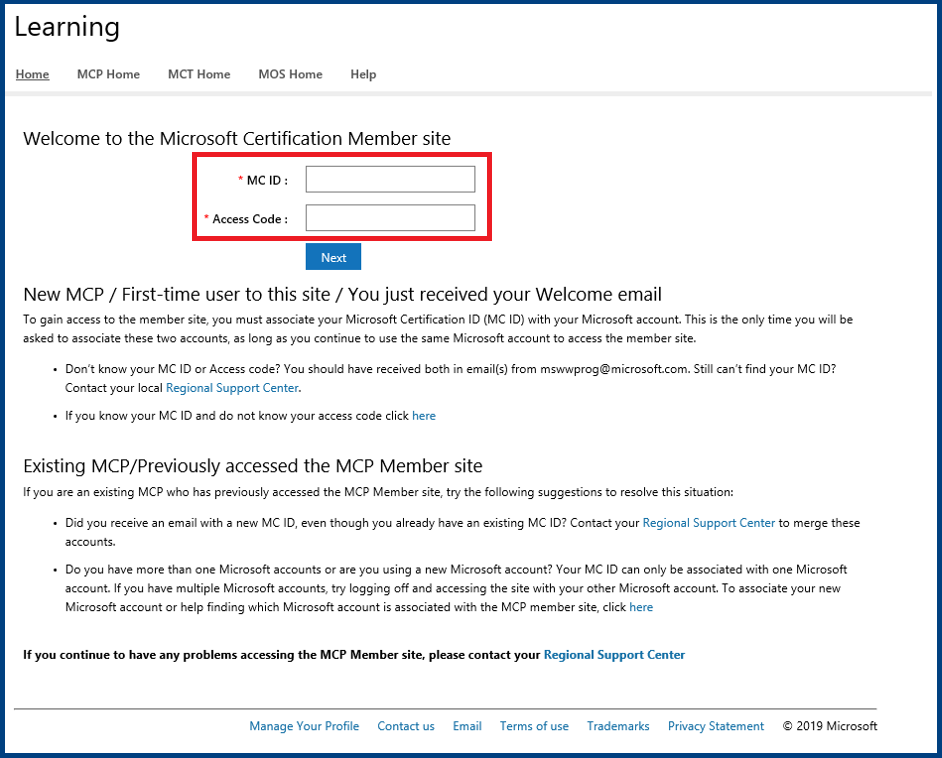Hi,
I passed two MCSA exams in 2002 and 2006 I believe. I think the exams were passed on the same account I use now, but it has changed email address over the years. I can see on my dashboard a congratulations for passing the last exam I took, which was around the same time, so they seem to be still linked to the account in some way.
Is it possible to recover the certificates on this account so I can view and download them?
Thanks,
Karl
***Moved from: Certification Profile / Sign In / Access Code***