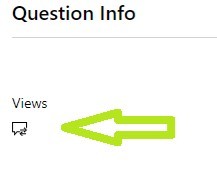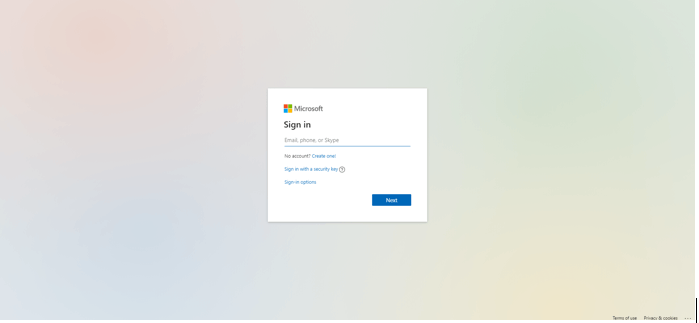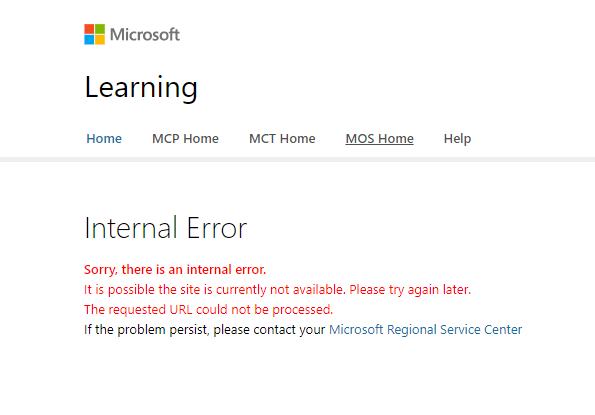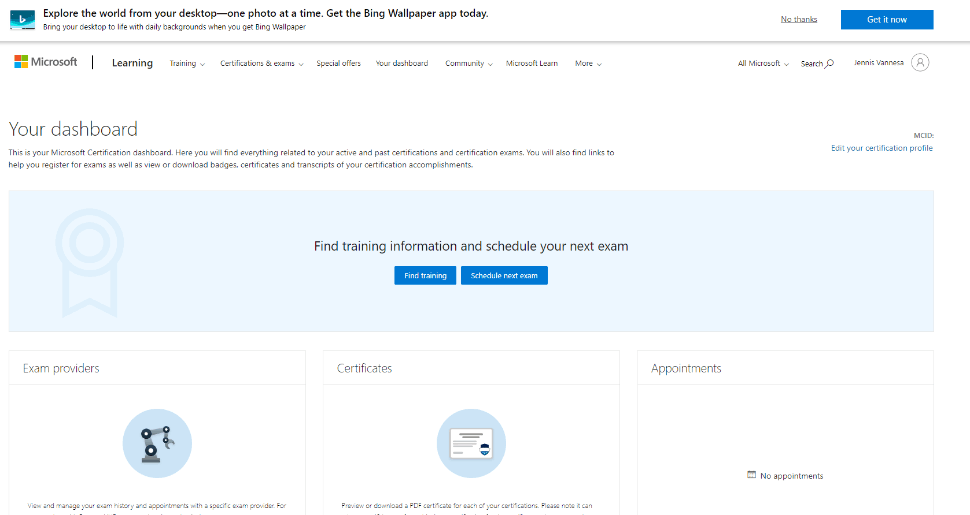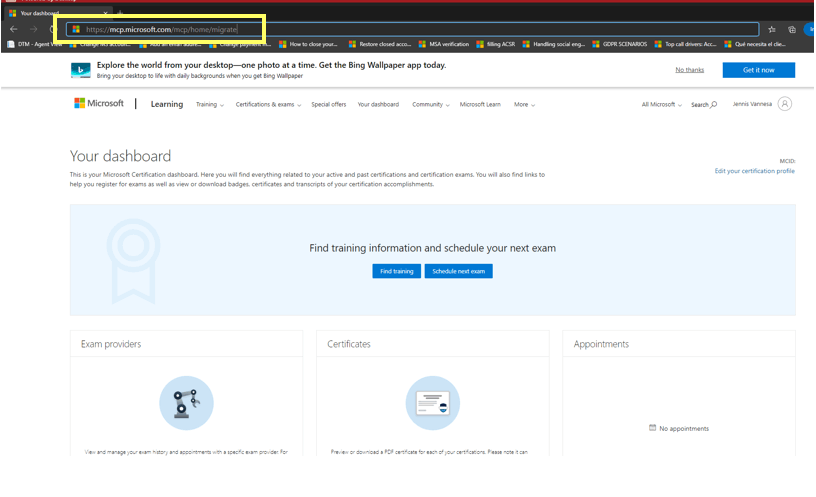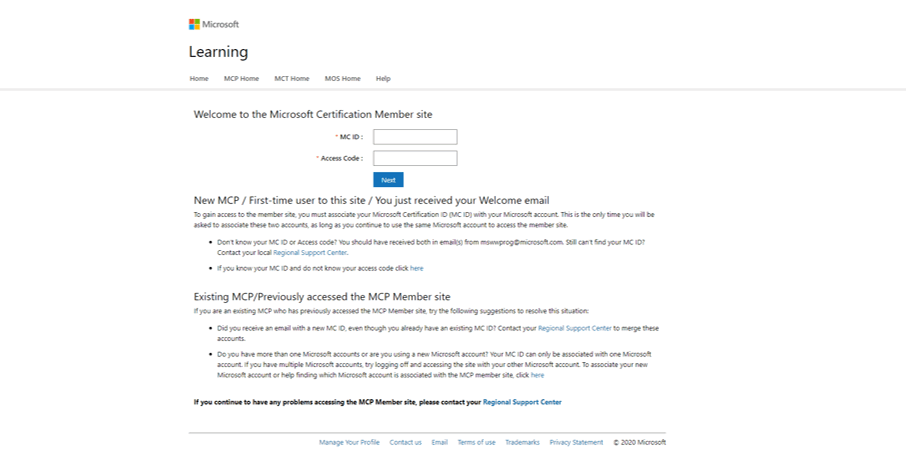Hello there. I cannot see any certificates in my certificate dashboard, I passed the exam yesterday and have an email saying my certificate has appeared in my dashboard but hasn't, it's only appeared on my certiport account only, the same goes for the badge and all other information can you please help me.
Microsoft Credentials support is now available through our new web form. 👉https://aka.ms/credentialssupport
July 3, 2025
Microsoft Credentials Support Has Moved!
Microsoft Credentials support is now available through our new web form. 👉https://aka.ms/credentialssupport
Cannot see or claim my AI-900 Certificate
Report abuse
Thank you.
Reported content has been submitted
* Please try a lower page number.
* Please enter only numbers.
Hello, Jay.
Welcome to Microsoft’s Community.
As we understand from your post, you passed Exam AI-900 with Certiport, but have not been able to access from your Dashboard to your Certificate.
Please know that when it comes to Certifications and Badges earned through Certiport, you may download them through Certiport’s page.
Please try the following instructions:
View and send transcript digitally
Click the My Transcript sub-tab (under the My Certiport tab). To authorize a third party to see your transcript, click the Authorize a Viewer button and follow the instructions.
To print an Official Certificate, select the My Transcript sub-tab (under the My Certiport tab) and click on the PDF link associated with the certificate to be printed. Select View Official Certificate at the bottom of the page and then click the printer icon within the certificate window. Do not use your browser's print function as it will only print the outside borders of the browser page.
Please let us know if this steps worked for you. Also, we want to share with you the following link for more information:
For further assistance in claiming your MOS badges, please contact the Certiport team. They can be reached at: Support :: Certiport (pearsonvue.com)
We have started a Private Message where we would request some details about your account to complete an evaluation process. You can access on the top right corner of this page, as shown in the image below:
We look forward to your response. In case we do not receive an answer within two business days the thread will be closed and locked and you will not be able to reply through either channel.
Best regards,
Microsoft Community Support.
Support Hours: Monday to Friday 7:30–17:30 EST
(Except US Public Holidays)
Estimated Response Time: Within 1 business day.
Report abuse
Thank you.
Reported content has been submitted
Was this reply helpful?
Sorry this didn't help.
Great! Thanks for your feedback.
How satisfied are you with this reply?
Thanks for your feedback, it helps us improve the site.
How satisfied are you with this reply?
Thanks for your feedback.
Hello there. So the issue I currentnly have is accessing the information though the certification dashboard, I have the certificate file from certiport and transcript but I do not have the badge and I want to also access the information through the certification dashboard on here which I cannot currently do.
Report abuse
Thank you.
Reported content has been submitted
Was this reply helpful?
Sorry this didn't help.
Great! Thanks for your feedback.
How satisfied are you with this reply?
Thanks for your feedback, it helps us improve the site.
How satisfied are you with this reply?
Thanks for your feedback.
The email I got about the certificate said I need to get the badge from here.
Report abuse
Thank you.
Reported content has been submitted
Was this reply helpful?
Sorry this didn't help.
Great! Thanks for your feedback.
How satisfied are you with this reply?
Thanks for your feedback, it helps us improve the site.
How satisfied are you with this reply?
Thanks for your feedback.
Hello, Jay.
Thanks for getting in touch with Microsoft Community.
We have received the information you sent, we will review the details and let you know the outcome.
We will follow up in the next business day.
Have an excellent day,
Microsoft Community Support
Support Hours: Monday to Friday 7:30–17:30 EST
(Except US Public Holidays)
Estimated Response Time: Within 1 Business day
Report abuse
Thank you.
Reported content has been submitted
Was this reply helpful?
Sorry this didn't help.
Great! Thanks for your feedback.
How satisfied are you with this reply?
Thanks for your feedback, it helps us improve the site.
How satisfied are you with this reply?
Thanks for your feedback.
An update, the badge has now appeared on credly and it had me create an account there. However it's still not on my microsoft dashboard, another problem I have at the moment is that I want my university learn account deleted and on my learn account that is currently available I don't see the academic discounts on exams even though I completed the verification there, can you help me with these problems also?
Report abuse
Thank you.
Reported content has been submitted
Was this reply helpful?
Sorry this didn't help.
Great! Thanks for your feedback.
How satisfied are you with this reply?
Thanks for your feedback, it helps us improve the site.
How satisfied are you with this reply?
Thanks for your feedback.
Hello, Jay.
Thank you for all the information you have kindly provided.
Please know that when it comes to Badges earned though Certiport, you may download them through Certiport’s page, as they cannot be visualized from Your Dashboard.
We encourage you to contact Certiport at Customer service test candidates :: Support :: Certiport (pearsonvue.com) to inquire about your missing badge.
They can also be reached at: Phone: 800-497-8923.
With the details you provided, we were able to locate two Accounts. We need to Merge them, but first we require you to Migrate one of the MCIDs. This process will help us update your Account and will let you access your Learning History from one place.
To continue with this process, please follow these steps:
Start a Microsoft Edge InPrivate browsing session (pressing the key combination Ctrl + Shift + N once the browser is open).
Copy and paste this link into the private window’s address bar https://mcp.microsoft.com/mcp/home/migrate
Access with a Microsoft account that has not been used in MS Learn, different to your email address (if you do not have one, we invite you to create one Here).
If you are shown an error message, please select the option “MCP Home” which will direct you to Your Dashboard, after that you can copy and paste the same link on step 2 in the same search bar.
After you have followed the previous link, it will open a new window to Your Dashboard, as shown in the image below.
While being on Your Dashboard page, please delete the URL and paste this one: https://mcp.microsoft.com/mcp/home/migrate.
After pasting the URL and clicking on enter, you will see this website, please fill in the fields MC ID and Access code.
Fill in the fields with the following information:
- MCID:
- Access Code:
To protect personal information, these credentials are provided via Private Message.
Please let us know once you complete the Migration for us to proceed with the Merge. In case we do not receive a response, the thread will be closed and locked after one business day.
Best regards,
Microsoft Community Support.
Support Hours: Monday to Friday 7:30–17:30 EST
(Except US Public Holidays)
Estimated Response Time: Within 1 business day.
Report abuse
Thank you.
Reported content has been submitted
Was this reply helpful?
Sorry this didn't help.
Great! Thanks for your feedback.
How satisfied are you with this reply?
Thanks for your feedback, it helps us improve the site.
How satisfied are you with this reply?
Thanks for your feedback.
Alright I've successfully completed all of the steps.
Report abuse
Thank you.
Reported content has been submitted
Was this reply helpful?
Sorry this didn't help.
Great! Thanks for your feedback.
How satisfied are you with this reply?
Thanks for your feedback, it helps us improve the site.
How satisfied are you with this reply?
Thanks for your feedback.
Also about the badge as I don't know if you guys were understanding what I was saying before. This morning I had an email with subject line that said Microsoft via credly and I was made to click a link to make an account there and now that's done I can see my badge on the credly platform. What the issues remaining are currently is that I want my new microsoft certification account to have all the academic discounts and for the other accounts to merge into that one as I only want 1 account on here for all my microsoft learn things. Then I want my badge to appear both on my certiport and my microsoft learn account, the certificate and the transcript now appear on my new microsoft learn account that you gave me but can we please fix the badge on your end at least, I'll contact certiport to get it up on their platform as well, do you know is certiport give support for my exam even though pearson wasn't my exam provider?
Report abuse
Thank you.
Reported content has been submitted
Was this reply helpful?
Sorry this didn't help.
Great! Thanks for your feedback.
How satisfied are you with this reply?
Thanks for your feedback, it helps us improve the site.
How satisfied are you with this reply?
Thanks for your feedback.
Hello, Jay.
Thank you for all the information you have kindly provided.
We noticed that the Account was Migrated and we have successfully conducted the Merge, nevertheless, for you to see your Learning History in your account, please allow the system 24 to 48 business hours to update the information.
Please refer to the Private Message section to see your Account credentials.
If the assistance provided solved your request, please indicate “Yes” to the question “Did this solve your issue?” shown below. Remember your feedback is important to improve our service. In case we do not receive a response, the thread will be closed and locked after one business day.
We will be attentive to your comments.
Best regards,
Microsoft Community Support.
Support Hours: Monday to Friday 7:30–17:30 EST
(Except US Public Holidays)
Estimated Response Time: Within 1 business day.
Report abuse
Thank you.
Reported content has been submitted
Was this reply helpful?
Sorry this didn't help.
Great! Thanks for your feedback.
How satisfied are you with this reply?
Thanks for your feedback, it helps us improve the site.
How satisfied are you with this reply?
Thanks for your feedback.
I'm confused now so did the merge happen to the new microsoft account I made or has it been merged to one of my other accounts?
Report abuse
Thank you.
Reported content has been submitted
Was this reply helpful?
Sorry this didn't help.
Great! Thanks for your feedback.
How satisfied are you with this reply?
Thanks for your feedback, it helps us improve the site.
How satisfied are you with this reply?
Thanks for your feedback.
Question Info
Last updated May 13, 2021 Views 79 Applies to: