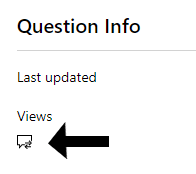Thank you for contacting the Microsoft Community.
I'm more than willing to assist you fix the error login you encountered by providing the work-around.
The reason as to why you received the error is due to the system does not allow to use work or school email as per system design. Please be advised that a personal email (e.g.: outlook.com) should be used for signing in to the Learning Dashboard. You may visit Microsoft account creation guidelines to guide you in creating a Microsoft account using your personal email.
Once done, you may sign in to Microsoft Certification Dashboard and create your learning profile. Please make sure that you have completed your Microsoft Certification Profile and all the required fields marked with an asterisk (*) are correctly filled. Kindly remove any special characters (like., \! @ # etc.,) from your account information.
If you do not have a Learning Profile yet, you may refer to the steps below:
1. Go to Microsoft.com/Learning.
2. Click on 'Go to Certification Dashboard' (make sure that there is no account signed in).
3. Sign in using your Microsoft account/Personal Email and password.
4. On Your Dashboard, click on 'Edit your certification profile'.
5. Enter your information. (Note: Make sure to enter all information with red asterisk '*' sign).
6. Click on Save (this will generate the MCID) then click on Continue.
Once done, please link your registered email address (work email address) used in the training course on the Check Eligibility field on Exam Discounts page.
If you are trying to redeem a voucherless exam discount by attending the Microsoft Azure Virtual Training Day, you may watch the instructional video to walk you through. Also, basic troubleshooting steps are indicated in the sticky post if there are issues during the redemption.
Should the same error persist, please provide us with a PSR (Problem Steps Recorder) from the login page until you reach the error via private message along with the requested information so we may continue troubleshooting with you. Please refer to the image below for private access:
I look forward to your response. Please note that if no response is received after two business days, the case will be closed and locked. After the case is locked, we will no longer be able to respond, even through Private Messages. Thank you.