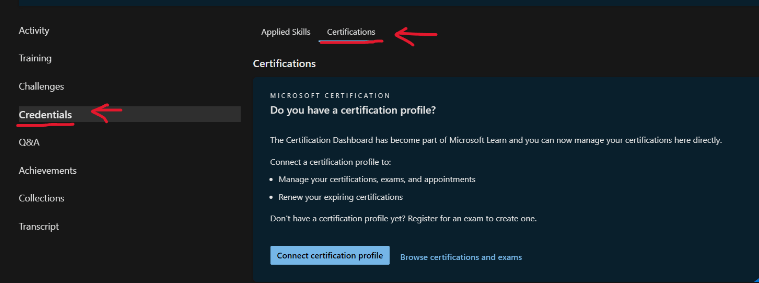Hello, Bayram!
Thank you for contacting Microsoft's Community.
Based on your inquiry, we understand that you are not able to find your certificates and certification's tab to reschedule your exam. We will be happy to help you.
Due to recent changes and modernization, your certification profile has changed, you will no longer see the Certification Tab, you need to check for your Learn profile’s Credentials tab (it is in the same location, and it contains your certificates/credentials and exam appointments).
Based on our latest update, beginning on September 19th, 2023, Learners may notice a change in terminology for certain page titles and navigation elements on Microsoft Learn in the Certification space.
If you're trying to access your certificates, you may consider the following steps below:
You may try clearing cache/cookies and allow all third-party cookies (steps here).
Make sure you check preserve favorites website data and check both temporary internet files then click delete.
When accessing your dashboard to view your scheduled exam, kindly use InPrivate or Incognito browser.
Then sign in using the correct Microsoft Account used when you scheduled your exam.
Once signed in, go to “Credentials” page. You may refer to the image below.
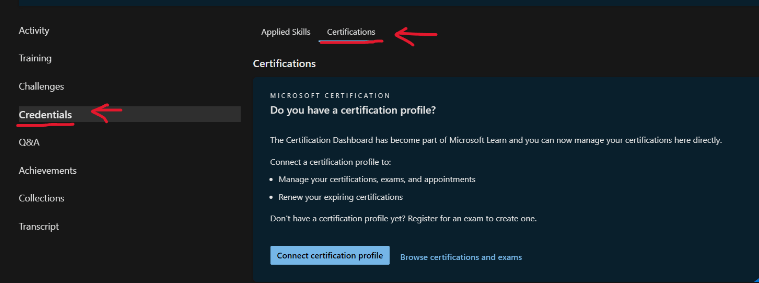
If you are unable to find your certificates on your credential's tab, to provide you with further assistance, we opened a Private Message where we have requested information related to your Certification Profile to verify it and properly assist you. You can find the access to the Private Message, on the top right corner of this screen, as shown in the image below.

We are looking forward to your information. Just a heads up, remember to only send your private information through private message, in order to protect your data.
If no response is received within two business days, we will proceed to close and lock this case as well as the Private Message.
Kind regards,