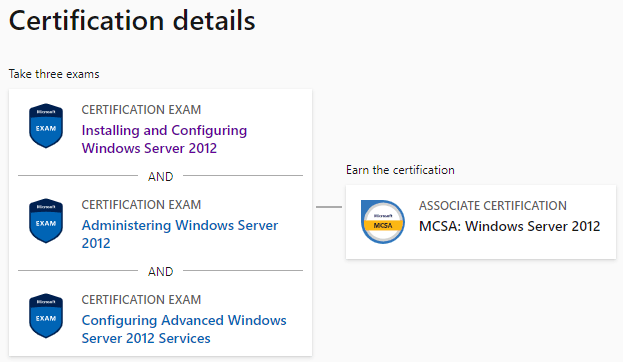Hello, Decembr.
Thank you for reaching out to Microsoft’s Certification Support Forum.
We understand that you want to know about your Exam 70-410: Installing and Configuring Windows Server 2012.
Remember, to have a Certificate you must take the proper path and do the Exams that are required to have a Certificate. Also, important to clarify that not all Exams give certification, in order to see more about this exam you can enter the following link: Exam 70-410: Installing and Configuring Windows Server 2012 - Learn | Microsoft Docs . The transcript is also a copy of certification.
To obtain a Certificated of MCSA: Windows Server 2012 - Learn | Microsoft Docs Required exams: 70-410, 70-411, 70-412 .
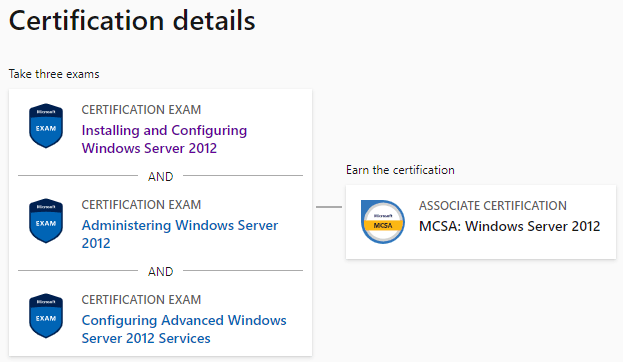
To assist you better, we need to rule out any system related issues, please follow the steps below:
1. Use InPrivate browsing in Microsoft Edge.
2. Clear browsing history, cookies and cached data.
3. Click on this link to go to Your Dashboard.
4. Select View Certificates or View Transcript.
We know how important it is for you to see your certificates, take into account that to check your certificates you have to Sign-in with your Microsoft account to access to Your Dashboard.
Additionally, Microsoft has a special free program for all the people and customers with the popular learning paths and modules to improve your abilities: https://docs.microsoft.com/en-us/learn/
Please let us know if you have any other question. If no response received, we proceed to close and lock the case the next business day.
Wishing you an amazing day,
Best wishes,