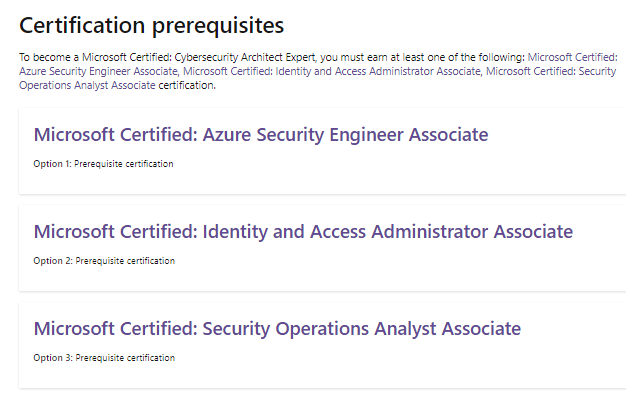Hello, HY Low!
Thank you for contacting Microsoft Community.
Based on your inquiry, we understand you have passed the Exam SC-100: Microsoft Cybersecurity Architect, however your certificate is not visible on your dashboard. We will be happy to help you.
Regarding your inquiry, please keep in mind that the SC-100 Exam itself does not issue any Certificate, as it is part of the requirements for the Microsoft Certified: Cybersecurity Architect Expert Certification.
Kindly verify the learning path to receive your desired certification:
1. One Exam: Exam SC-100: Microsoft Cybersecurity Architect (you have passed this one already)
2. One of the following Certifications:
You can review the requirements to earn a Certification by visiting its respective Certification page and scrolling down to where it says, "Certification prerequisites" as shown in the image below.
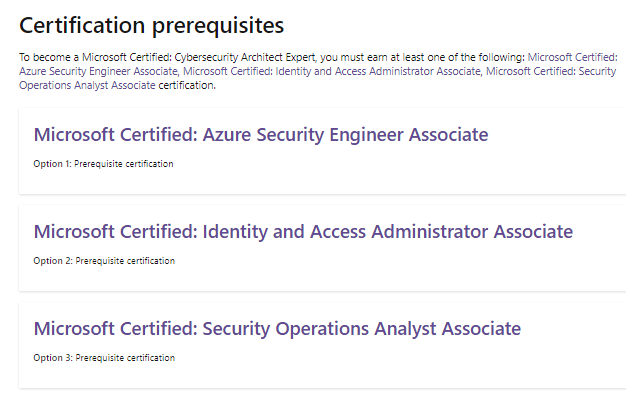
Since the full pathway to obtain the certificate has not been met yet, that is the reason the "View Certificates" page appears as a blank page, since there is no certificate to show for now.
If you have completed the terms of the certification, please let us know so we can open a Private Message and double check your missing certificate.
If this solves your problem, please indicate “Yes” to the question and the thread will automatically be closed and locked. In case we do not receive a response, it will be closed and locked after one business day.
We hope you have an excellent day,