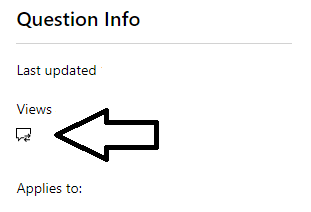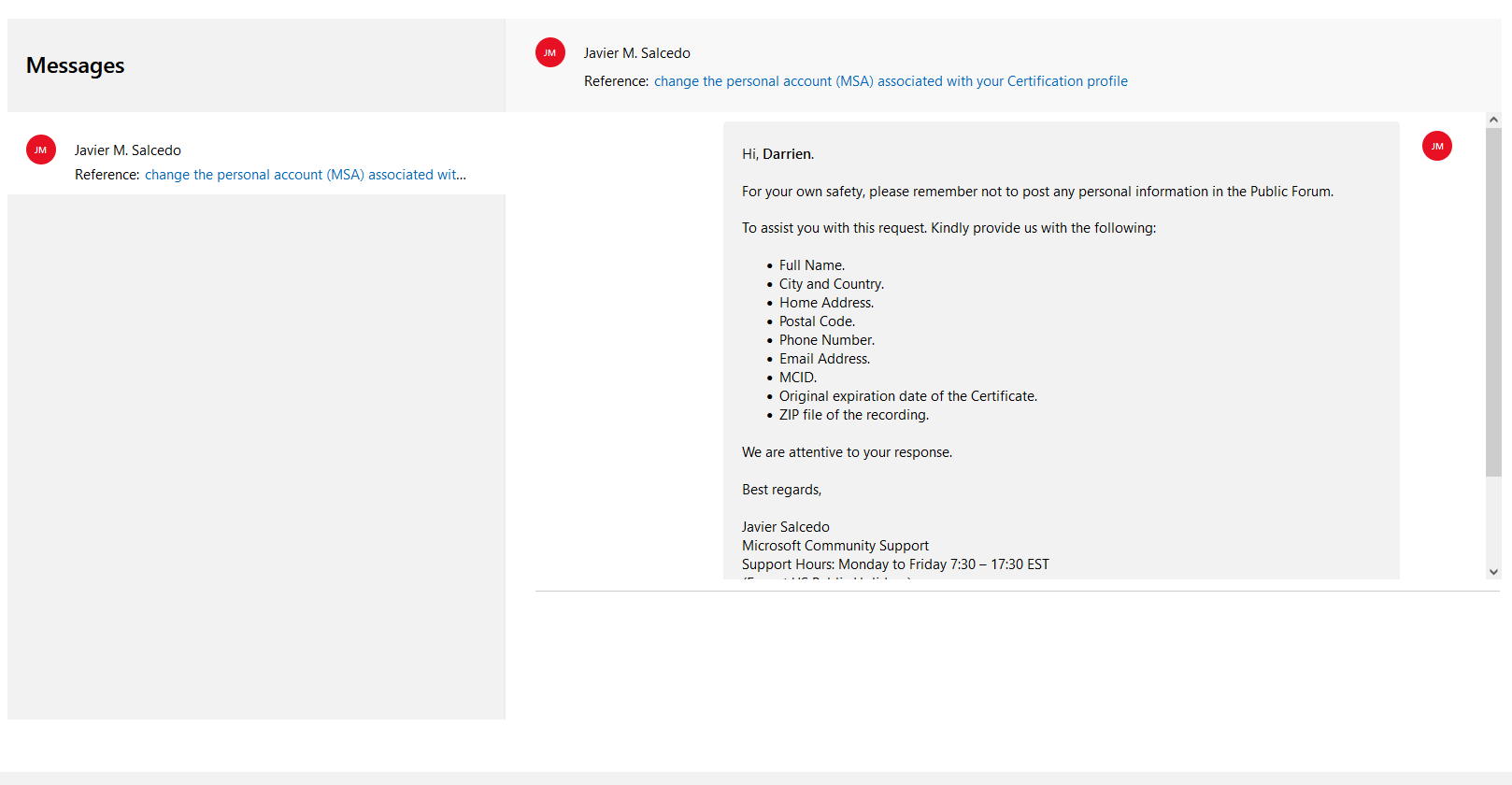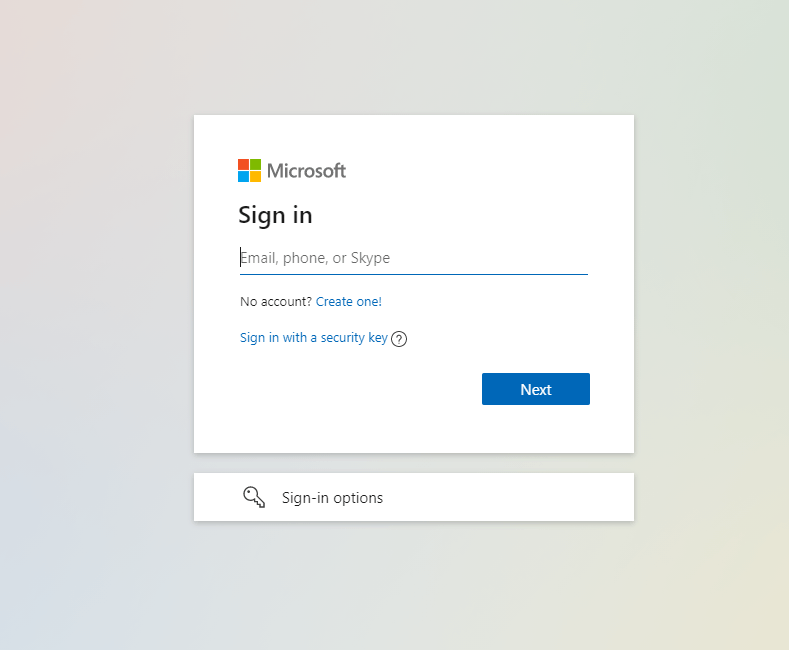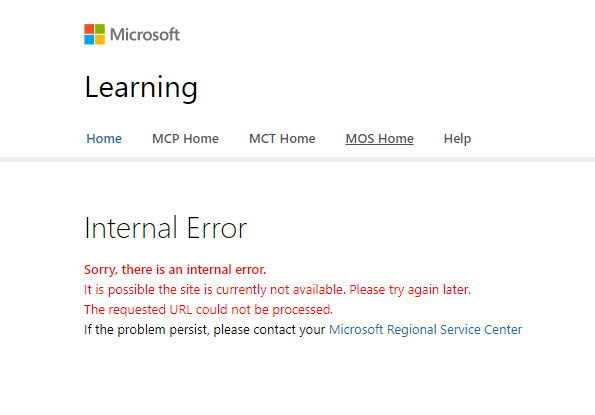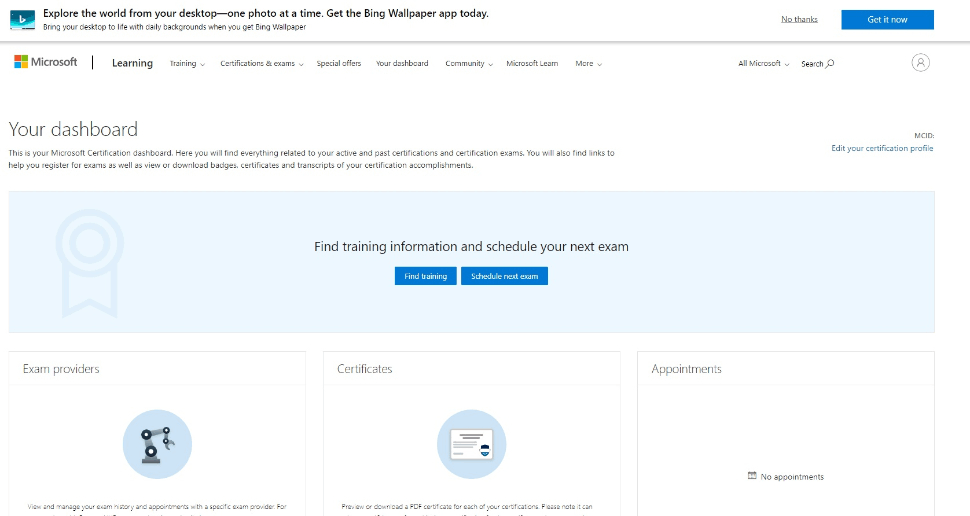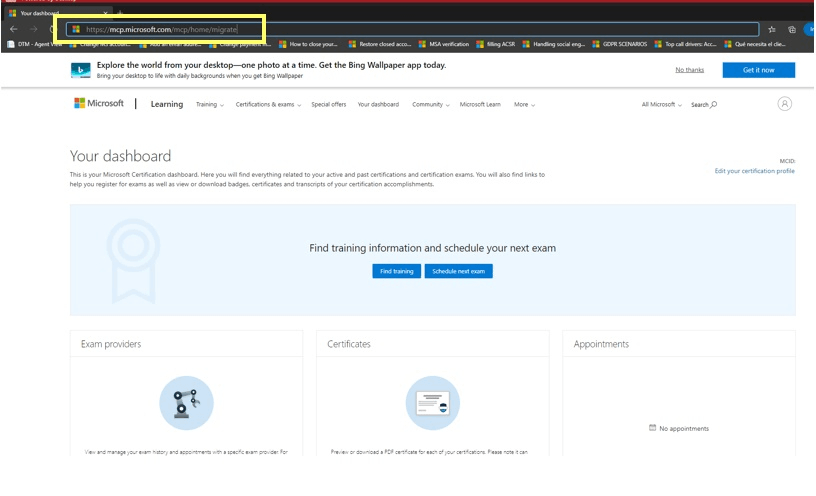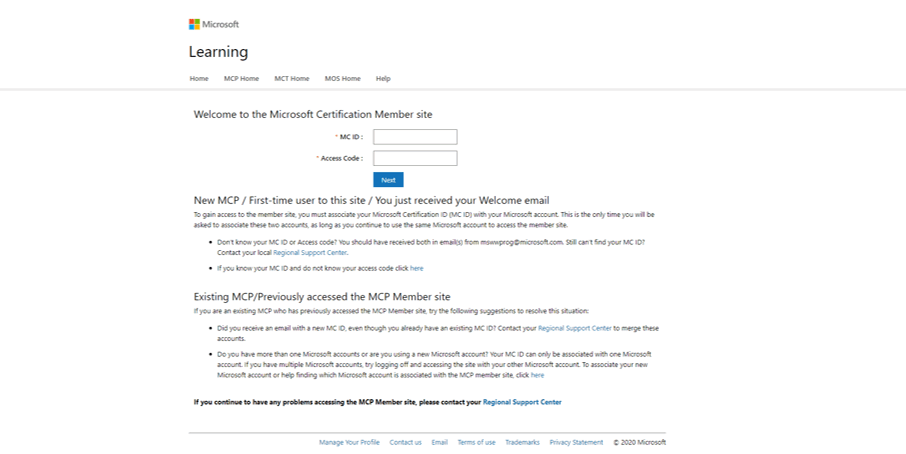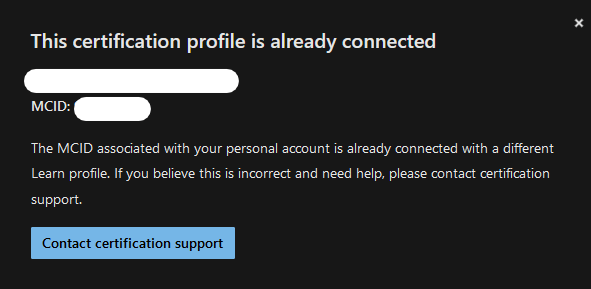Both my learn and certificate dashboard appears to use the same email, however, when I try to re-certify it asks me to connect my certificate account stating that no account was found.
change the personal account (MSA) associated with your Certification profile
Report abuse
Thank you.
Reported content has been submitted
Hi, Darrien.
Thank you for contacting the Microsoft community.
As we understand from your post, when you try to renew one of your Certifications, the renewal page asks you to connect your Certification Profile even though you are using the same Microsoft account to sign into both platforms. We are happy to help!
To properly assist you, we need you to please share with us a PSR recording of your Dashboard, showing what you see when you attempt to renew your Certificate, as well as the Microsoft account that you are using to sign in.
Please bear in mind that the following steps must also be included in the recording:
Use Internet Explorer (version 9 or above) or Edge.
Clear all cookies and cache.
Allow all third-party cookies.
Use the InPrivate option in Internet Explorer or Edge.
You can use PSR (Problems Steps Recorder) tool by following the steps below:
After using the PSR tool to go through the troubleshooting steps, please provide us with the recording through the Private Message we have started asking for more information. Please remember not to share any of your personal information outside of the Private Message.
To use the Private Message feature, please look at the right side of the page and click the icon seen in the image below:
We are looking forward to your response. If we do not receive a response, the case will be closed and locked after two business days.
Sincerely,
Microsoft Community Support
Support Hours: Monday to Friday 7:30 – 17:30 EST
(Except US Public Holidays)
Estimated Response Time – within 1 Business Day
Report abuse
Thank you.
Reported content has been submitted
Was this reply helpful?
Sorry this didn't help.
Great! Thanks for your feedback.
How satisfied are you with this reply?
Thanks for your feedback, it helps us improve the site.
How satisfied are you with this reply?
Thanks for your feedback.
Hi Javier,
I gave it a couple days to be sure it wasn't a fluke. I can't actually reply to your private message. See below image.
Report abuse
Thank you.
Reported content has been submitted
Was this reply helpful?
Sorry this didn't help.
Great! Thanks for your feedback.
How satisfied are you with this reply?
Thanks for your feedback, it helps us improve the site.
How satisfied are you with this reply?
Thanks for your feedback.
Hi, Darrien.
Thank you for bringing this to our attention.
Unfortunately, we are currently experiencing a technical issue that may prevent you from replying to Private Messages. Our Engineering Team is aware of this issue, and they are working on a resolution.
In the meantime, we have updated the Private Message to make sure that you can submit your reply. We advise replying through your community profile's Inbox, which you can access through the following URL:
Please let us know if you are now able to reply through the link above, or if you run into any trouble.
We are looking forward to hearing from you. If we do not receive a response, the case will be closed and locked after two business days.
Sincerely,
Microsoft Community Support
Support Hours: Monday to Friday 7:30 – 17:30 EST
(Except US Public Holidays)
Estimated Response Time – within 1 Business Day
Report abuse
Thank you.
Reported content has been submitted
Was this reply helpful?
Sorry this didn't help.
Great! Thanks for your feedback.
How satisfied are you with this reply?
Thanks for your feedback, it helps us improve the site.
How satisfied are you with this reply?
Thanks for your feedback.
Hi Darrien.
Thank you for sharing the information requested through Private Message.
To update the Microsoft account associated with your Certification Profile, we must complete the Migration process. To proceed with the Migration, please follow the steps below:
1. Open your Microsoft Edge Browser and begin a Microsoft Edge InPrivate browsing session by pressing the key combination Ctrl + Shift + N.
2. Copy and paste this link into the private window’s address bar: https://mcp.microsoft.com/mcp/home/migrate
3. Access using a new Email Address. Please use your desired email address in this Step, as the email address used here will be the new email address associated with your Certification Profile.
4. If you are shown an error message, please select the option “MCP Home,” which will direct you to Your Dashboard. You can then copy and paste the same link from Step 2 into the search bar.
5. After you have selected the option “MCP Home,” it will open a new window to Your Dashboard, as shown in the image below.
6. Once Your Dashboard page opens, please delete the URL, and paste this one:
7. After pasting the URL and pressing enter, you will see this website. Please fill in the blank fields with the MCID and Access Code that we shared with you via Private Message.
Once you finish this process, please let us know if you can sign into your Dashboard using your new credentials to align your profiles and access the renewal assessment of your Certificate.
If your request has been resolved, please let us know by choosing “Yes” where it says, “Did this solve your problem?” located in the bottom right corner of this post.
If we do not receive a response, the case will be closed and locked after one business day.
Best regards,
Microsoft Community Support
Support Hours: Monday to Friday 7:30 – 17:30 EST
(Except US Public Holidays)
Estimated Response Time – within 1 Business Day
Report abuse
Thank you.
Reported content has been submitted
Was this reply helpful?
Sorry this didn't help.
Great! Thanks for your feedback.
How satisfied are you with this reply?
Thanks for your feedback, it helps us improve the site.
How satisfied are you with this reply?
Thanks for your feedback.
The private message reply wasn't working again. I followed these steps, and once I got to the end this is what I got. I had signed into both profiles with the "desired" email.
Report abuse
Thank you.
Reported content has been submitted
Was this reply helpful?
Sorry this didn't help.
Great! Thanks for your feedback.
How satisfied are you with this reply?
Thanks for your feedback, it helps us improve the site.
How satisfied are you with this reply?
Thanks for your feedback.
Hi, Darrien.
Thank you for bringing this to our attention.
Since the Microsoft account associated with your Certification and Learn profiles now match, but your Profiles are not aligned, we need you to please share with us a new PSR (Problems Steps Recorder) recording evidencing the situation.
The recording must include the account that you are using to sign into your Dashboard, as well as the error message shown when you try to access your renewal assessment.
Our team is aware of the issue that is present when replying to Private Messages, and they are working on a resolution. In the meantime, you can access the Private Message feature through the following URL:
As soon as you share this information with us through Private Message, we will escalate your request with our Engineering Team. If you run into any trouble, please let us know.
We are looking forward to your response. If we do not receive a response, the thread will be closed and locked after two business days.
Kindly,
Microsoft Community Support
Support Hours: Monday to Friday 7:30 – 17:30 EST
(Except US Public Holidays)
Estimated Response Time – within 1 Business Day
Report abuse
Thank you.
Reported content has been submitted
Was this reply helpful?
Sorry this didn't help.
Great! Thanks for your feedback.
How satisfied are you with this reply?
Thanks for your feedback, it helps us improve the site.
How satisfied are you with this reply?
Thanks for your feedback.
Hi, Darrien.
Thank you for sharing a new recording with us through Private Message.
We wanted to let you know that your case was successfully assigned to our Engineering Team.
Once we have an update regarding the progress on your case, we will get back to you. Please keep in mind that it can take up to 3 - 5 business days to provide you with further updates.
Wishing you all the best,
Microsoft Community Support
Support Hours: Monday to Friday 7:30 – 17:30 EST
(Except US Public Holidays)
Estimated Response Time – within 1 Business Day
Report abuse
Thank you.
Reported content has been submitted
Was this reply helpful?
Sorry this didn't help.
Great! Thanks for your feedback.
How satisfied are you with this reply?
Thanks for your feedback, it helps us improve the site.
How satisfied are you with this reply?
Thanks for your feedback.
Hi, Darrien.
Thank you for your collaboration throughout this process.
We have been informed by our Engineering Team that the issue has been resolved. Please access Microsoft Learn using the Microsoft account associated with your Certification Profile to confirm if you are now able to align your profiles.
Please let us know if it works or if you run into any trouble.
If your request has been resolved, please let us know by choosing "Yes" where it says, "Did this solve your problem?" located in the bottom right corner of this post.
If we do not receive a response, the case will be closed and locked after one business day.
Kind regards,
Microsoft Community Support
Support Hours: Monday to Friday 7:30 – 17:30 EST
(Except US Public Holidays)
Estimated Response Time – within 1 Business Day
Report abuse
Thank you.
Reported content has been submitted
Was this reply helpful?
Sorry this didn't help.
Great! Thanks for your feedback.
How satisfied are you with this reply?
Thanks for your feedback, it helps us improve the site.
How satisfied are you with this reply?
Thanks for your feedback.
Hi, Darrien.
We hope that you are doing well.
Unfortunately, we have not been able to get an answer from you, and we will have to proceed with the closure and lock of this thread. Please note that, once this case is closed and locked, you will not be able to respond through this channel.
We know that your inquiry might not be resolved yet, but you are very important to us, which is why we want to invite you to reach out to us if you have any other inquiries.
If you need further assistance regarding your Microsoft Certification Profile. You can let us know by posting a New Question.
We wish we could be of more help. If any additional assistance is needed, we will be happy to jump in and take a look.
Best wishes,
Microsoft Community Support
Support Hours: Monday to Friday 7:30 – 17:30 EST
(Except US Public Holidays)
Estimated Response Time – within 1 Business Day
Report abuse
Thank you.
Reported content has been submitted
Was this reply helpful?
Sorry this didn't help.
Great! Thanks for your feedback.
How satisfied are you with this reply?
Thanks for your feedback, it helps us improve the site.
How satisfied are you with this reply?
Thanks for your feedback.
Question Info
Last updated May 20, 2022 Views 44 Applies to: