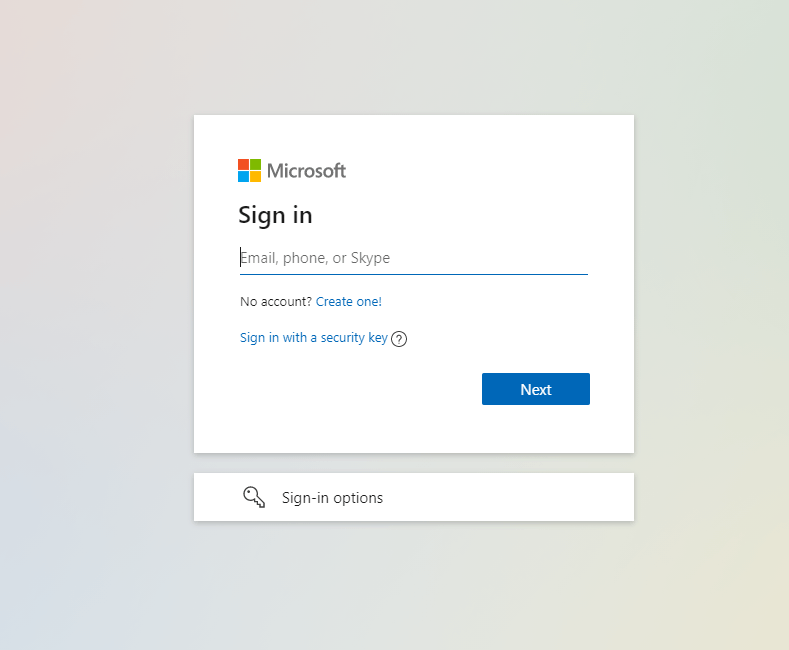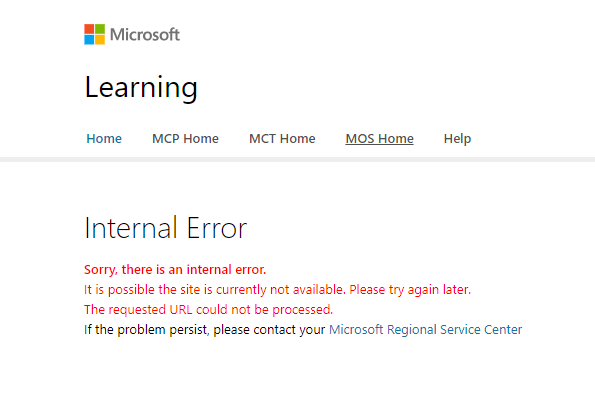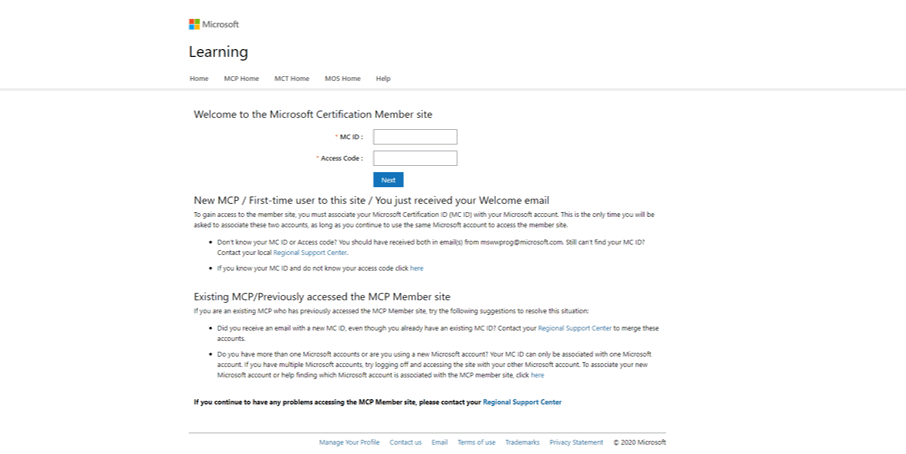Hi Kavitha .
Thank you for your response.
We found you need to complete a Migration process in order to associate your MCID with the desired MSA (Microsoft account)
1. Open your Microsoft Edge Browser and begin a Microsoft Edge InPrivate browsing session by pressing the key combination Ctrl + Shift + N.
2. Copy and paste this link into the private window’s address bar: https://mcp.microsoft.com/mcp/home/migrate
3. Access using a new personal Microsoft Account or a temporary Microsoft Account. The account used here will be associated with your Certification Profile.
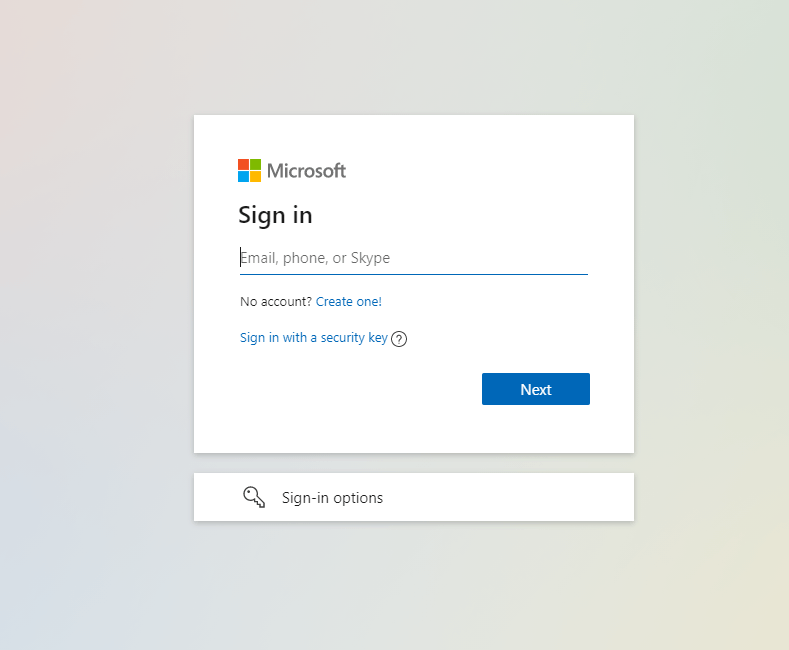
4. If you are shown an error message, please select the option "MCP Home."
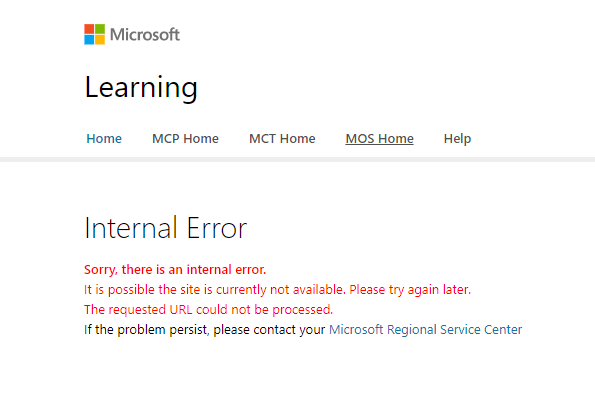
5. After you have selected the option "MCP Home," it is possible that you are bein asked to log in again. Please proceed with the same MSA you used on Step 3. You will be taken to MS Learn. After this, please paste again the following URL on your browser search bar: https://mcp.microsoft.com/mcp/home/migrate
6. After pasting the URL and pressing enter, you will see this website. Please fill in the blank fields with the MCID and Access Code that we shared with you via Private Message.
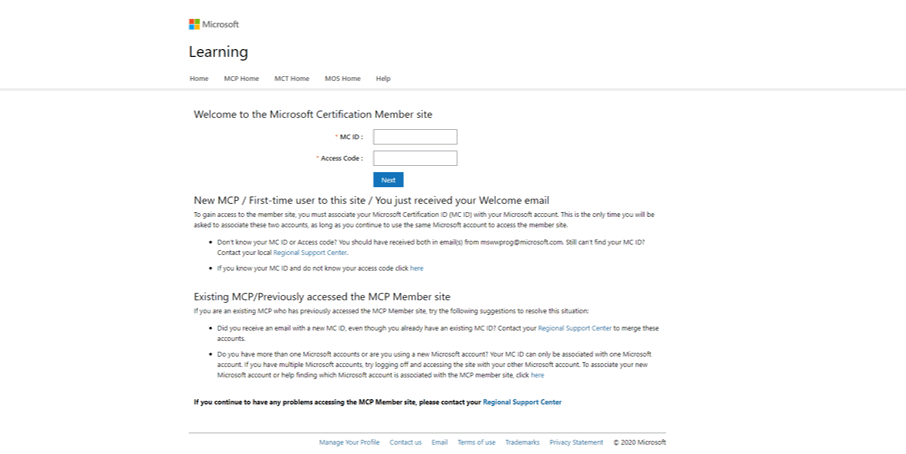
In case you encounter any inconvenience while following these steps, please let us know; we will be more than glad to check what is happening and to assist you in the best way.
We really appreciate that you contacted us, If the assistance given solved your request, please indicate "yes" to the question "Did this solve your issue?".
In case we do not receive a response, thread will be closed within the next business day.
Kind Regards,