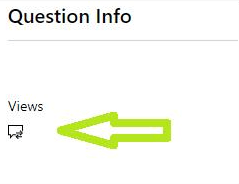Hello, Sumaaa!
Thank you for contacting Microsoft Community.
Based on your inquiry, we understand that you are not able to visualize any badge to share. We are happy to help you.
Please note that Microsoft ended their partnership with Credly on June 30. This means that the badging services provided by Credly no longer apply for most of Microsoft Certifications (excepting certificates obtained via Certiport). Our new scheme has changed from 'Badge sharing-based' to a 'Certification shared-based' scheme. Here's what this means to the candidates:
From that date, Credly will no longer issue badges for Microsoft Certifications.
If you don’t have a Credly profile, you can verify and share your certifications on your Microsoft Learn profile.
If you do have a Credly profile, Microsoft Certifications that you earned and claimed before June 2023 will be there through June 2024, but will no longer be updated with changes to expiration or renewal dates.
If you’ve shared your certifications through Credly on other platforms, such as LinkedIn, we encourage you to share them again from your Microsoft Learn profile to help ensure continued verification services, since Credly will no longer verify or receive any information on Microsoft Certifications after the end of June 2023.
Your Microsoft Certifications on Credly will no longer be kept current or updated as you pass renewal exams or earn new Microsoft Certifications. The only exception is Microsoft Certifications issued by Certiport which will still be managed and updated on Credly indefinitely.
With this information provided your badges for your certificates will not be generated; however, you can share your certificates instead. Our badges sharing article information has been updated with all the necessary details regarding the new Microsoft Certification sharing experience:
If you are not able to share or visualize your certificate on your certification profile using this information and steps, we opened a Private Message where we have requested information related to your Certification Profile to verify it and properly assist you. You can find the access to the Private Message on the top right corner of this screen, as shown in the image below.
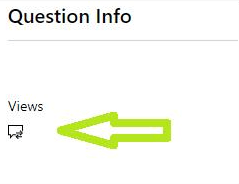
We are looking forward to your information. Just a heads up, remember to only send your private information through private message, in order to protect your data.
If no response is received within two business days, we will proceed to close and lock this case as well as the Private Message.
Warm regards,