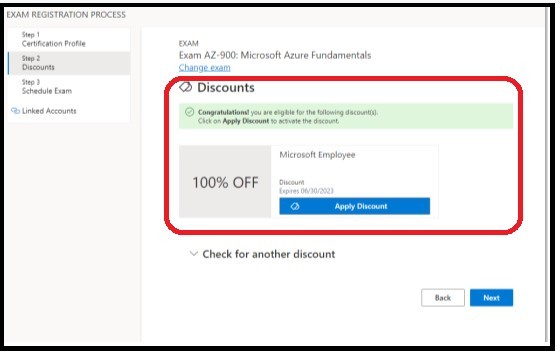Hello Luciano,
Thank you for contacting the Microsoft Community.
I’m sorry to hear about the trouble you had redeeming your discount. Allow me to further check and help you book your free exam.
Please be advised that you should be able to redeem your Microsoft Azure Virtual Training Day discount 5 business days after the conclusion of the event. To schedule your free exam, please try these recommendations:
Use the new MS Edge browser that you can download here.
Make sure to clear cache and cookies.
Open your browser in InPrivate mode.
Select AZ-900 and click Schedule with Pearson VUE.
Please make sure that you sign in using your Personal Microsoft Account on the Dashboard.
Once signed in, you will be taken to the Certification profile page. please ensure that all the required fields marked with an asterisk * are correctly filled and remove any special characters (like., \! @ # etc.,) from your account information then click Submit and Next.
Under Discounts, enter the email address you have used in the event on the Check Discounts field.
Once you are done with this step, you should be able to see the discount with the Apply discount button as shown in the image below:
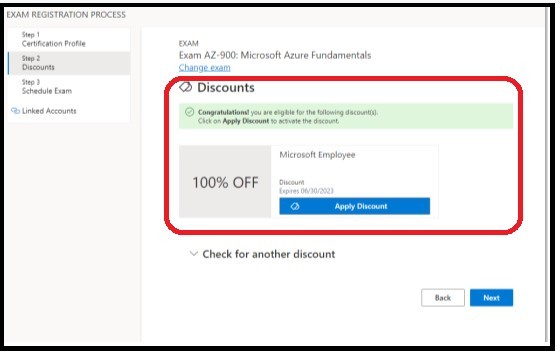
Note that the discount for MVTD event is only valid for the next 90 days starting from the first day of training. You need to redeem and schedule the exam within this period. Participants are also allowed to take advantage of up to 8 event discounts. For more information, you can visit the FAQ page.
In the event that you are still unable to see your discount, please provide us with the step-by-step screenshot of the incident in a form of PSR (Problem Steps Recorder) starting from the sign in page until you reach the error along with the requested information in the private message I initiated so I can further investigate.
I look forward to your response. Please note that if no response is received after two business days, the case will be closed and locked. After the case is locked, we will no longer be able to respond, even through Private Messages.
Regards,