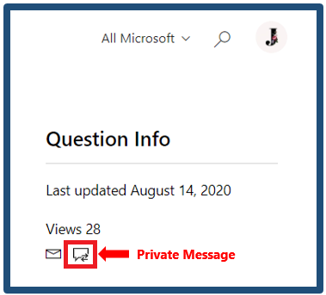Hi Vishal,
We have received a word from our Engineering Team that the issue with verification codes has already been resolved. We encourage you to try again and let us know if the outcome is different.
Kindly have your PSR (Problem Steps Recorder) ready while attempting the steps below. This is for documentation purposes in case the error persists on your end. We will be requesting for this so that we can hand your case over to our next-level Support Team to diagnose the issue further.
Use Edge Chromium (Edge 88.0) or Google Chrome (version 88.0), including InPrivate and Incognito browsing modes. Note: Please make sure that the browsers that you will use are running on the latest version to resolve any compatibility issues.
Clear your cached data and cookies.
Allow all third-party cookies through your site permission settings.
Press the F12 function key to open the Developer Tool pop-up and click on Network tab.
Clear the session and refresh the screen.
Open a registration window and follow the prompts to schedule your examination. Note: Please make sure to select an exam first before you proceed.
Please be advised that it is vital to have all steps performed visible on the recording. Once received, we’ll have this handed-over to our Support Team.
Kindly send this as an attachment through the private message I have initiated, along with additional account information requested, for us to locate and verify your profile. To view the message, please refer to the image below:
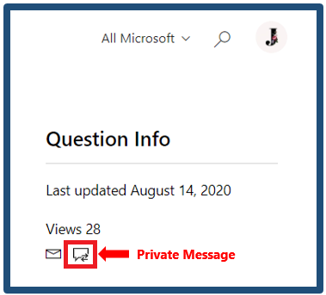
If you could also send the confirmation email which states you are eligible for a free exam voucher, that would be of great help. Do include the sender and recipient details, including the entire body of the message for documentation purposes.
I look forward to your response. Please note that if no response has been received after two business days, the case will be closed and locked. After the case is locked, we will no longer be able to respond, even through Private Messages. Thank you.
All the best,