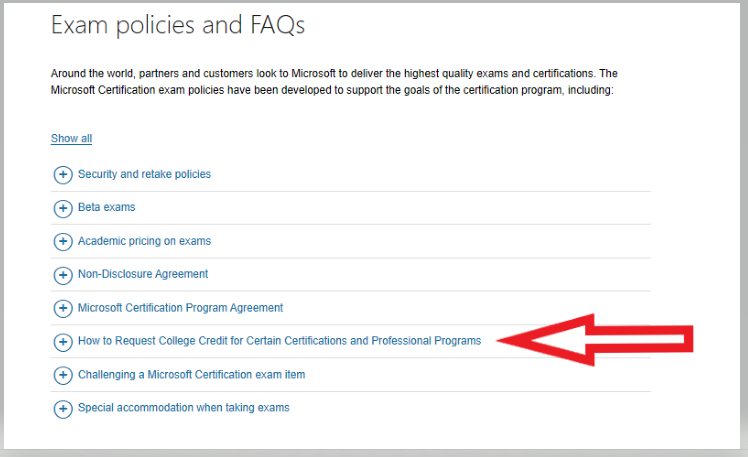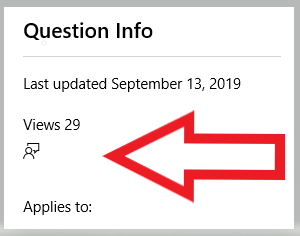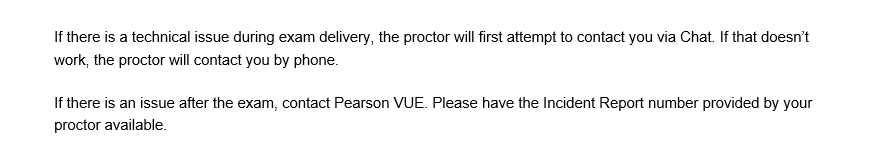Split from this thread.
mmmmmpsi's #3 almost perfectly describes my experience. The "system test" runs just fine. In fact I ran it 5 times (as mmmmmpsi says testing is stressfull) but still OnVue freezes up when the actual test is supposed to begin. It took about 15 minutes for it to get to the legal agreement. At at time my mouse was so slow it took another 3 minutes to get to the Yes/No control. Once there, the control wouldn't accept a click. The chat/proctor person had me restart. The same thing happened. Then the system said "your time is up" you have failed the test. QUITE frustrating. The proctor said I'd get a case number for their team to contact me within 3 days. On the third day I got an email (NO REPLY.... Errrrr) with a voucher number to re-take the test. No explanation of what happened. No evidence that it won't happen again. So, I've rescheduled and ran the system test. That worked fine. However, when I run the sample test, it freezes up when OnVue starts.
PLEASE figure this out. PLEASE. Please.
Thanks.