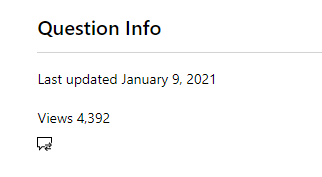Hi luke,
Thank you for your prompt response.
We understand that you are using the same email address, yet the discount is still not appearing at checkout. We also acknowledge your concern about sharing personal information in a public forum.
Please be assured that your information is protected and handled securely. To assist you further, I have initiated a private message where you can safely provide the necessary details. Once we receive the requested information through that channel, we will be in the best position to escalate your concern to our support team and resolve the issue promptly.
Kindly note that only Microsoft moderators can initiate private messages. If you receive one, it indicates that we need to address your inquiry privately or require sensitive information such as your email address or account details. These messages are visible only to you and Microsoft moderators—other community members will not have access.
To access the private message:
From the forum thread: click the Private Message icon in the Question Info section.
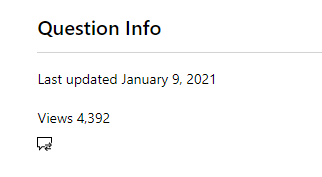
Feel free to reach out if you have any more questions.
I look forward to your response. Please note that if no response is received after two business days, the case will be closed and locked. After the case is locked, we will no longer be able to respond, even through Private Messages. Thank you.
Best regards,