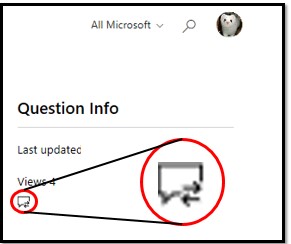When I try to associate my personal email account to my partner account I am getting the following message
"You do not have Learning account registered with
[removed[]. Either try associating with a different Microsoft account, or complete the registration at www.microsoft.com/learning and
try associating the account again."
I need help registering my personal account as the learning Profile.
***Personal information deleted by the moderator. Please see the Microsoft Community Frequently Asked Questions for more information on how you can protect your privacy.***