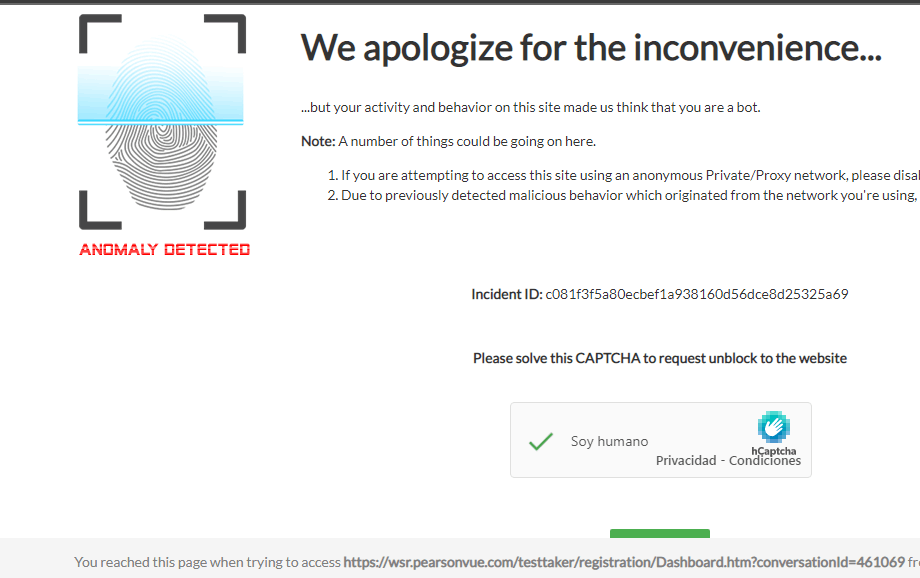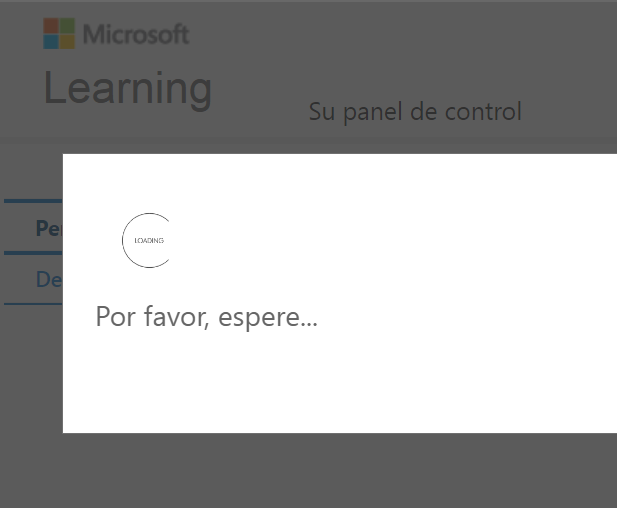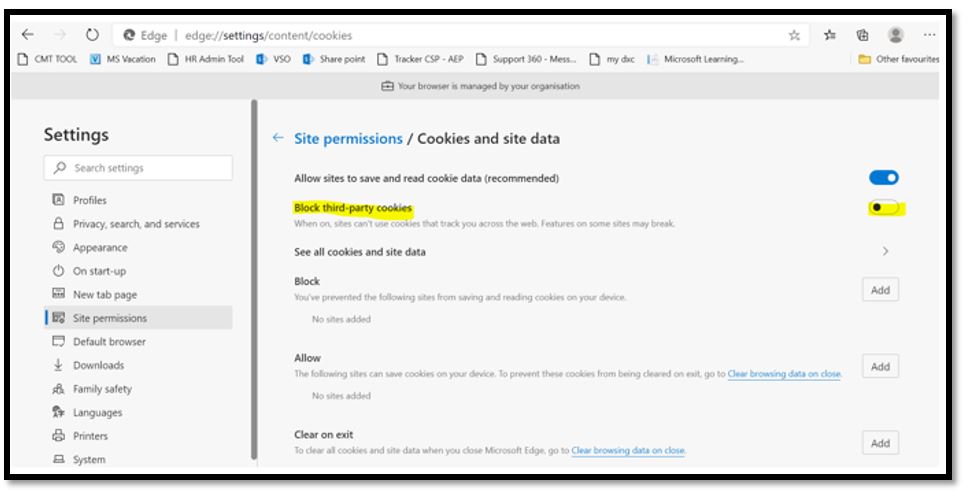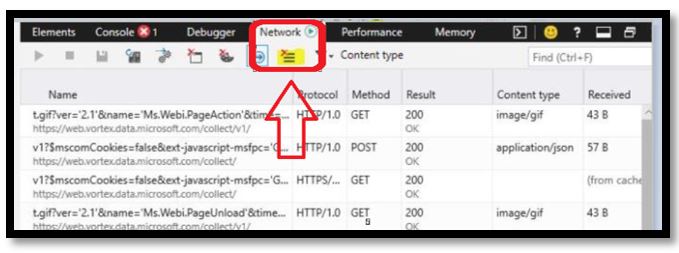I can´t move to the next step when registering for exam.
I want to register for the certification microsoft
Im not using a proxy or anything like that and im logged into my account
follow the steps to solve the captcha...
Some help i don´t know what it could be...