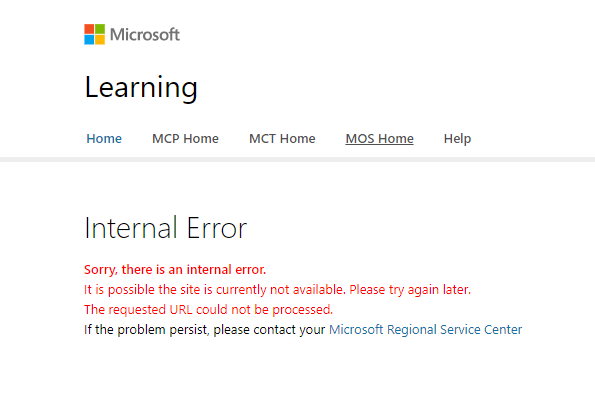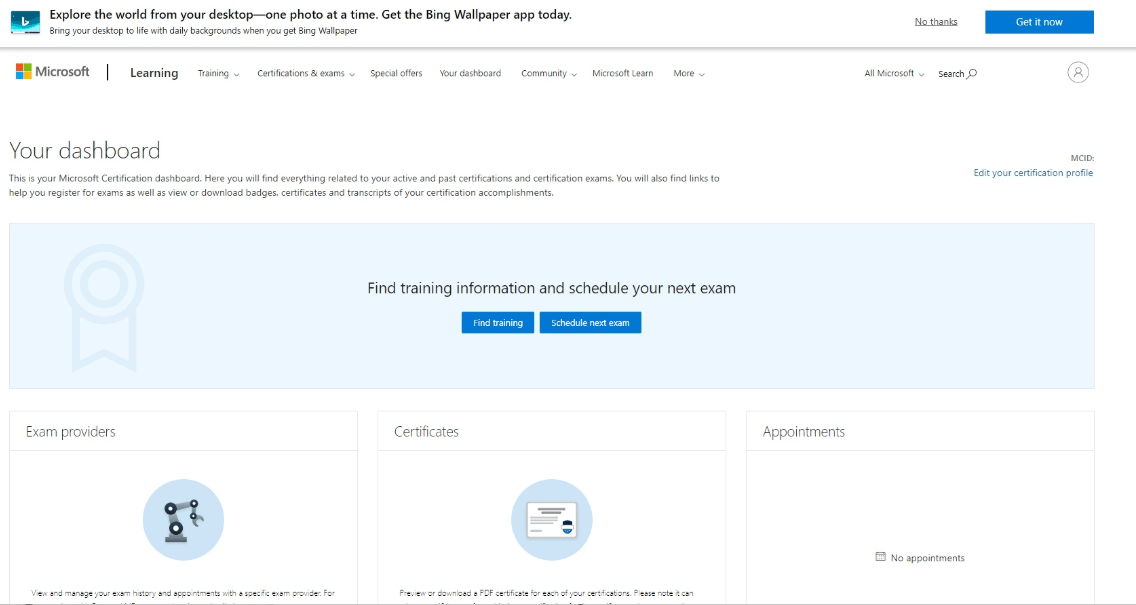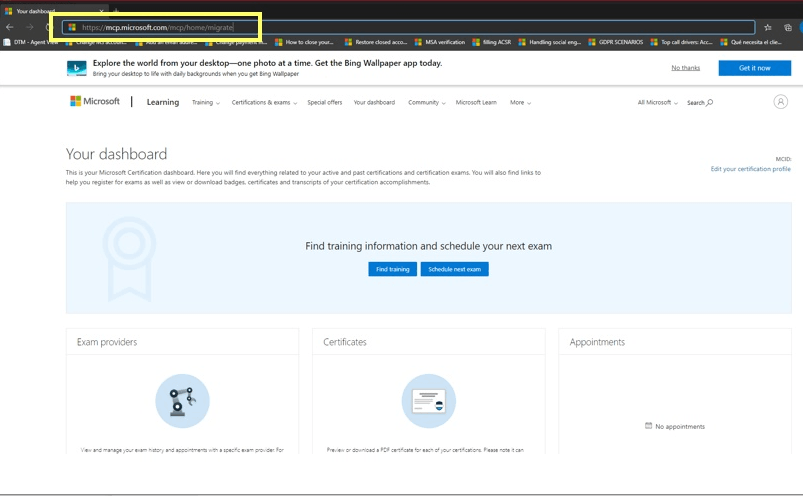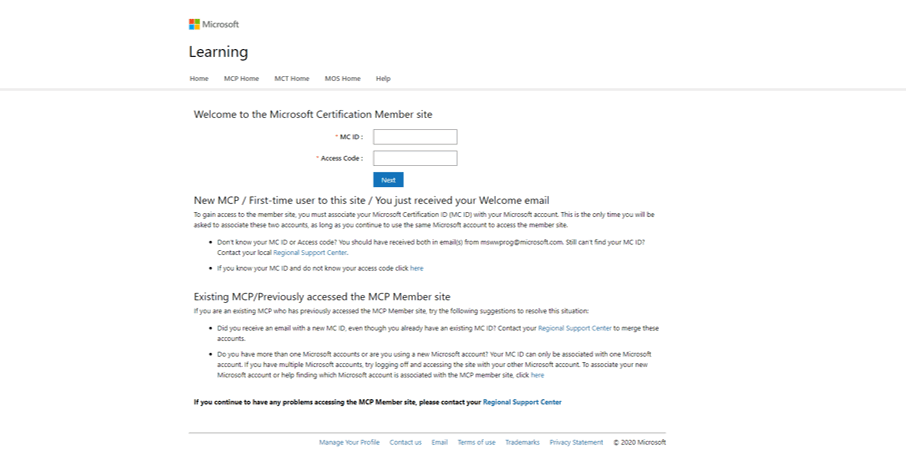Hello, PHANIKUMAR22us!
We would like to thank you for the information you kindly provided over direct communication.
After verifying the information, we found a duplicity of profiles under your name. We have retrieved the information of both accounts via Private Message.
We have confirmed that the account with the exam appointment needs to be migrated in order to visualize the exam's information.
To continue with this process, please follow these steps:
1. Start a Microsoft Edge InPrivate browsing session (pressing the key combination Ctrl + Shift + N once the browser is open).
2. Copy and paste this link into the private window’s address bar https://mcp.microsoft.com/mcp/home/migrate
3. Sign in with a Microsoft account that has not been used in MS Certifications, different to the email account associated with the other MCID (if you do not have one, we invite you to create it Here).
4. If you are shown an error message, please select the option “MCP Home” which will direct you to Your Dashboard, after that you can copy and paste the same link on step 2 in the same search bar.
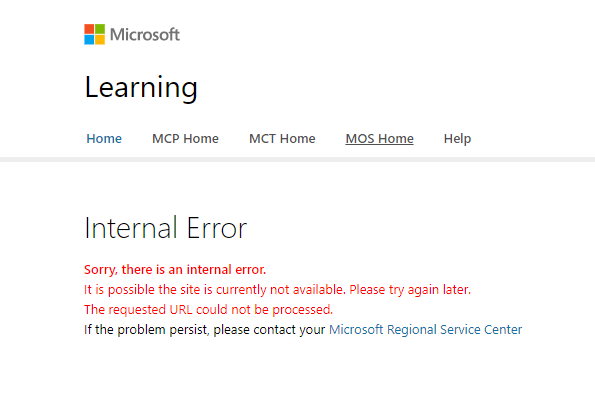
5. After you have followed the previous link, it will open a new window to Your Dashboard, as shown in the image below.
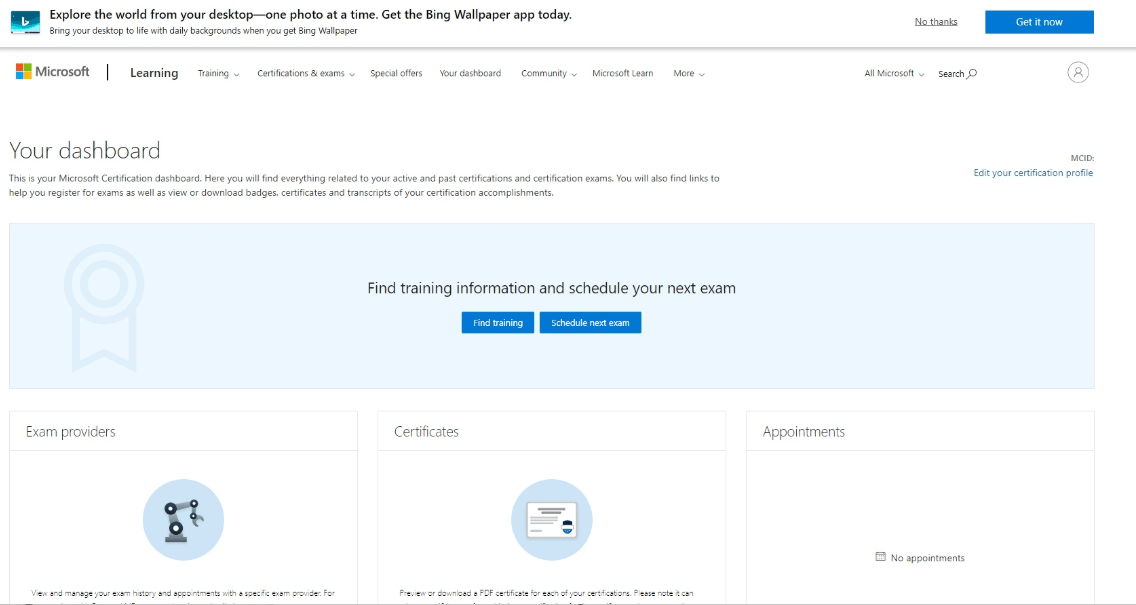
6. While being on Your Dashboard page, please delete the URL and paste this one: https://mcp.microsoft.com/mcp/home/migrate.
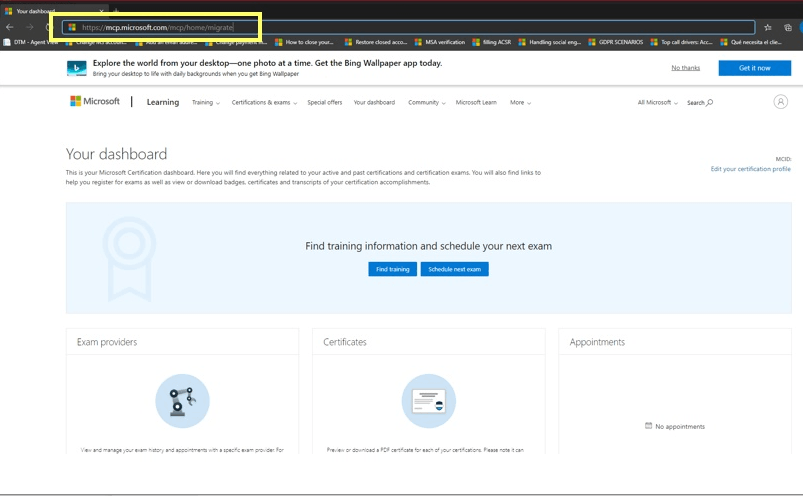
7. After pasting the URL and clicking on enter, you will see this website. Please fill in the fields MC ID and Access code.
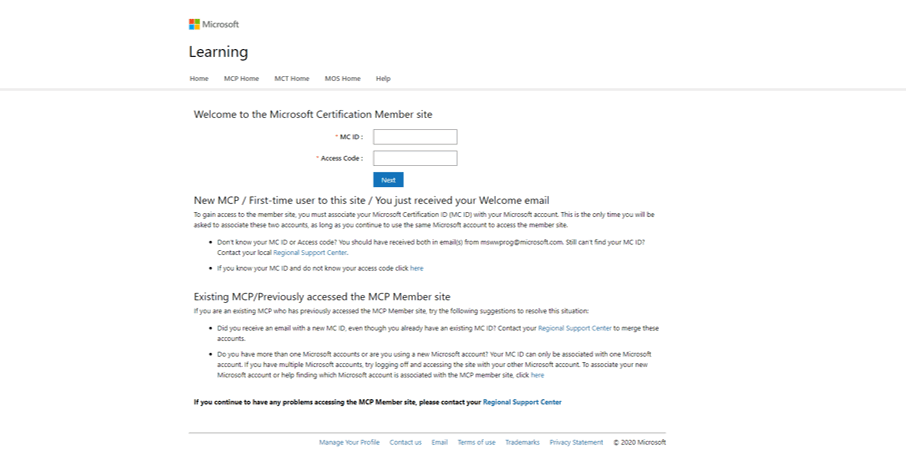
8. Fill in the fields with the following information:
To protect personal information, these credentials are provided via Private Message.
We will be waiting for your response, if no response is received, the case will be closed and locked after two business days.
Warm regards,