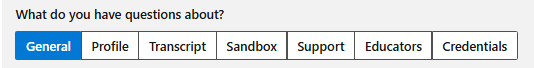Hello, Priyanka Pushp.
Thank you for reaching out to the Microsoft community.
From your request, it appears you want to sync your Personal Account (MSA) since you registered your certificate with your Work Account (ADD). We’re here to help!
We’ve received your request to link your Personal account (MSA) associate to your Work Account (ADD) linked with your Learn Profile. To Link the personal Microsoft account (MSA) associated with your Learn profile, please follow the steps below:
If you have a work or school (AAD) account associated with your Learn profile:
Please visit Microsoft Learn.
Sign in using your work account (AAD).
Click on your user icon, located at the upper right corner of the screen. and select "Settings."
Under the "Account management" section, click "Add account" and sign in using your desired personal Microsoft account (MSA).
Sign out of Microsoft Learn.
Sign into Microsoft Learn using your personal Microsoft account (MSA).
Return to the "Account management" section to remove your work account (AAD) if you wish.
By design, your Learn profile can only be associated with one personal Microsoft account (MSA) and up to five work or school accounts (AAD) at a time. This means that, to remove your personal account, you must first add a work account to your profile.
You can find a more detailed guide on this matter in the article:
- Manage your Microsoft Learn profile settings | Microsoft Learn.
As a recommendation, we suggest that you please record the steps in a PSR as evidence while performing the merger process in case you find any errors and request a private message if you have problems.
For more useful information, please check: Microsoft Learn frequently asked questions (FAQs) | Microsoft Learn.
If you want to find information on different topics, you can navigate to the section at the beginning of the link and choose the topic you’re interested in.
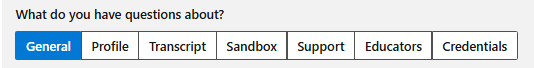
If, on the other hand, you did not find any error and If the information we shared was helpful, please let us know by choosing “Yes” where it says, “Did this solve your problem?” located in the bottom right corner of the thread. This will let us know if your support experience has been great or how we can improve it.
We eagerly await your input. Should we not receive a response from you within two (2) business days, we will proceed to close both this case and the public message.
Best Regards,