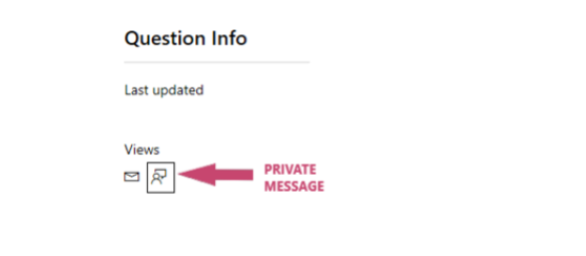Hello,
To access my list of MS certifications, I used to access https://mcp.microsoft.com/authenticate/validatemcp.aspx and enter my Transcript ID & Access Code and see the list of all my certification.
Going to the site, now generates "Internal Error, and a message that site is not available.
What is the new procedure for MCP's looking at their list of certs.
Thanks in advance for your help
Jay