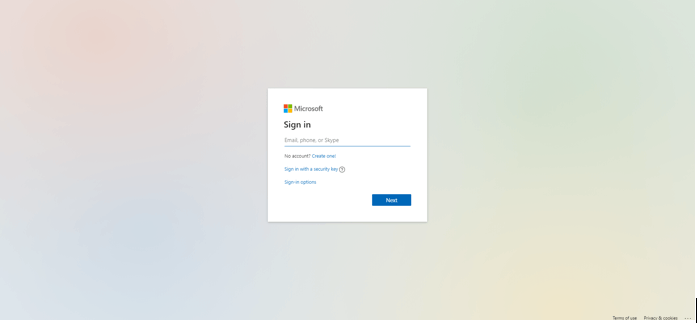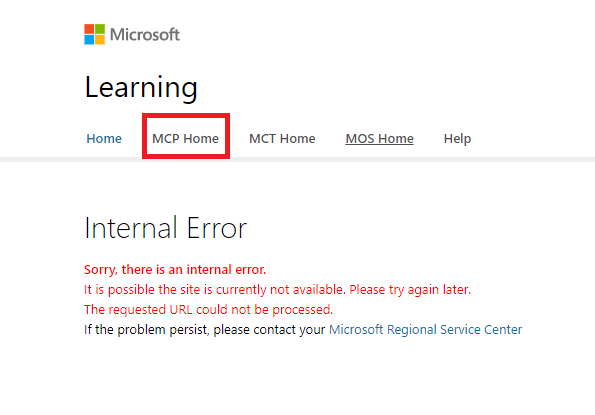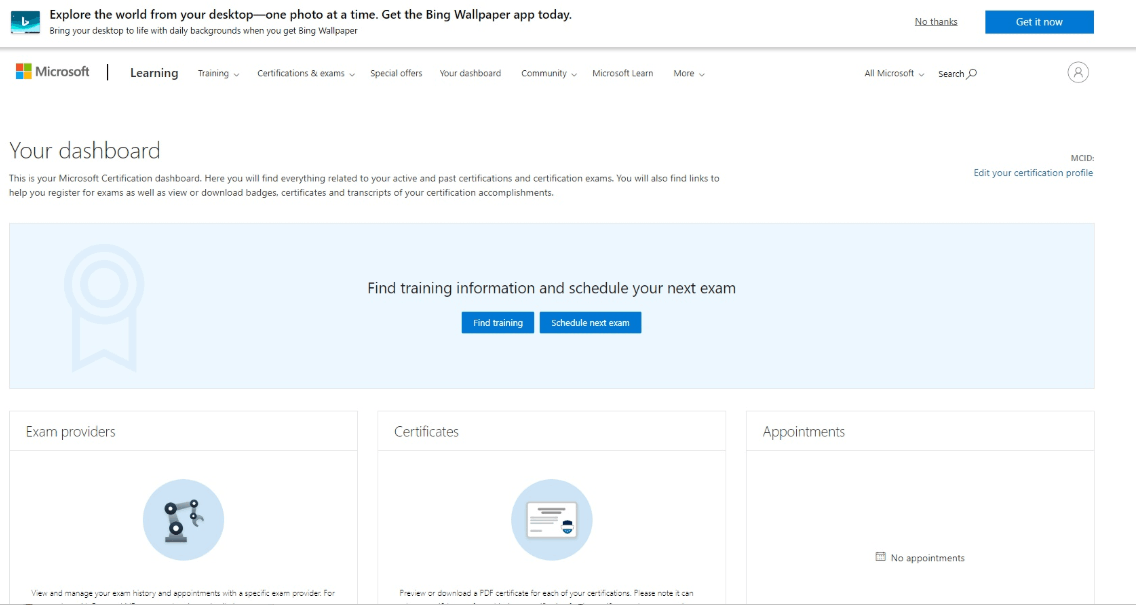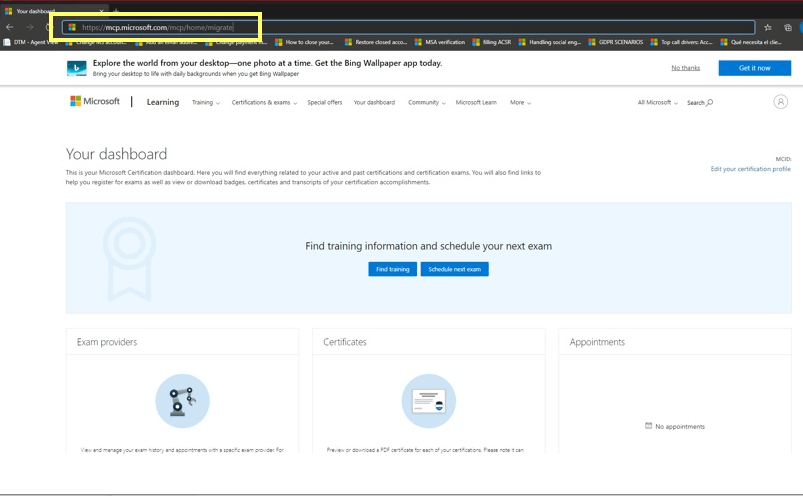How do I view 2008 Microsoft certificate online and also connect it to my acct
How do I view my 2008 Microsoft certificate only
Report abuse
Thank you.
Reported content has been submitted
Hello, William
Welcome to Microsoft's Community. We are more than happy to assist you.
We understand you want to visualize your Certification.
We have opened a Private Message where we have requested information related to your Certification Profile in order to verify it and assist you accordingly.
You can find the Private Message as shown in the image below:
We look forward to your response. In case we do not receive a response within two business days the thread will be concluded, once concluded you will not be able to reply through either channel.
Regards,
Microsoft Community Support
Support Hours: Monday to Friday 7:30–17:30 EST
(Except US Public Holidays)
Estimated Response Time: Within 1 Business day
Report abuse
Thank you.
Reported content has been submitted
Was this reply helpful?
Sorry this didn't help.
Great! Thanks for your feedback.
How satisfied are you with this reply?
Thanks for your feedback, it helps us improve the site.
How satisfied are you with this reply?
Thanks for your feedback.
Hello, William
We appreciate your response via Private Message with the information.
We have checked your credentials, and your profile needs to be Migrated.
As you let us know, you have a preferred Email you want to keep linked to your Certification Profile. To update your information your profile has to go through a Migration process.
Kindly, please follow the steps below:
1. Start a Microsoft Edge InPrivate browsing session (pressing the key combination Ctrl + Shift + N once the browser is open).
2. Copy and paste this link into the private window’s address bar https://mcp.microsoft.com/mcp/home/migrate
3. Access with your Microsoft account. (Provided via Private Message)
4. If you are shown an error message, please select the option “MCP Home” which will direct you to Your Dashboard, after that you can copy and paste the same link on step 2 in the same search bar.
5. After you have followed the previous link, it will open a new window to Your Dashboard, as shown in the image below.
6. While being on Your Dashboard page, please delete the URL and paste this one: https://mcp.microsoft.com/mcp/home/migrate
7. After pasting the URL and clicking on enter, you will see this website, please fill in the fields MC ID and Access code.
8. Fill in the fields with the following information:
MCID:
Access Code:
To protect personal information, these credentials are provided via Private Message.
Once you complete this process you have to connect your profile by going to Credentials-Certifications and then select Connect Certification Profile.
After you finish the process, please let us know if you got to access Your Certification Profile with your Email and MCID.
If this solved your problem, please let us know clicking “Yes” where it says, "Was this reply Helpful?" located in the bottom right corner of this post. This will let us know if your support experience helps you with your inquiry. In case we do not receive a response, the thread will be closed and locked after two business days.
Wishing you a nice day,
Microsoft Community Support
Support Hours: Monday to Friday 7:30–17:30 EST
(Except US Public Holidays)
Estimated Response Time: Within 1 Business day
Report abuse
Thank you.
Reported content has been submitted
Was this reply helpful?
Sorry this didn't help.
Great! Thanks for your feedback.
How satisfied are you with this reply?
Thanks for your feedback, it helps us improve the site.
How satisfied are you with this reply?
Thanks for your feedback.
Hello, William
We have not been able to get an answer from you and we will have to proceed with the closure and locking of this Forum.
We want to invite you to please contact us again if any questions or issues arise. Once a Thread is closed you cannot reply. Please, we highly invite you to post a new question so we may continue assisting you.
We wish we could be of more help, but if any additional assistance is needed, we will be happy to jump in and take a look.
Best of all,
Microsoft Community Support
Support Hours: Monday to Friday 7:30–17:30 EST
(Except US Public Holidays)
Estimated Response Time: Within 1 Business day
Report abuse
Thank you.
Reported content has been submitted
Was this reply helpful?
Sorry this didn't help.
Great! Thanks for your feedback.
How satisfied are you with this reply?
Thanks for your feedback, it helps us improve the site.
How satisfied are you with this reply?
Thanks for your feedback.
Question Info
Last updated January 2, 2024 Views 19 Applies to: