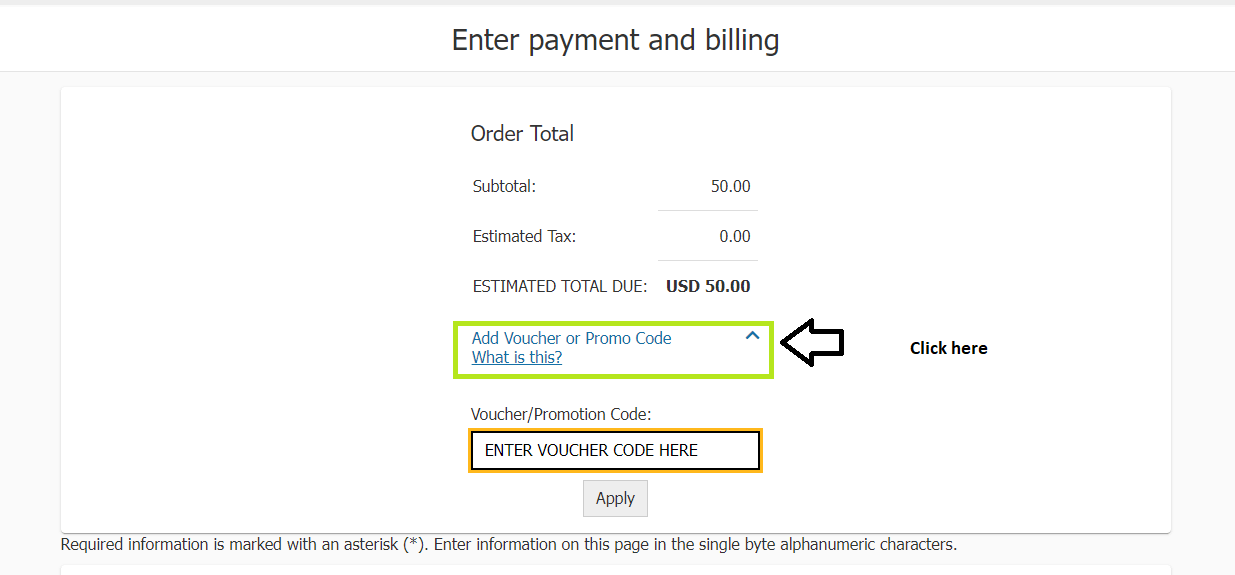Hi Vanam,
Thank you for contacting the Microsoft community.
I recognize how important it is for you to use the 50% discount voucher for your Azure fundamentals exam. Allow me to provide guidance and clarification in applying the discount.
Please be advised that there was an update on the 8th of July 2024 with the Microsoft Learn experience and one of the changes is that the discount process is simplified. Discounts will appear automatically in the Pearson VUE shopping cart and at the checkout screen. With this, to apply the 50% discount from the Microsoft Virtual Training Day event, learners must enter the voucher code manually on the checkout page on Pearson VUE's portal.
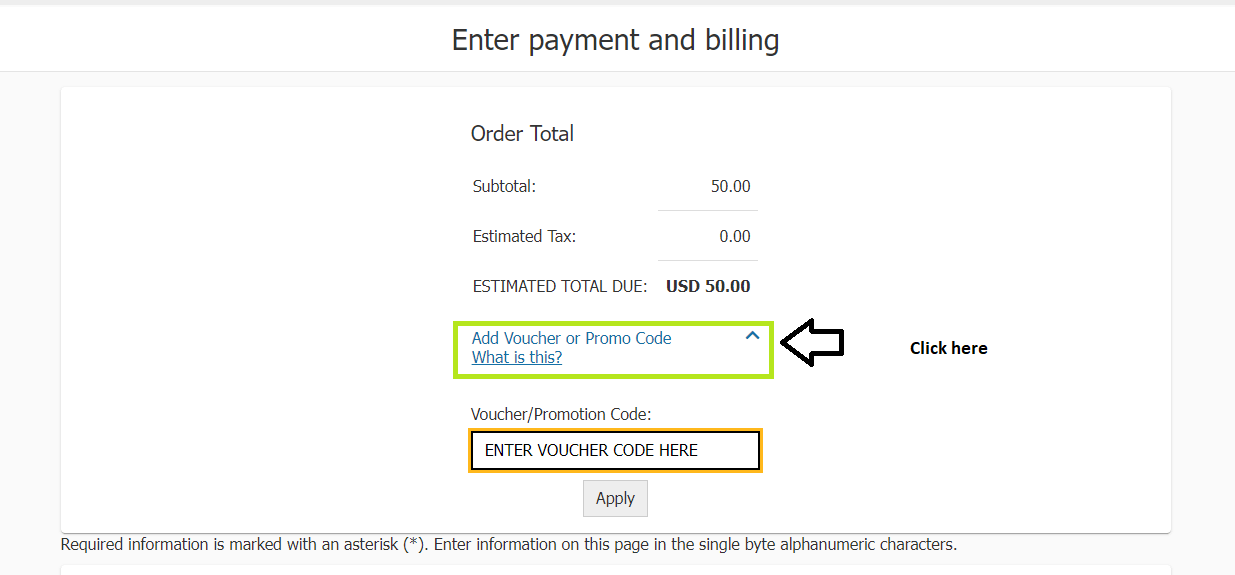
You can refer to the Vouchers and redeeming discounts for additional information. Please note that the MVTD discount cannot be combined with other discounts and is only valid for 90 days from the date of receiving the discount code. You can refer to the MVTD sticky post and MVTD Exam FAQ to learn more.
Thank you @teriaavibes for your valuable insight.
I hope this provides clarification for you, please don't hesitate to reach out if you have further questions or concerns.
Otherwise, if this solves your problem, please indicate “Yes” to the question and the thread will automatically be closed and locked. In case we do not receive a response, the thread will be closed and locked after one business day. Please be advised that after the case is locked, we will no longer be able to respond. If the resolution provided did not resolve the issue, please post a new question.
Sincerely,