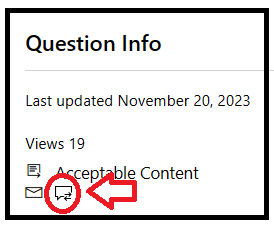Hi Matt,
Thank you for contacting the Microsoft community.
I acknowledge your experience with Pearson Vue and the concern you've raised about the exam cancellation. I understand your situation as this certainly is not an experience we want you to have. Allow me to provide guidance on how to navigate this situation effectively.
The best way to report your experience with our exam delivery providers is to submit your Feedback and Complaints online. Furthermore, it is also recommended to call Pearson VUE directly to report your experience as they can have this reviewed and can check options for your exam. To contact Pearson VUE, you can visit the Pearson VUE customer support page and select your region.
Meanwhile, if you are an ESI learner, kindly out to the Enterprise Skill Initiative support team and as they are the ones with the specialties to deal with concerns and issues faced by ESI learners. I have provided the ESI support portal through our private message.
Furthermore, for us to verify your profile and assist you effectively, kindly share the information requested through the private message that I initiated. To access the private message, please click the message icon under the "Question Info" as shown in the image below:
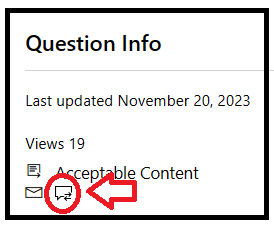
Moreover, the breaks feature for Microsoft credentials can be taken during all exams except for Microsoft Office Specialist exams, without requesting them in advance through the accommodation request process. However, before leaving the view of the camera, you must make sure to initiate the break feature through the exam UI as per the Exam duration and exam experience.
Additionally, as per the On VUE exam tips, for security purposes, once the check-in process has started, if you either leave the webcam view while waiting, your exam will be revoked.
I look forward to your response. Please note that if no response is received after two business days, the case will be closed and locked. After the case is locked, we will no longer be able to respond, even through Private Messages. Thank you.
Sincerely,