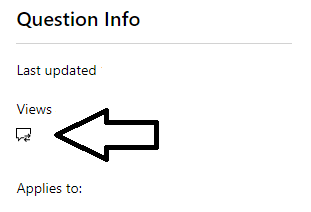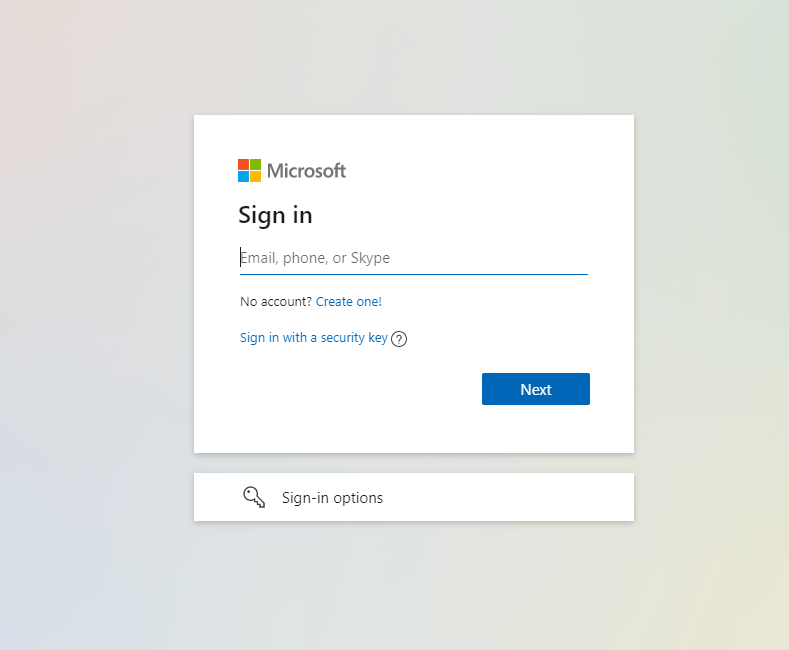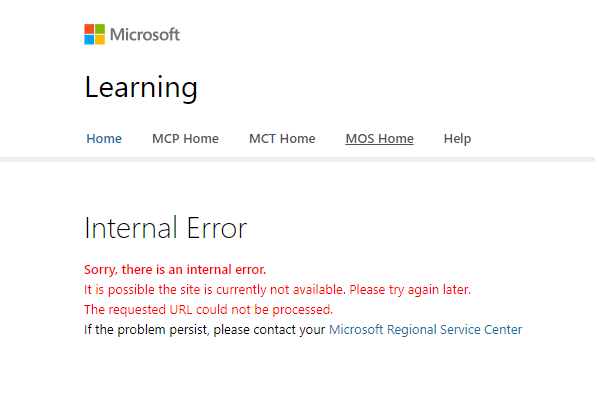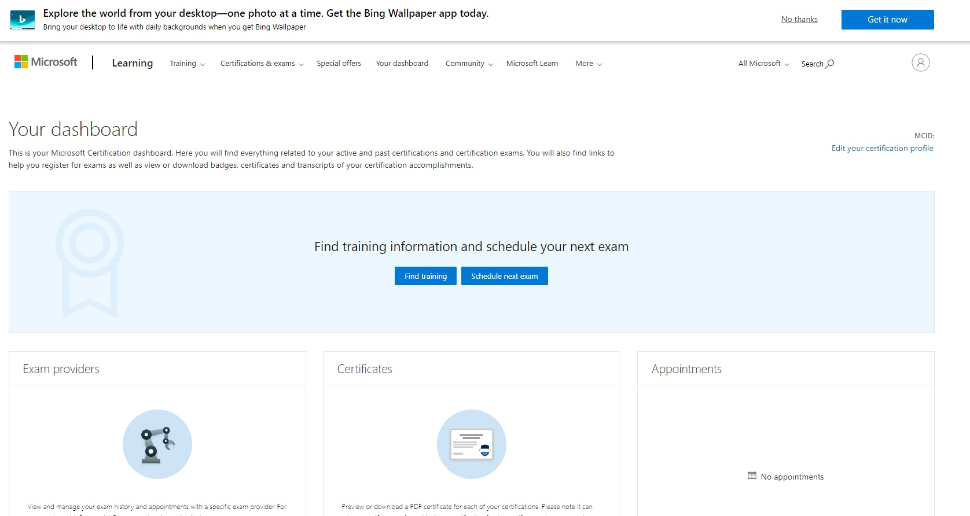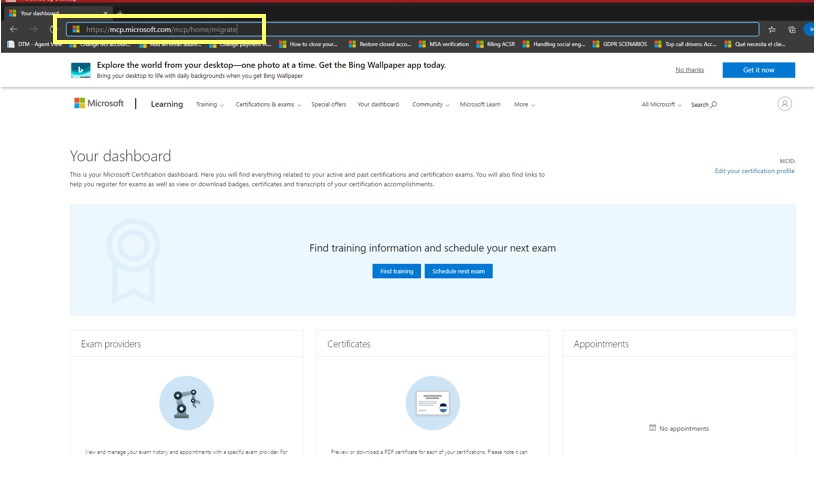Hi,
I passed Microsoft Shaepoint 2010, Application development certification on ***. I scheduled the exam with Prometric. After the exam, they gave me a printed hard copy of the certificate, somehow I lost it. Is there a way to retrieve that certificate?
Thanks,
***Personal information deleted by the moderator. Please see the Microsoft Community Frequently Asked Questions for more information on how you can protect your privacy. ***