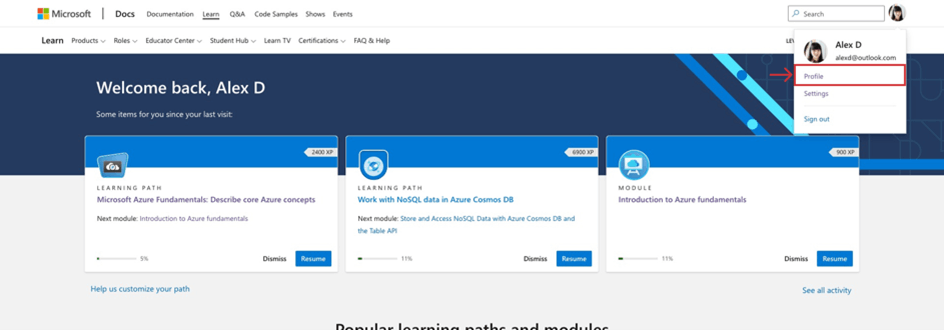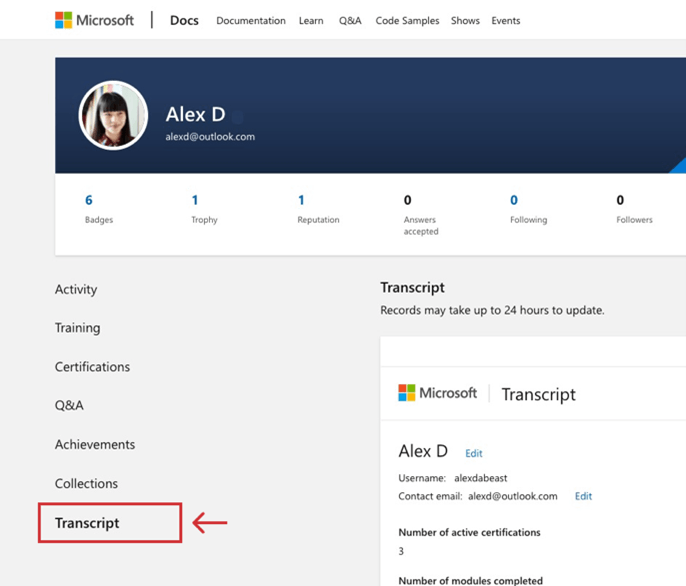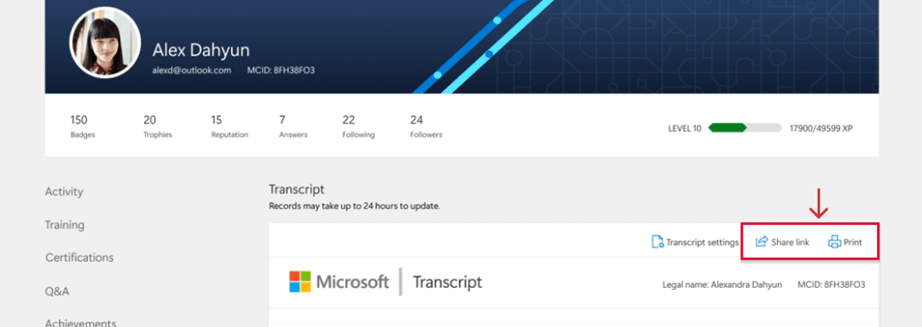My employer is asking me to share the "Access Code" & "Transcript ID".
I was following this link to generate it https://trainingsupport.microsoft.com/en-us/mcp/forum/all/how-to-get-access-code-to-validate-the-certificate/775baa15-e437-47b3-84ac-304832efd05a
But when I go to that link it redirects me to a new portal where I have the option "Transcript" on the left side menu. When I go to that link it gives me one option "Share link" but there is no option "Share"
Please help me to generate the "Access Code" & "Transcript ID".