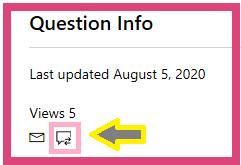Dear Microsoft,
I have earned two vouchers by attending Microsoft events and claimed one today which is expiring on 03/31/2021. I tried to schedule exam and its asking me to pay and my question is where can I get voucher/promotion code.
Also, sometimes my profile shows the earned vouchers and sometimes won't. It says "No available discounts. There are no discounts associated with
your email address". Do you have any step by step guide how to redeem or get voucher code.
Thanks,
Nishar