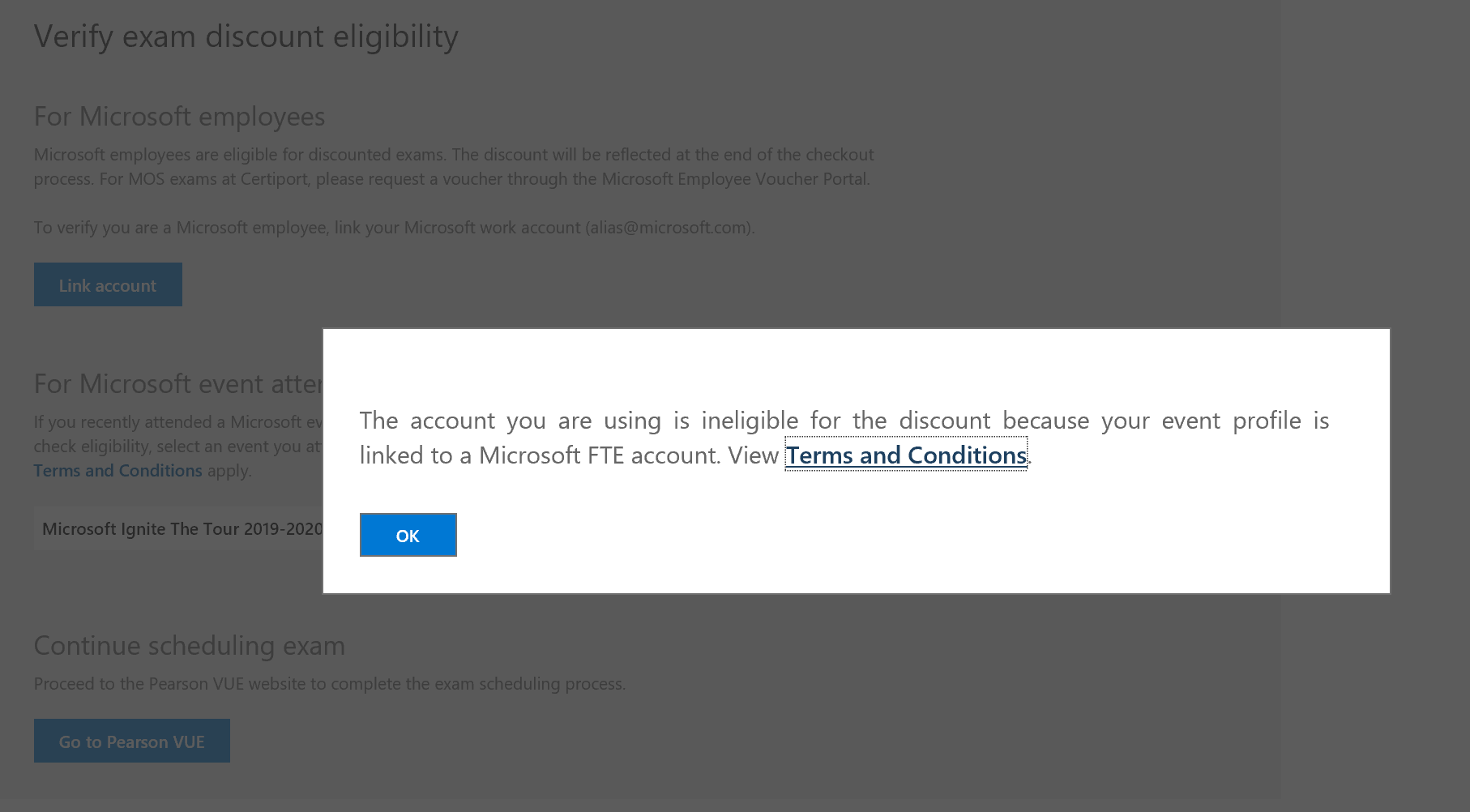Hi there,
would like to know when I link my microsoft account with ignite registration account, it shows that I need to login with social acount, but my ingnite registration account is none of the social account, and it appears the error as attachment. Do you know how I can link the two accounts? Thanks.