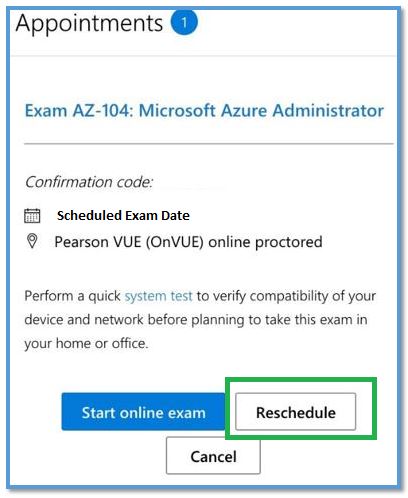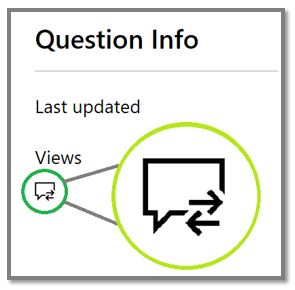Hi Mohammad,
In rescheduling the exam, you have two options:
1. By signing in to your Microsoft Certification Dashboard and reschedule the exam under your appointment. You may refer on the image below:
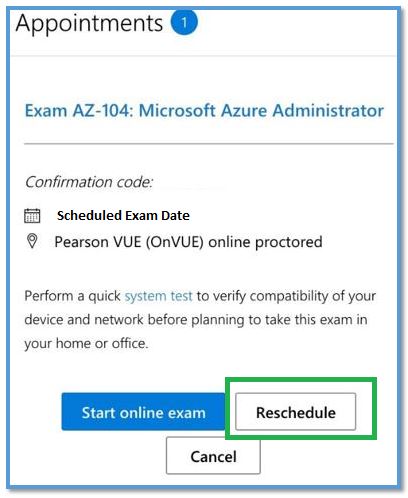
2. By contacting the Exam provider directly.
If you do not have the option or unable to modify the scheduled exam, please contact the exam provider directly as they have an access with the candidate appointments.
You may contact them through their website below and have an option to Chat or Contact the Pearson VUE Support through phone.
https://home.pearsonvue.com/microsoft/contact
Please note, due to COVID-19, it may take longer than normal for Pearson VUE support to respond (7-10 days).
Since you have a scheduled test, we recommend to reschedule the exam and take it first as consolidation may result to exam/appointment deletion.
For now, we can help you on locating what email address you will use to take the pending exam.
I have initiated a private message requesting for information to verify your profile, please refer to the image below:
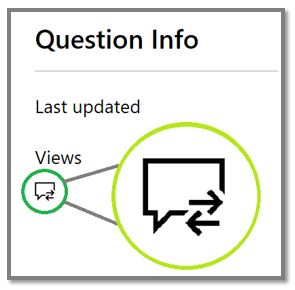
Also, kindly provide us the copy of your exam registration confirmation in order for us to locate the pending exam.
Once you completed the scheduled exam, you can post a new question for us to help on merging the two profiles you have.
I look forward to your response. Please note that if no response is received after two business days, the case will be closed and locked. After the case is locked, we will no longer be able to respond, even through Private Messages.
All the best,