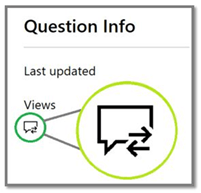Hello, JaspreetU!
We hope you are having a great day. We highly appreciate your patience during this process.
This is our follow-up message to inform you that our Specialized Team continues working your case.
Additionally, we require to let you know that we have received additional requests on this matter, reason why our response and resolution timeframes have been impacted.
Due to the nature of this case, additional time is necessary to complete the investigation and provide an effective resolution.
As per our customer service policies, we will send you the required follow up message on the next 3 to 5 business days. If we receive any update over the course of this period, rest assured that we will notify you.
In the meantime, this case will remain open.
Best regards,