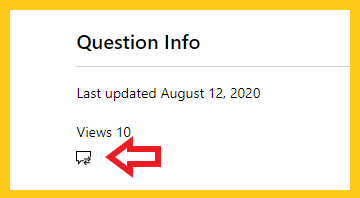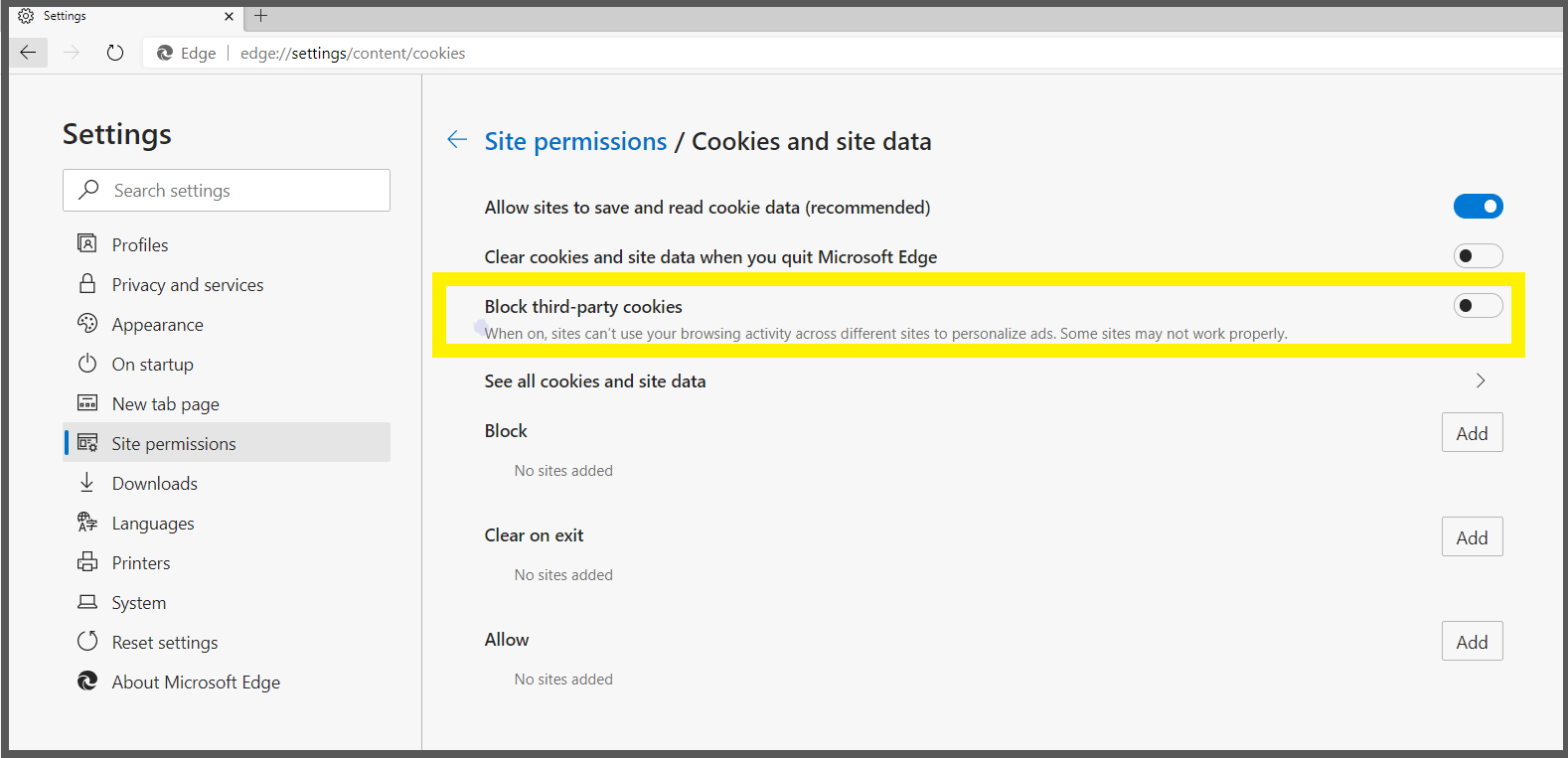Hi Support,
My MCP Transcript includes a postal address from an old employer which I'd like to change to the postal address I have added to my Microsoft account profile. Can't see how to update the address on my Transcript though, how do I / or can you make this change for me please?
Many thanks.
***Personal information deleted by the moderator. Please see the Microsoft Community Frequently Asked Questions for more information on how you can protect your privacy.***