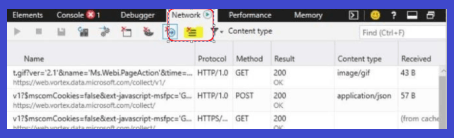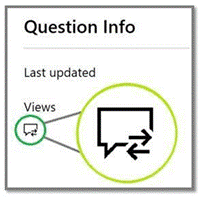Any time I try to schedule exam I get
We apologize for the inconvenience...
...but your activity and behavior on this site made us think that you are a bot.
Note: A number of things could be going on here.
If you are attempting to access this site using an anonymous Private/Proxy network, please disable that and try accessing site again.
Due to previously detected malicious behavior which originated from the network you're using, please request unblock to site.
Incident ID: 1abc952fe150f13b819a962fc6ab4ba571348b0f
Please solve this CAPTCHA to request unblock to the website
I contacted Pearsue vue and they said nothing is wrong with my account while Shieldsquare kept saying I should contact Pearsue vue.
I need this issue to be fixed.