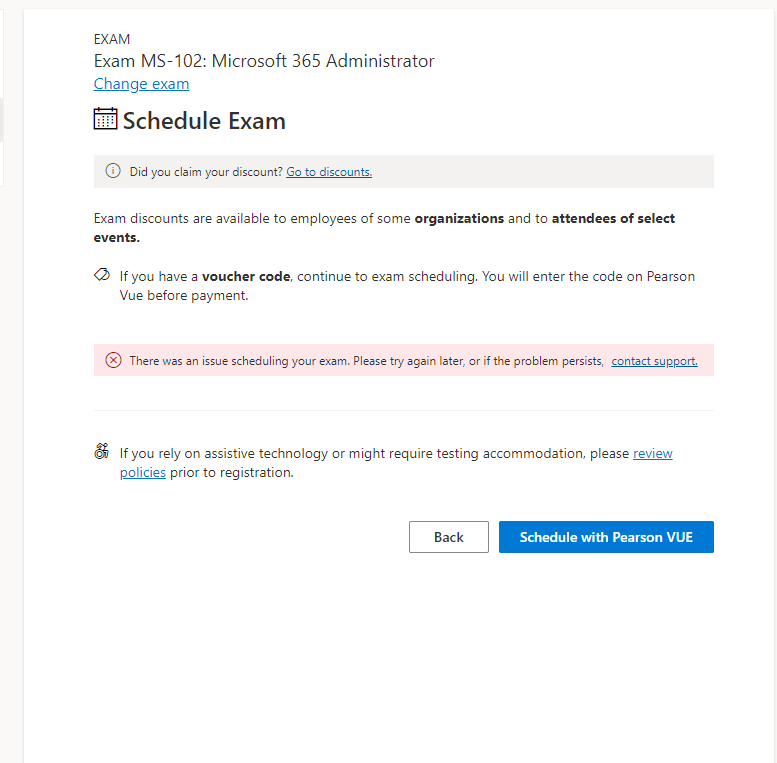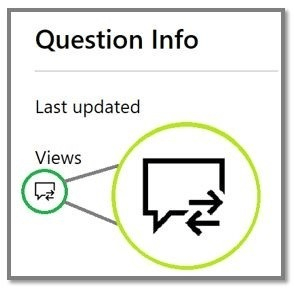Hi [Grandizer1973],
Thank you for contacting the Microsoft Community.
I am sorry to hear that you are getting an error when you are trying to schedule your MS-102 exam. Allow me to find out what's causing the issue and provide you with a workaround on how you can proceed with the registration.
To check and address this matter more effectively, please provide us with the information indicated via private message I have initiated. Please refer on the image below:
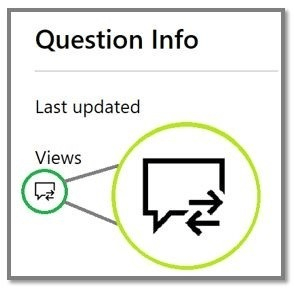
Meanwhile, upon checking, an error might occur upon exam scheduling due to the possible reasons listed below:
Having a special character in your profile information. *Note that all the required fields marked with an asterisk* are correctly filled and remove any special characters (like., \! @ # etc.,) from your information. You may refer to Manage your certification profile page for instructions on how to update the certification profile.
The system recognizes that you are trying to register for an exam that you already took previously; though the certificate/exam is now inactive, it will still detect that you were able to pass it before.
Alternatively, for urgent assistance in scheduling your exam, kindly contact your exam delivery provider, as they have the ability to identify the seats available to have your exam scheduled at your preferred time and date. Please visit the link below to get the phone number for your region or contact their support directly through the chat platform.
I look forward to your response. Please note that if no response is received after two business days, the case will be closed and locked. After the case is locked, we will no longer be able to respond, even through Private Messages. Thank you.