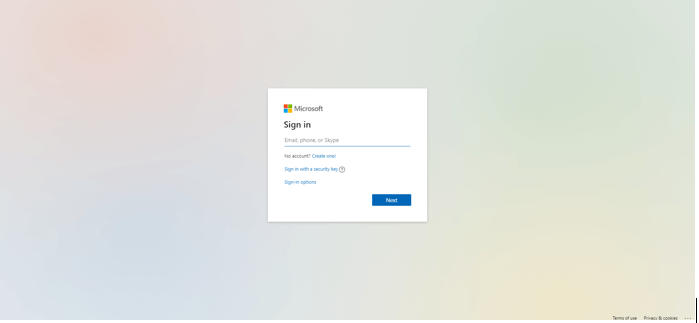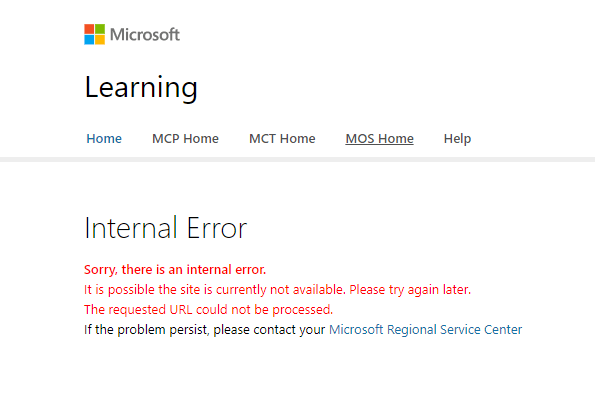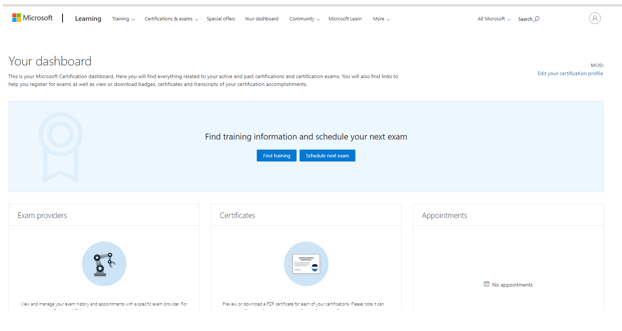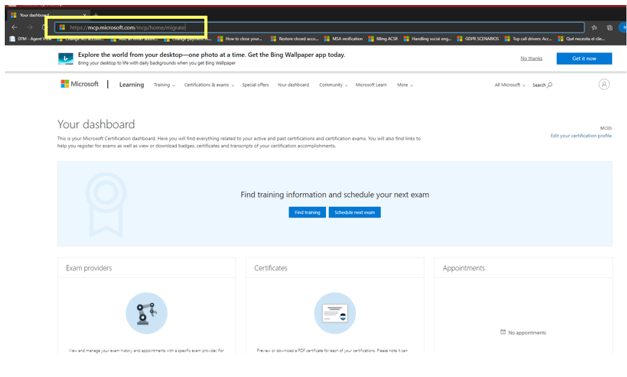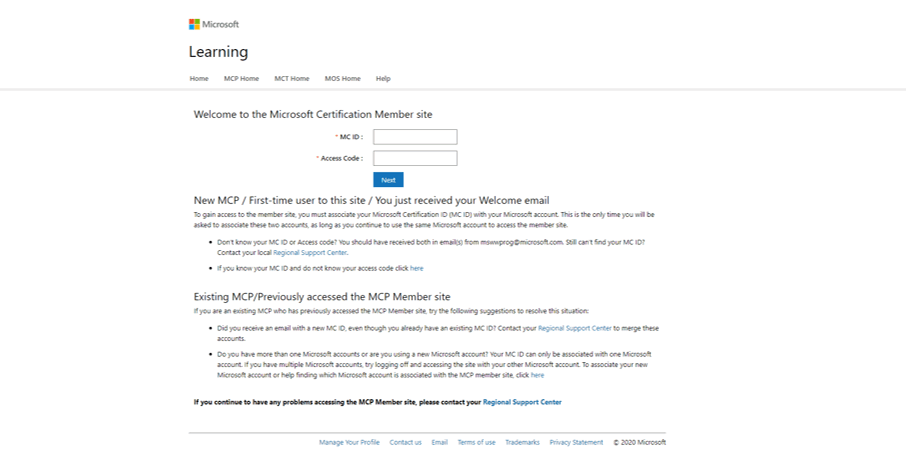Hi,
On ***** ** I did the AI-900 Azure AI Fundamentals exam. I did it through Certiport, and I successfully approved it. However, I am incapable of accessing the certification.
My main issue is that I have a Microsoft account thanks to my university, but I used a slightly different mail address to access Certiport. The first mail address doesn't have a mailbox assigned, which is why I used the other one, so I could receive the certification.
Anyways, I got the notification email congratulating me and inviting me to see my certification at the Microsoft Learn site. I entered the site with my university account and when I clicked View Certificates the page asked me to log in again. And at this time, my university account wouldn't work, and the "slightly different one", which is the one I registered at Certiport, wouldn't work either.
So currently, I am unable to access my certification, which is somehow locked. I could really use some help. I created a brand new Microsoft account to access the View Certificates menu, but it doesn't have assigned any certification to it (which is kind of obvious). If you can help me, please reach me at this email address and I can give you my certification ID, or whatever information you may need.
Greetings, and thanks,
Joaquín.
***Personal Information deleted by the moderator. Please see the Microsoft Community Frequently Asked Questions for more information on how you can protect your privacy*****