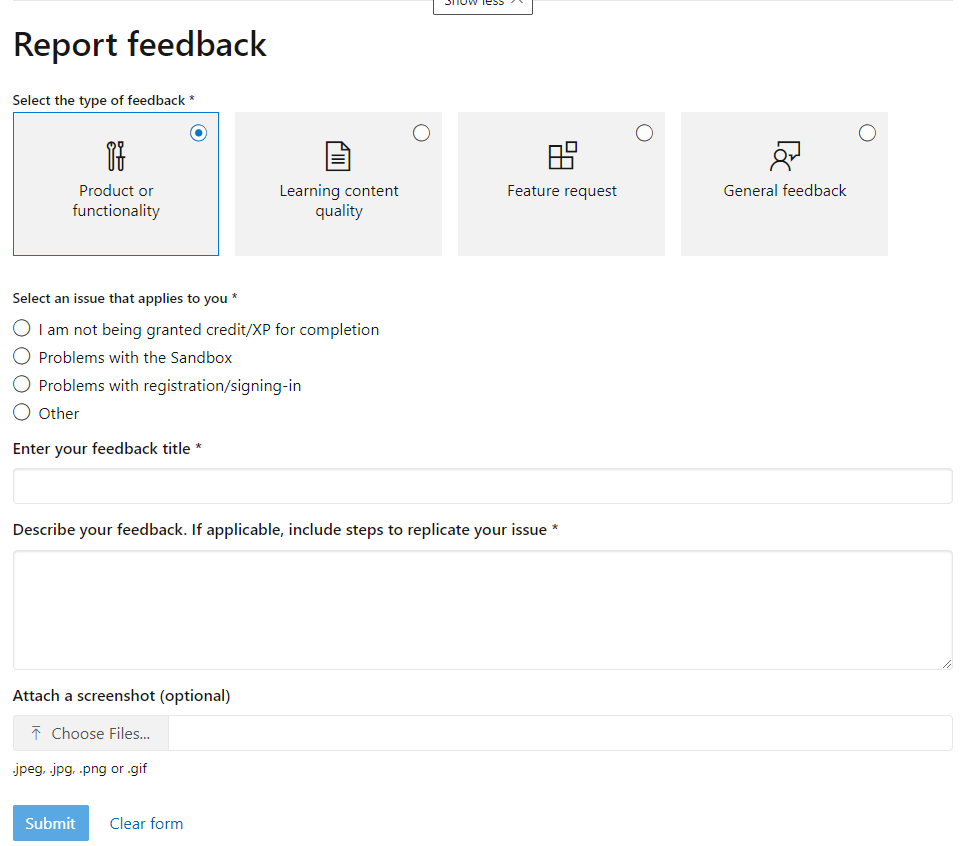Hello, Abdul!
Thank you for contacting Microsoft's Community.
As we understand from your post, you have completed a training course in the Learn platform and you need to redeem a code. We will be happy to help you.
On the course page, you may find information on how to get a redemption code. There may be a link or clear instructions.
Follow the instructions provided. You will often need to complete some task or activities in the course to get the code.
After completing the required tasks, the redemption code will be displayed to you.
You have contacted us through the Microsoft Certified Professional (MCP) support forums. Please bear in mind that we can only provide support regarding your Certification Profile, and the achievements of the Certifications listed on our platform.
As much as the Microsoft Certification Program would like to assist you, the Learning support is supporting these issues.
At this moment we have completed a careful review of your case with our team and as your inquiry is not related to your Microsoft's Certification Profile, we highly recommend contacting Learning Support as they can verify the code you need for the course.
Please go to the link mentioned and select the option "General Feedback".
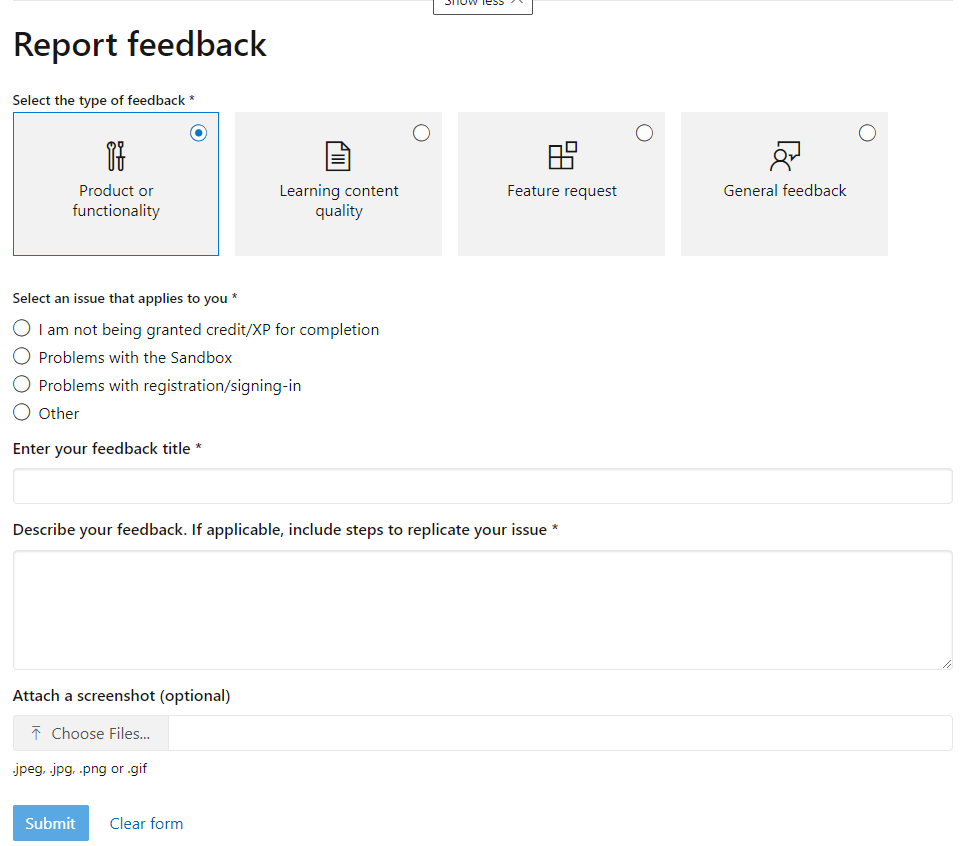
Also, we would like to know if the information provided was useful for you and we can go ahead and close this case or if you need further assistance regarding your Microsoft's Certification Profile.
If you have any issue with your certification profile, please let us know and we will open a Private Message to provide you with our best solution.
If the support solved your request, please indicate “Yes” to the question “Did this solve your issue?” shown below and the case will be concluded. By answering this question, you are providing valuable feedback, so that other Learners can benefit from this certification program.
If we do not receive a response, the thread will be concluded within one business day.
Wishing you all the best,