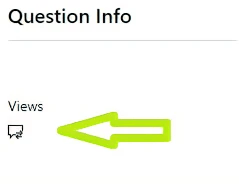Hello, Guys33!
Thank you so much for the information provided, we appreciate it.
We are going to escalate your case to investigate the renewal reminders; however, to verify your error a PSR (Problem Steps Recorder), to evidence the e-mail address set up for notifications (please make sure to show your account management section).
kindly provide us through the Private Message the requested PSR to escalate your case.
Please, perform the next steps on your computer to reproduce the problem. You can pause the recording at any time and resume it later.
Select Start Record.
Make sure to use an up-to-date browser. (e.g. Edge)
Clear cache and cookies (Steps here). Make sure you check Preserve Favorites, website data and check both Temporary Internet Files and Cookies; then click Delete.
On the Delete Browsing History window, make sure to uncheck Preserve Favorites, website data and check both Temporary Internet Files and Cookies; then click Delete.
Allow all third-party cookies through the browser settings.
Make sure that you have the latest version of the Edge browser or Internet explorer.
Open your Microsoft Edge Browser and begin a Microsoft Edge InPrivate browsing session by pressing the key combination Ctrl + Shift.
Go to Your Dashboard
Log into your Microsoft’s Certification Profile and attempt to visualize your certificates. (The email used at the moment to Login should be visible in the PSR)
Select Stop Record.
In the Save As dialog box, type a name for the file, and then select Save.
You will be able to use the PSR following the link specified for your operating system:
Notes:
The tool only collects the last 25 screen shots. If you see the following in your capture, refer to the “To adjust settings” in the section below to increase this value if you need to capture longer than 25 screen shots.
These instructions apply to Windows 7 and later versions.
Recorded steps don't capture anything that's typed during the recording. If customer input is important to re-create the issue, you can use the comment feature that's described later in this article to record these kinds of details.
Remember to send the record in .zip format via: Private Message, Let us know if more assistance is needed, if we do not receive any response the case will be closed after two business days.
We will be happy to help you.