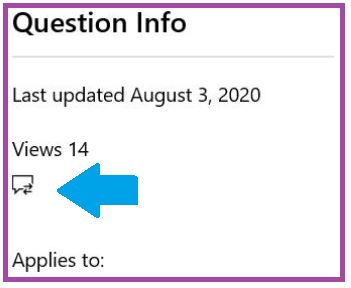Hello
tanaydpatel,
Appreciate the details you have provided via private message.
After checking, I found out that the duplicate profile was created due to a different email address used when you registered your
exam.
With this I would like to confirm which account would you like to keep?
In order for us to merge the two accounts, both profiles should be linked to a Microsoft Account. Therefore you need to associate the other MCID to a different
email address.
To link Microsoft Account to the other MCID, please follow the steps provided below:
-
Open an InPrivate/Incognito browser then go to
https://mcp.microsoft.com/home/migrate
-
Sign in with a new Microsoft account and password that you would like to associate with your profile.
Note: You may create one
here
-
If you receive an Internal Error, just click “MCP Home”.
-
You will be then routed to Dashboard home. From here, please copy and paste the link on the same window and it should automatically ask for MCID and Access Code.
-
Enter the
Access Code along with the MC ID (please see private message)
Let me know once the profile has been migrated so I can proceed in merging them.
Please keep in mind that we cannot process merge if you an any pending scheduled exams as this may cause issue during your exam day.
I look forward to your response. Please note that if no response is received within two business days, the case will be closed and locked. After the case
is locked, we will no longer be able to respond, even through Private Messages.
Thank you,