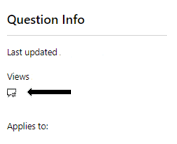Hello, Paulinaaaa
Welcome to Microsoft Community.
As we understand, you are having issues when you try to take your exam.
In order to acquire an MCP ID, you must create a Microsoft Certified Professional account to proceed with this action. Kindly, follow the steps below:
When creating an MCP profile we highly recommend using a personal or Microsoft account like Hotmail, Outlook, MSN or Live. Since school and work email address will not be accepted by the system.
To help you on creating a MCP profile, please follow the steps below:
1. Please visit Your dashboard (microsoft.com) then sign-in with our recommended IDs.
2. Kindly, fill-out the needed details on the next page. Make sure that all the information filed is the same with your government issued id.
3. Once you have completed the process of creating an account, you will be routed to the “Your Dashboard” page. Then select exam details page this will allow you to update your MCP profile information (Only include basic Latin alphabet), Avoid using special letters.
4. Don’t forget to select the “I have read and agree to the Terms of Use and Privacy & Cookies statement. *” and “Save & continue.”
5. Once done with the process, you will be able to see your MC ID on the upper right corner of the “Your Dashboard/ Microsoft Certification Profile” page.
6. To successfully register for an exam on the same page select “Schedule exam”.
If you have other questions, please let us know.
You can find more information in the following link: Register and schedule an exam | Microsoft Docs
If the issue persists, please provide us with the information we will request in the Private Message feature. To use the Private Message Feature please look at the right side of the page and click the icon seen in the image below:
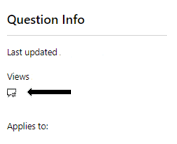
We look forward to hearing from you again. Please keep in mind, if no response is received, we will close the case in the next two business days.
Have a great day,
Have a nice day,