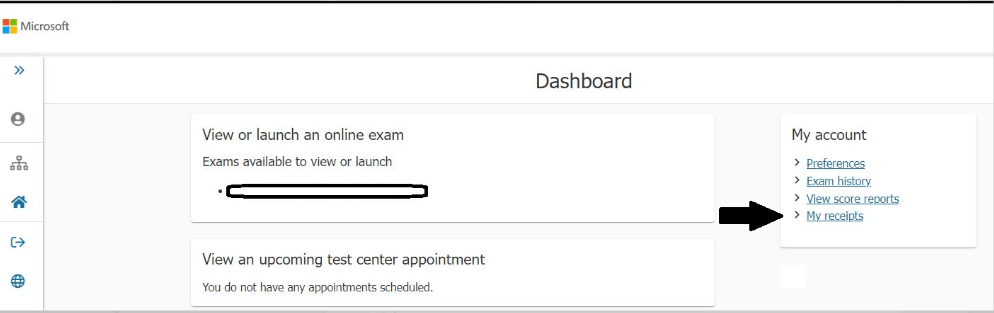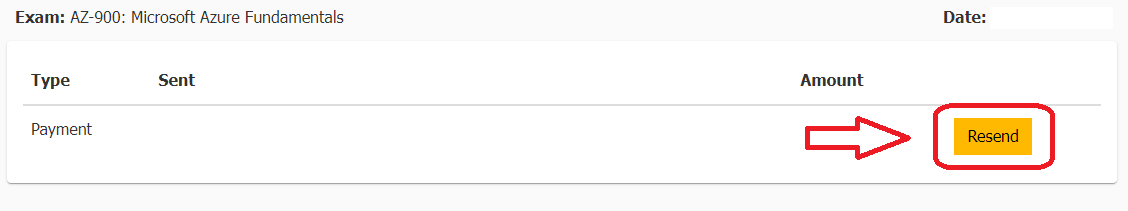Hi Veda,
Thank you for contacting the Microsoft Community.
I understand that you're seeking assistance on how you can get your receipt for your exam. Allow me to provide you with further details regarding this matter.
To get a copy of your exam invoice kindly follow the steps below:
1. Sign into your Pearson VUE dashboard using the email address associated with our certification profile.
2. From the dashboard, click “My receipts”
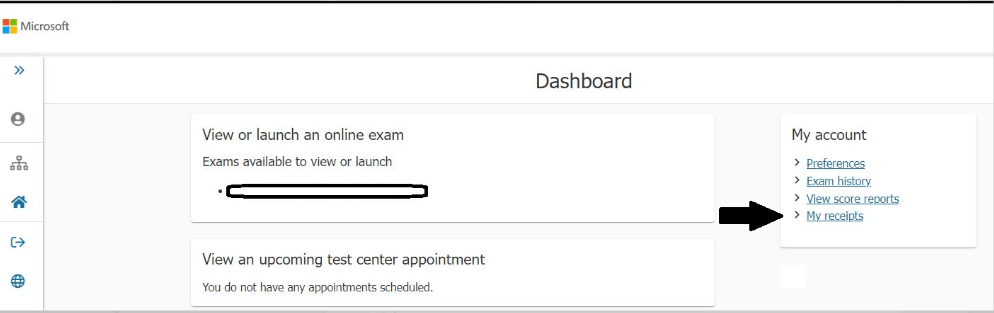
3. Find your exam, then click the resend button.
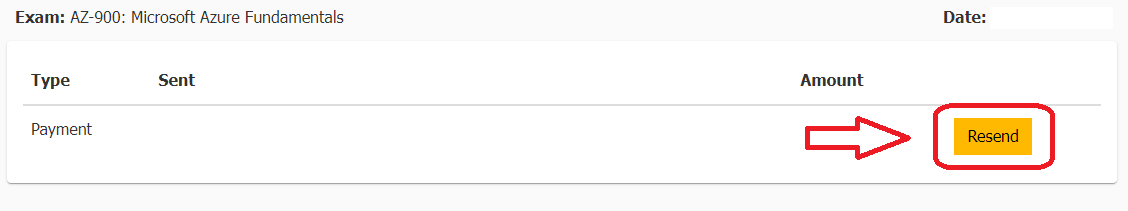
4. After you click the Resend button, you will be given the opportunity to provide an email address to receive this email.
Please note that normal distribution of emails may take 24 to 48 hours. If you did not receive an email, please check your spam or junk email folder.
Furthermore, for immediate assistance you may also contact Pearson VUE to have your receipt resend on your preferred email address.
I hope this helps and please let me know if further assistance is needed, I'll be more than happy to help.
If this solves your problem, please indicate “Yes” to the question and the thread will automatically be closed and locked. In case we do not receive a response, the thread will be closed and locked after one business day. Please be advised that after the case is locked, we will no longer be able to respond. If the resolution provided did not resolve the issue, please post a new question.
Best Regards,