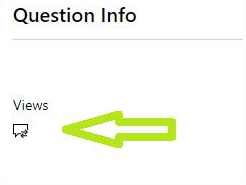Hi Randy,
Thank you for contacting us here at Microsoft’s Community.
As we understand from your post, you want to start a merger process between your accounts so you can have all your information under the same profile. We are happy to help you with this inquiry!
Please know that all Certifications and Exams taken with Certiport are only visible and available to download through Certiport’s page.
Your Certiport’s Certificates and Exams can also be found on your Transcript, which can be downloaded through your Microsoft Certification Dashboard. Those can be used as proof of accreditation as well.
If you are unable to visualize your achievements under your Certiport’s Profile, you can Click here to contact the Customer Service team.
If you want to continue with the merger process, we have sent a Private Message where we have requested some Personal Information related to your account. Please find access to the Private Message, on the top right corner of this screen, as shown in the image below.
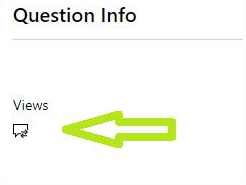
Or you can use this link: Private Messages - Microsoft Community
To protect your data, send the information over the Private Message and once we have received your comments, we will validate the profile and get back to you with updates about your case.
Please, keep in mind that if we do not receive a response, the thread will be closed and concluded after two business days.
Best regards,