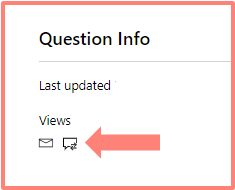Hello,
I need a support personnel resolve the issue for me.
I had a test MB-920 not loaded at all, so I could not even start it. Online proctor exam using OnVue app.
The OnVue app (OnVUE-22.28.68.exe) loaded and the system test got completed, then the issue happened the next step.
Nothing was shown, I only could see the largely white-out app display, except for the chat toolbar. No error message existed. Just the full-screen, white-out app display.
a progress bar was displayed about 5 to 10 seconds, and after that, most part of the app got white out.
The exam is not loading at all. Instead, I saw most part of the app display white out...
Proctors are not responding to the chat request so quickly.
After 90 minutes, while waiting, relaunching the OnVue app and the OS several times, my access code got invalid and I cannot start the exam any more.
I need someone resolve the issue for me as such.
The first proctor mentioned he "released the exam for me but it is not released yet".
I chatted with PearsonVUE support person on the web and just had a case created and am waiting for support response from PearsonVUE.
I would like to know if this loading issue is happening in other environments as well.
What is more important, I would like to have a support person (either PearsonVUE or Microsoft) contact me, and also the have person resolve the issue and finally, have me take the exam later successfully, in any way.
Here are my details:
PearsonVUE case: >removed<
OS: Windows 10 Professional
System test: passed, no issue
Troubleshooted: yes, I conducted the following 2 actions, repeated about 7 times in total:
- kill off processes using task manager, as advised by the proctors (the first one of five proctors I chatted with)
- shutdown the computer, long-push power off 15 seconds, then start the computer
Details:
Order Number: >removed<
Microsoft Certification Exam: MB-920 - Microsoft Dynamics 365 Fundamentals (ERP) - English (ENU)
Candidate: KENJI >removed<
Candidate ID: >removed<
Registration ID: >removed<
Date >removed<
Time: 12:45 AM Japan Standard Time
***Personal information deleted by the moderator. Please see the Microsoft Community Frequently Asked Questions for more information on how you can protect your privacy.***