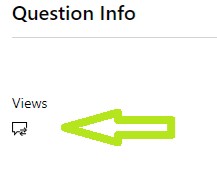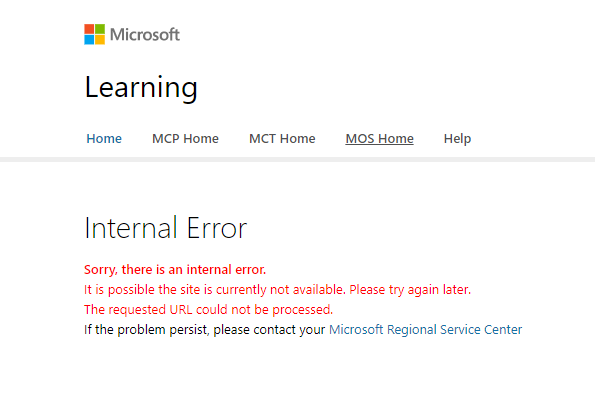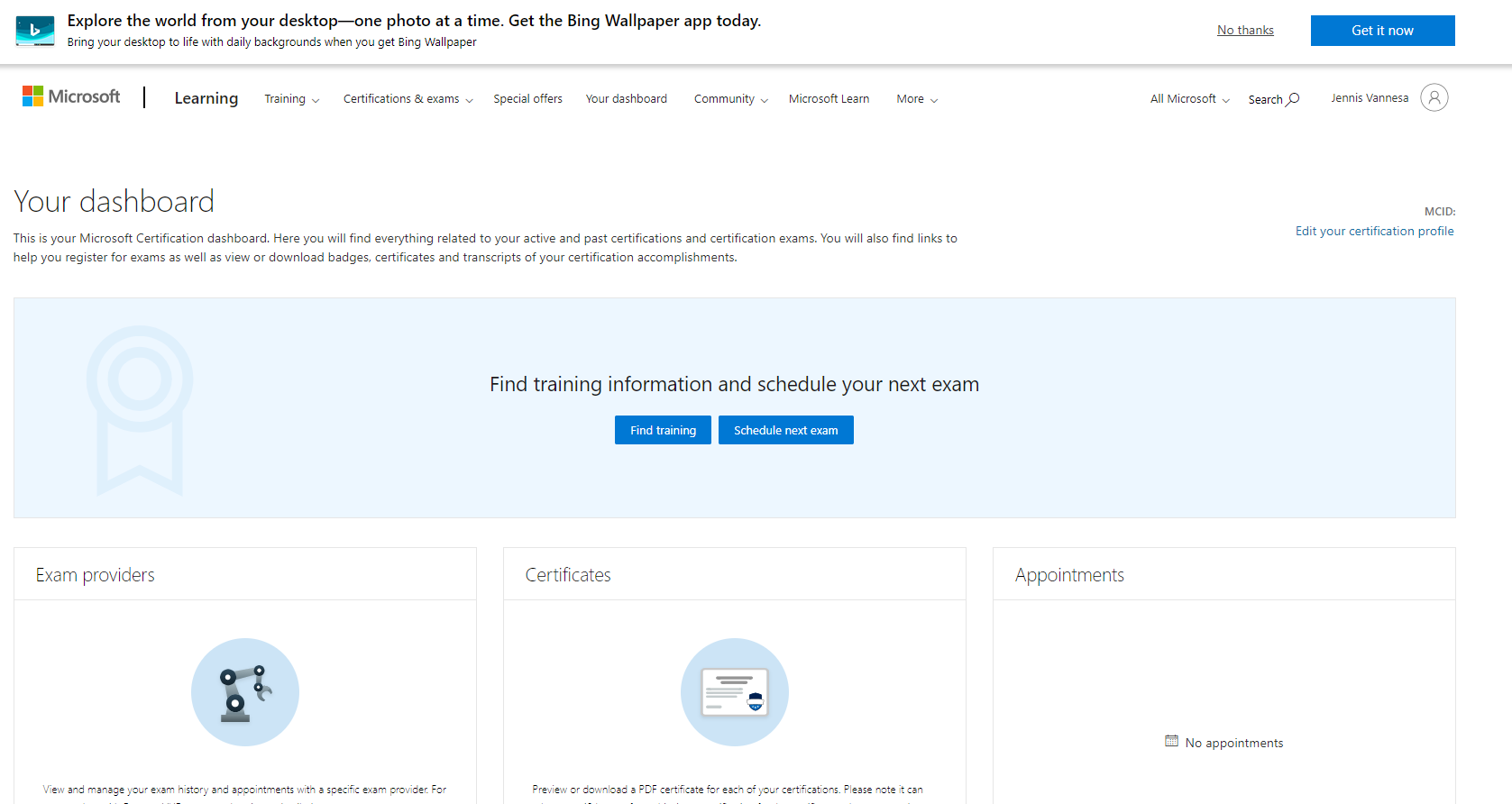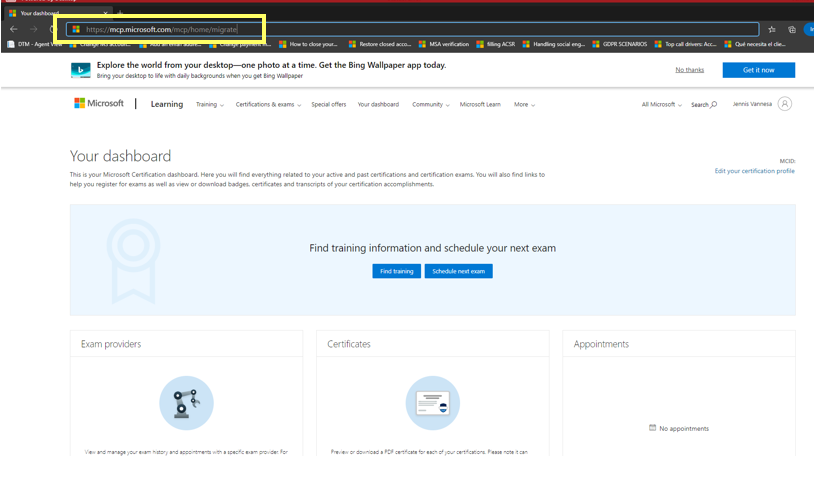I acquired MCP (C726-1325) last May 25, 2006 and MCAD (C726-1327) last August 2, 2007. Are these certifications still valid or already expired? Can I still use these certifications in my credentials or they are already NULL and void? The exams I took for these are the following: 320, 316 and 315. Thank you.
MCP and MCAD certifications expirations
Report abuse
Thank you.
Reported content has been submitted
Hi solsison.
Welcome to Microsoft’s Community. We hope this message finds you well.
As we understand from your post, you want to confirm the validity of your achieved Certifications. We can help you to review your account, locate these titles and let you know the outcome.
To do this we need additional information. For this purpose, we have opened a Private Message to share these details. Please find the access to this space on the top right corner of this screen as shown in the image below:
We will review your case and get back to you as soon as possible.
If no response is received, we will proceed to lock and close the case within two business days.
Best regards,
Daniela Duran.
Microsoft Certified Professional Services Center.
Support: Monday – Friday
Report abuse
Thank you.
Reported content has been submitted
Was this reply helpful?
Sorry this didn't help.
Great! Thanks for your feedback.
How satisfied are you with this reply?
Thanks for your feedback, it helps us improve the site.
How satisfied are you with this reply?
Thanks for your feedback.
Hi Nino,
Thank you for contacting Microsoft’s Community. We hope this message finds you well.
We have located your Certification profile with your Exams and Certificates and we would like to confirm that your passed titles are no longer active, but they are still visible in your account. You may use them as a reference, but they are already expired.
On the other hand, as you do not have access to the email associated with your account, you may change the email linked to your profile.
Please follow the steps below.
1. Start a Microsoft Edge InPrivate browsing session (pressing the key combination Ctrl + Shift + N once the browser is open).
2. Copy and paste this link into the private window’s address bar https://mcp.microsoft.com/mcp/home/migrate
3. Access with your preferred email.
4. If you are shown an error message, please select the option “MCP Home” which will direct you to Your Dashboard, after that you can copy and paste the same link on step 2 in the same search bar.
5. After you have followed the previous link, it will open a new window to Your Dashboard, as shown in the image below.
6. While being on Your Dashboard page, please delete the URL and paste this one: https://mcp.microsoft.com/mcp/home/migrate
7. After pasting the URL and clicking on enter, you will see this website, please fill in the fields MC ID and Access code.
8. Fill in the fields with the following information:
o MCID:
o Access Code:
To protect personal information, these credentials are shared over Private Message.
After you finish the process, please sign in to your dashboard and let us know the outcome.
If no response is received, we will close and lock the case within two business days.
We are attentive of your response.
Daniela Duran.
Microsoft Certified Professional Services Center.
Support: Monday – Friday
Report abuse
Thank you.
Reported content has been submitted
Was this reply helpful?
Sorry this didn't help.
Great! Thanks for your feedback.
How satisfied are you with this reply?
Thanks for your feedback, it helps us improve the site.
How satisfied are you with this reply?
Thanks for your feedback.
Hi Nino,
Thank you for your collaboration with Microsoft’s Community.
We are happy to know that you got to see your certificates after the migration process.
We have located your Certification profile with your Exams and Certificates and we would like to confirm that your passed titles are no longer active, but they are still visible in your account. You may use them as a reference, but they are already expired.
Please let us know you need additional assistance.
If the support provided solved your request, please indicate “Yes” to the question “Did this solve your issue?” shown below, so other Learners can benefit from this.
Remember your feedback is important to improve our service.
If no response is received, we will close and lock the case in the next business day.
Kind regards,
Daniela Duran.
Microsoft Certified Professional Services Center.
Support: Monday – Friday
Report abuse
Thank you.
Reported content has been submitted
Was this reply helpful?
Sorry this didn't help.
Great! Thanks for your feedback.
How satisfied are you with this reply?
Thanks for your feedback, it helps us improve the site.
How satisfied are you with this reply?
Thanks for your feedback.
Hi Nino,
Thank you for contacting Microsoft’s Community. We hope this message finds you well.
We have carefully revised your profile and it does not show the date it was no longer valid. At this moment, you should still be able to retrieve those titles and use them to show that you are certified in those technologies.
We have sent you a copy of your transcript and certificates via email.
Please bear in mind that the Microsoft Certification team continually monitors industry trends to keep pace with changes in technology, resulting in the introduction, revision, or retirement of some exams, in order to keep the Microsoft Certified Professional program current. This is why some of our Certifications are constantly retired.
Additionally, we would like to inform you that once a Certification is retired, it gets replaced for another one that is based on the most recent Microsoft technologies.
You can also review our Retired Certifications and Exams page for more information.
If this solves your inquiry, please indicate “Yes” To the question and the thread will be automatically closed and locked. In case we do not receive a response within the next business day, the thread will be concluded, once concluded you will not be able to post replies.
Please let us know if we can be of additional assistance.
Best regards,
Daniela Duran.
Microsoft Certified Professional Services Center.
Support: Monday – Friday
Report abuse
Thank you.
Reported content has been submitted
Was this reply helpful?
Sorry this didn't help.
Great! Thanks for your feedback.
How satisfied are you with this reply?
Thanks for your feedback, it helps us improve the site.
How satisfied are you with this reply?
Thanks for your feedback.
Hi Nino,
Thank you for contacting Microsoft Community, it has been a pleasure assisting you.
As we did not receive any response from you, we will now proceed to close and lock the case. For further inquiries, please post a new question so we may continue assisting you.
If the support provided solved your request, please indicate “Yes” to the question “Did this solve your issue?” shown below, so other Learners can benefit from this. Remember your feedback is important to improve our service.
Best regards,
Daniela Duran.
Microsoft Certified Professional Services Center.
Support: Monday – Friday
Report abuse
Thank you.
Reported content has been submitted
Was this reply helpful?
Sorry this didn't help.
Great! Thanks for your feedback.
How satisfied are you with this reply?
Thanks for your feedback, it helps us improve the site.
How satisfied are you with this reply?
Thanks for your feedback.
Question Info
Last updated April 5, 2021 Views 774 Applies to: