Hi
I am unable to login to MCP site or unable to download Certificate. Migration of MC ID also failing.
Hi
I am unable to login to MCP site or unable to download Certificate. Migration of MC ID also failing.
Reported content has been submitted
Hello, Neeraj!
Welcome to Microsoft´s Training Support Forums, here your inquiries are always well received.
We hope this message finds you well.
As we understand, it has not been possible for you to download your Certificate from Your Dashboard since you encounter an error message. Additionally, the Migration Process failed while trying to complete it.
We will be pleased to attend your request. To do so, please follow the steps listed below to rule out browser related issues.
Regarding the Migration Process, please complete the following steps so we can identify the root cause of the error that does not let you complete the Migration of your account:
Please create a screen recording using the PSR (Problem Steps Recorder) tool.
Clear your browser’s cached data and cookies.
Start a Microsoft Edge InPrivate browsing session (pressing the key combination Ctrl + Shift + N once the browser is open).
Copy and paste this link into the private window’s address bar. https://mcp.microsoft.com/mcp/home/migrate
Sign in using the MS Account you want to associate with your MC Profile. Make sure this email address has not been used in the MS Learning platform before, otherwise, the Migration will fail. 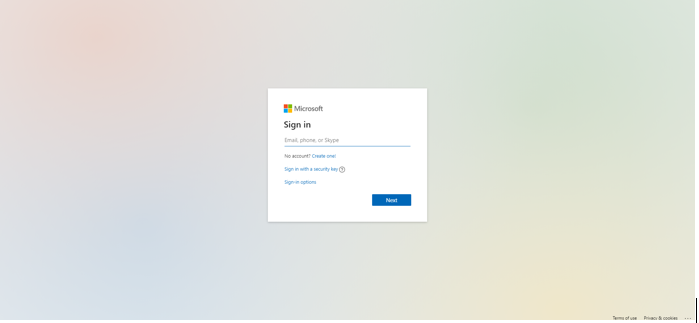
It is possible you encounter an error message. If that happens, please click on MCP Home. 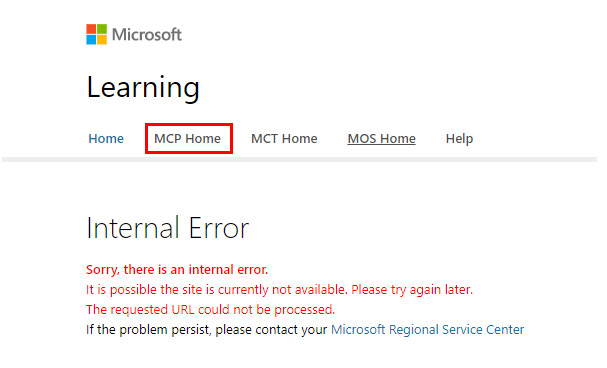
After clicking on MCP Home, you will be redirected to Your Dashboard. 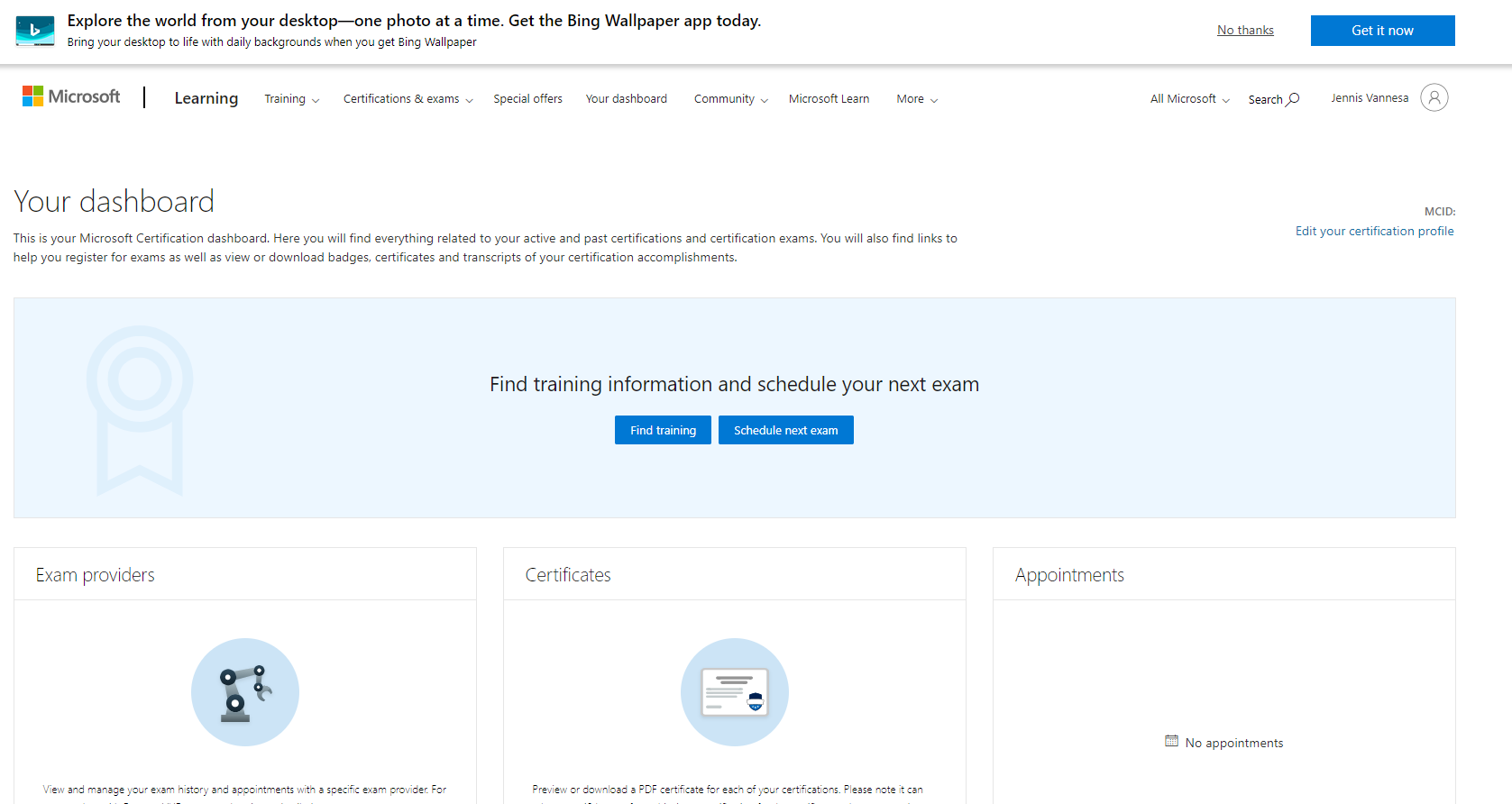
While being on Your Dashboard page, please delete the URL and paste this one: https://mcp.microsoft.com/mcp/home/migrate 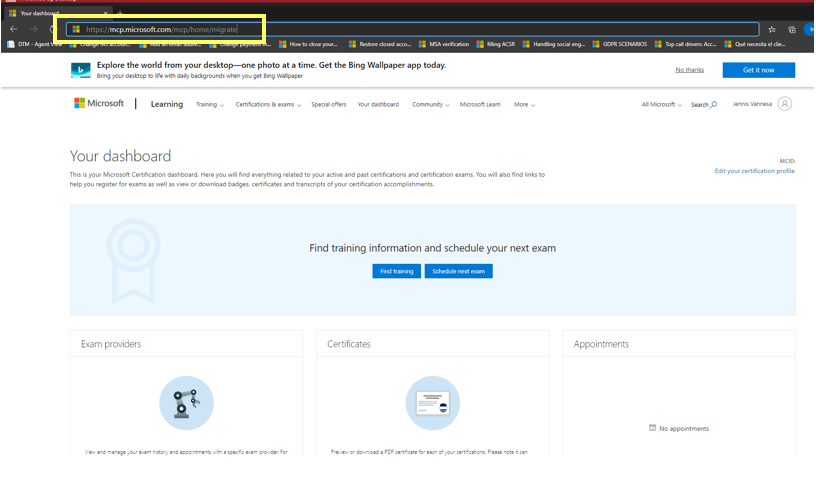
After pasting the URL and clicking on enter, please fill in the fields MC ID and Access code provided to you. When you encounter the error message, make sure you click on any part of the screen, that way this error will be recorded by the tool. 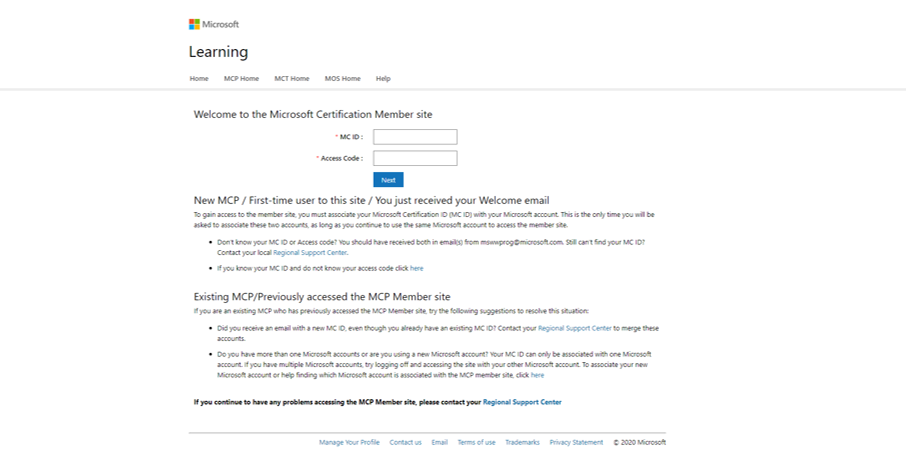
Please click here to know how to use the PSR. Save the file and share it with us through the Private Message we have initiated along with some details we require from you to review your MC Profile.
Once we receive this information, we will proceed will the proper process. Bear in mind that if we do not receive any response within two business days, the thread will be concluded.
We are looking forward to your response,
Vannesa Albarracín.
Reported content has been submitted
Was this reply helpful?
Sorry this didn't help.
Great! Thanks for your feedback.
How satisfied are you with this reply?
Thanks for your feedback, it helps us improve the site.
How satisfied are you with this reply?
Thanks for your feedback.
Hello, Neeraj!
Welcome back to Microsoft´s Training Support Forums. We love having active Learners like you.
We hope you have a good day.
Thank you so much for letting us know the status of your Migration process. To attend your request, please follow the steps listed below so we can share your case with our Specialized Team:
Please create a screen recording using the PSR (Problem Steps Recorder) tool.
Clear your browser’s cached data and cookies.
Use InPrivate browsing with Microsoft Edge.
Click on this link to go to Your Dashboard.
Please complete the migration process, step by step.
Start a Microsoft Edge InPrivate browsing session (pressing the key combination Ctrl + Shift + N once the browser is open).
Copy and paste this link into the private window’s address bar. https://mcp.microsoft.com/mcp/home/migrate
Sign in using an MS Account that has not been used in the MS Learning platform.
It is possible you encounter an error message. If that happens, please click on MCP Home.
After clicking on MCP Home, you will be redirected to Your Dashboard.
While being on Your Dashboard page, please delete the URL and paste this one: https://mcp.microsoft.com/mcp/home/migrate
After pasting the URL and clicking on enter, please fill in the fields MC ID and Access code using the credentials we shared over the Private Message section
Please click here to know how to use the PSR. Save the PSR on your files and share it through the Private Message.
We are looking forward to your response,
Vannesa Albarracín.
Reported content has been submitted
Was this reply helpful?
Sorry this didn't help.
Great! Thanks for your feedback.
How satisfied are you with this reply?
Thanks for your feedback, it helps us improve the site.
How satisfied are you with this reply?
Thanks for your feedback.
Hello, Neeraj!
Thank you for reaching back to Microsoft’s Forum Center.
We want to thank you so much for sharing the requested files, we really appreciate it. We would like to inform you that our Specialized Team has started an investigation to solve your request in the best way possible. In case you have questions or comments, you can share them over a Private Message.
Once we have an update regarding the progress of your case, we will get back to keep you posted. Please bear in mind that it might take 3 to 5 business days to provide you with further updates.
We will inform you as soon as the process is finished.
Kind regards,
Vannesa Albarracín.
Microsoft Certified Professional Services Center
Reported content has been submitted
Was this reply helpful?
Sorry this didn't help.
Great! Thanks for your feedback.
How satisfied are you with this reply?
Thanks for your feedback, it helps us improve the site.
How satisfied are you with this reply?
Thanks for your feedback.
Hello, Neeraj!
Welcome back to Microsoft´s Training Support Forums, we love having active Learners like you in this great community.
We hope you are doing great.
Thank you so much for sharing the PSR and screenshot file. We would like to inform you that our Specialized Team has successfully fixed the inconvenience with the Migration Process.
We kindly ask you to follow the Migration steps one more time:
1. Start a Microsoft Edge InPrivate browsing session (pressing the key combination Ctrl + Shift N once the browser is open).
2. Copy and paste this link into the private window’s address bar.https://mcp.microsoft.com/mcp/home/migrate
3. Sign in by using an MS Account that has not been used in the MS Learning platform.
4. It is possible you encounter an error message. If that happens, please click on MCP Home.
5. After clicking on MCP Home, you will be redirected to Your Dashboard.
6. While being on Your Dashboard page, please delete the URL and paste this one: https://mcp.microsoft.com/mcp/home/migrate
7. After pasting the URL and clicking on enter, please fill in the fields MC ID and Access code using the credentials given to you to complete the Migration Process.
Once you are finished, your account will be migrated. If the error persists, please let us know and our Specialized Team will take ownership of your case one more time.
Please let us know if you have further questions, we will be pleased to clarify them for you. Bear in mind that if we do not receive any response within two business days, the thread will be concluded.
We are attentive to your response,
Vannesa Albarracín.
Microsoft Certified Professional Services Center
Reported content has been submitted
Was this reply helpful?
Sorry this didn't help.
Great! Thanks for your feedback.
How satisfied are you with this reply?
Thanks for your feedback, it helps us improve the site.
How satisfied are you with this reply?
Thanks for your feedback.
Hello, Neeraj!
We are glad you contacted back to Microsoft´s Training Support Forums.
We hope you had a good week.
Thank you so much for letting us know the status of your MC Profile on Your Dashboard. We have reviewed this information and there are some details we would like to share with you regarding the credentials set for your MC Profile. Please check the Private Message section, where we have shared this information.
In case you have further questions, please let us know. Bear in mind that if we do not receive any response within two business days, the thread will be closed and locked.
We are looking forward to your response,
Vannesa Albarracín.
Microsoft Certified Professional Services Center
Reported content has been submitted
Was this reply helpful?
Sorry this didn't help.
Great! Thanks for your feedback.
How satisfied are you with this reply?
Thanks for your feedback, it helps us improve the site.
How satisfied are you with this reply?
Thanks for your feedback.
Hello, Neeraj!
Welcome back to Microsoft´s Training Support Forums.
We hope you had a nice weekend.
We are glad to know that now, you are able to download your Certificate by using the credentials shared with you.
Regarding the inquiry you shared with us over direct communication, please know that the MPN request are handled only by this Team. Check this website where you will find the guidelines to know how to link a Microsoft Certified Professional (MCP) ID to a partner organization.
In case you require further support, you can contact the Microsoft Partner Network Team (MPN) by clicking on this link: Partner Center (microsoft.com). You can also reach this Team by dialing their direct phone number: 1 800 6767658.
If the information we shared was helpful, please let us know by choosing “Yes” where it says, “Did this solve your problem?” located in the bottom right corner of this post. This will let us know if your support experience has been great or how we can improve it.
Bear in mind that if we do not receive a response on the next business day, the thread will be closed and locked.
Kind regards,
Vannesa Albarracín.
Microsoft Certified Professional Services Center
Reported content has been submitted
Was this reply helpful?
Sorry this didn't help.
Great! Thanks for your feedback.
How satisfied are you with this reply?
Thanks for your feedback, it helps us improve the site.
How satisfied are you with this reply?
Thanks for your feedback.
Hello, Neeraj!
We are glad you reached Microsoft´s Training Support Forums.
We hope you are doing great.
We have not been able to get a hold of you and we will now proceed with the closure and lock of this Forum. We know that your inquiry might not be resolved yet, but you are very important to us and that is why we want to invite you to please reach us again if any questions or issues arise. You can easily do so by posting a new question/entry. We wish we could be of more help, but if any additional assistance is needed, we will be happy to jump in and take a look.
Kind regards,
Vannesa Albarracín.
Microsoft Certified Professional Services Center
Reported content has been submitted
Was this reply helpful?
Sorry this didn't help.
Great! Thanks for your feedback.
How satisfied are you with this reply?
Thanks for your feedback, it helps us improve the site.
How satisfied are you with this reply?
Thanks for your feedback.