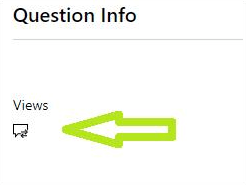Hi, lghzf.
Thank you for contacting us here at Microsoft’s Community.
Based on your entry, we understand you are facing issues at the time of displaying your Microsoft 365 Certified: Enterprise Administrator Expert in Your Dashboard.
We kindly advise you to follow the steps listed below over the course of the day, if the issue is still ongoing:
Make sure to use an up-to-date browser. (e.g. Edge)
Clear cache and cookies (Steps here). Make sure you check Preserve Favorites, website data and check both Temporary Internet Files and Cookies; then click Delete.
On the Delete Browsing History window, make sure to uncheck Preserve Favorites, website data and check both Temporary Internet Files and Cookies; then click Delete.
Allow all third-party cookies through the browser settings.
Please make sure that you have the latest version of the Edge browser or Internet explorer.
Go to Your Dashboard and attempt to visualize your Certificate.
However, we have started a Private Message where we have requested some Private Information related to your account. Please find de access to the Private Message, on the top right corner of this screen, as shown in the image below.
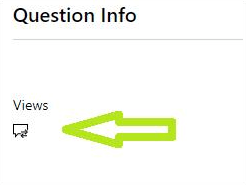
Or you can use this link: Private Messages - Microsoft Community
To protect your data, send the information over the Private Message and once we have received your comments, we will validate the profile and get back to you with updates about your case.
Please, keep in mind that if we do not receive a response, the thread will be closed and concluded after two business days.
Best regards,