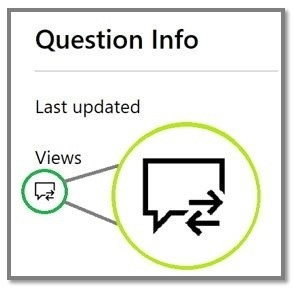For the past couple of months I have visited the Microsoft dashboard to manage my certifications. The problem is that I have not been able to find any appointments scheduled. I currently have 1 certification test scheduled, and I have had to call Pearson Vue directly after many hours of searching contact info.
All of the microsoft suggestions are horrible, because they keep pointing back to the dashboard.
I need to have easy access for my current scheduled tests and future tests.