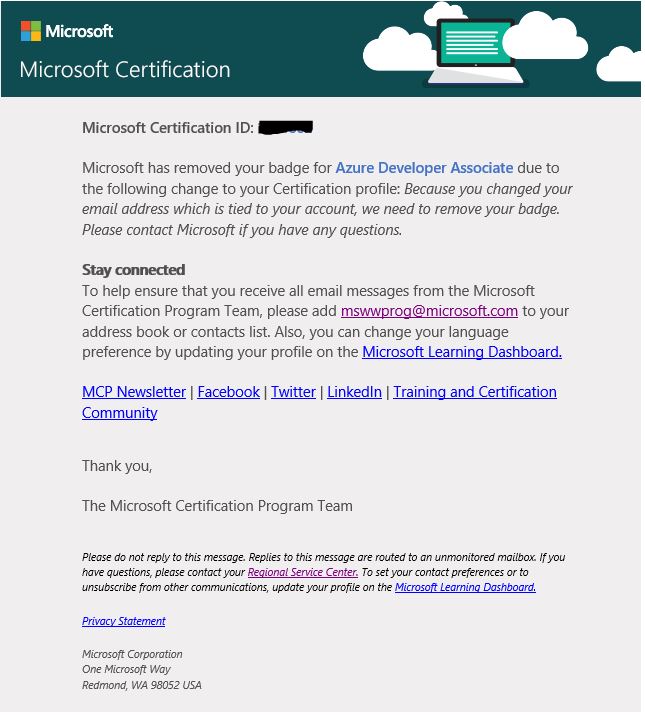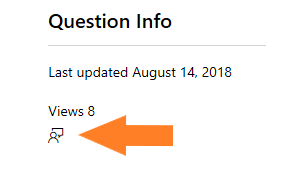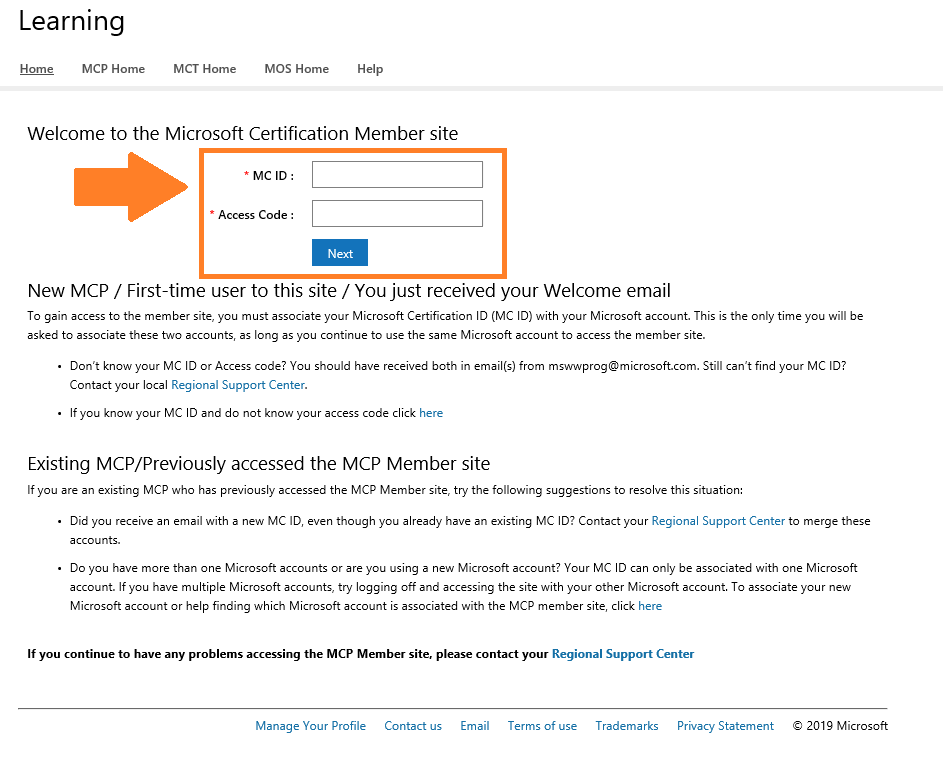Why am I getting emails that say my Badges have been removed, because I changed my email address?
I am in the process of moving, my Internet provider will be going away, so my primary email address will go away. I want to use my @OUTLOOK.COM address as I keep that one anywhere in the world. I am not able to change to my @outlook.com on the MCP site as my primary email because it was used as a recover email address. The MCP site will not let me use it. I try and use a @Gmail.com address it says same thing it was in my recovery address so I can't change it.
How do I get this fixed?
*** Moved from: Certification Profile / Account Linking / Other ***
*** Moved from: Certification Profile / Sign In / Access Code ***