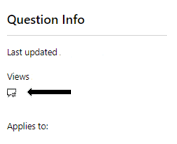Hello. I would like to know why I don't see my certification badges at Microsoft Learn?
Microsoft Credentials support is now available through our new web form. 👉https://aka.ms/credentialssupport
July 3, 2025
Microsoft Credentials Support Has Moved!
Microsoft Credentials support is now available through our new web form. 👉https://aka.ms/credentialssupport
Missing badges at Microsoft Learn
Report abuse
Thank you.
Reported content has been submitted
Hi, Tume
We hope this message finds you well.
We appreciate your resolution confirmation. We are glad to know that your inquiry was solved, this case will now be closed and locked.
For further inquiries, please post a new question so we may continue assisting you.
We invite you to visit the following link to learn more about the Microsoft Certified Professional Program (Aligning accounts between Certification Profile and Learn Profile | Microsoft Docs) By linking your Microsoft Certification Profile with Microsoft Learn, you have access to free training modules and learning paths to help you prepare for future certifications, as well as having access to the Renewal Assessments for your achieved Role-Based Certificates.
Best Regards,
Microsoft Community Support
Support Hours: Monday to Friday 7:30–17:30 EST
(Except US Public Holidays)
Estimated Response Time: Within 1 Business day
Report abuse
Thank you.
Reported content has been submitted
1 person found this reply helpful
·Was this reply helpful?
Sorry this didn't help.
Great! Thanks for your feedback.
How satisfied are you with this reply?
Thanks for your feedback, it helps us improve the site.
How satisfied are you with this reply?
Thanks for your feedback.
Hi, Tume
Welcome to Microsoft's Community. We are more than happy to assist you.
We understand you want to know why your badges are not visible in Your Learning Profile.
Please note that since the Dashboard merged with Microsoft Learn. Now, badges are visible in Credly site, in your Learn profile will only be available learn free badges and trophies. You can read additional information in the following link: View, use, and share certificates and badges | Microsoft Docs
We suggest you follow these steps:
Clear your browser’s cached data and cookies.
Use InPrivate browsing with Microsoft Edge.
Login with your contact email.
Please know that this is a general change which applies to all customers and learners.
Please provide us with a PSR Steps Recorder tool (listed below) to follow these instructions.
You will be able to use the Steps Recorder following the link specified for your operating system:
Show evidence that you cannot visualize the Badge in credly.
Clear your browser’s cached data and cookies.
Use InPrivate browsing with Microsoft Edge.
Click on this link to go to Your Dashboard.
Click on “Certifications”.
Please click on the screen to confirm that the PSR will record everything, especially the error you see.
Please provide the recording through the Private Message. It is necessary to display the email address used at the time of accessing the Certification Profile page and the error message you encounter; we advise you to start the recording before opening the browser's InPrivate mode and review the result file to make sure all the required information is included.
Keep in mind the PSR tool is set to a limit of 25 screenshots as a default, if you need a higher number of pictures to show the process, please change the number to at least 100 screenshots in the tool’s settings.
You can access to the Private Message if you select the icon on the upper right side of the screen
In case we do not receive a response, the thread will be concluded after two business days, once concluded you will not be able to reply through either channel.
Kindly,
Microsoft Community Support
Support Hours: Monday to Friday 7:30–17:30 EST
(Except US Public Holidays)
Estimated Response Time: Within 1 Business day
Report abuse
Thank you.
Reported content has been submitted
1 person found this reply helpful
·Was this reply helpful?
Sorry this didn't help.
Great! Thanks for your feedback.
How satisfied are you with this reply?
Thanks for your feedback, it helps us improve the site.
How satisfied are you with this reply?
Thanks for your feedback.
Question Info
Last updated April 15, 2025 Views 278 Applies to: